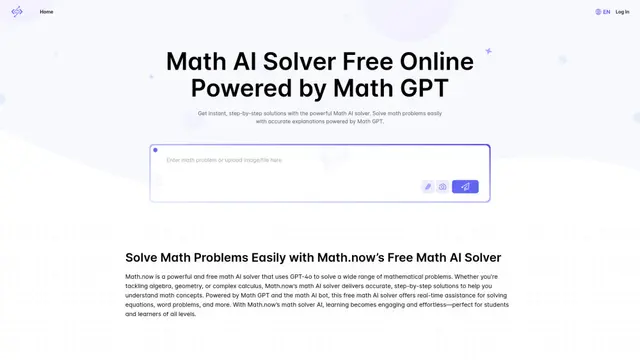Easy Math: AI Homework Helper
Easy Math : AI Homework Helper est une application de résolution de mathématiques alimentée par l'IA qui numérise les problèmes mathématiques, fournit des solutions étape par étape et offre des fonctionnalités comme la reconnaissance d'écriture manuscrite et la conversion d'unités.
https://play.google.com/store/apps/details?id=com.easymath.smartcalculator.unitconverter.basiccalculator&hl=en_US&utm_source=aipure

Informations sur le produit
Mis à jour:Sep 6, 2024
Qu'est-ce que Easy Math: AI Homework Helper
Easy Math : AI Homework Helper est une application mobile complète conçue pour aider les étudiants avec leurs devoirs de mathématiques et leur apprentissage. Développée par TrustedOffice, cette application utilise l'intelligence artificielle pour résoudre un large éventail de problèmes mathématiques, des calculs arithmétiques de base aux calculs avancés. Elle propose plusieurs méthodes d'entrée, y compris la numérisation de photos, la reconnaissance d'écriture manuscrite et la saisie manuelle, ce qui la rend accessible aux utilisateurs de tous niveaux de compétence. L'application comprend également des outils supplémentaires comme une calculatrice de base et scientifique, un convertisseur d'unités et un convertisseur de devises.
Caractéristiques principales de Easy Math: AI Homework Helper
Easy Math: AI Homework Helper est une application d'assistance mathématique complète qui utilise la technologie AI pour fournir des solutions étape par étape à un large éventail de problèmes mathématiques. Elle dispose de capacités de numérisation de photos, d'un support multilingue, de calculatrices de base à avancées, de convertisseurs de devises et d'unités, et d'une interface conviviale. L'application vise à simplifier les problèmes mathématiques complexes, à améliorer l'apprentissage et à faire gagner du temps aux étudiants de tous niveaux.
Résolveur Mathématique AI avec Numérisation de Photos: Numérisez des problèmes mathématiques en utilisant la caméra de votre appareil et recevez des solutions étape par étape avec des explications détaillées.
Support Multilingue: Numérisez et résolvez des problèmes mathématiques en plus de 150 langues, rendant l'application accessible à un public mondial.
Suite de Calculatrices Complète: Comprend des calculatrices de base à avancées, couvrant l'arithmétique, les calculs scientifiques et les fractions.
Reconnaissance d'Écriture: Écrivez des problèmes mathématiques directement sur l'interface de l'application et recevez des solutions et des explications instantanées.
Convertisseur de Devises et d'Unités en Direct: Convertisseurs intégrés pour diverses unités de mesure et taux de change de devises en temps réel.
Cas d'utilisation de Easy Math: AI Homework Helper
Assistance aux Devoirs: Les étudiants peuvent utiliser l'application pour vérifier leur travail, comprendre des problèmes complexes et compléter leurs devoirs plus efficacement.
Préparation aux Examens: Les apprenants peuvent pratiquer la résolution de divers types de problèmes mathématiques et recevoir des retours instantanés pour améliorer leurs compétences avant les examens.
Aide à l'Enseignement: Les éducateurs peuvent utiliser l'application pour démontrer des techniques de résolution de problèmes et fournir un soutien supplémentaire aux étudiants ayant des difficultés avec des concepts spécifiques.
Calculs Rapides dans la Vie Quotidienne: Les utilisateurs peuvent utiliser l'application pour des conversions de devises rapides, des mesures d'unités ou résoudre des problèmes mathématiques dans des scénarios quotidiens.
Avantages
Interface conviviale adaptée à tous les niveaux de compétence
Gain de temps avec des solutions rapides et précises
Améliore l'apprentissage grâce à des explications étape par étape
Fonctionnalités polyvalentes incluant la numérisation de photos et la reconnaissance d'écriture
Inconvénients
Contient des publicités qui peuvent être distrayantes pour certains utilisateurs
La dépendance à la technologie peut entraver le développement des compétences en calcul mental
Les données ne peuvent pas être supprimées, ce qui peut soulever des préoccupations en matière de confidentialité pour certains utilisateurs
Comment utiliser Easy Math: AI Homework Helper
Téléchargez et installez l'application: Recherchez 'Easy Math : AI Homework Helper' sur le Google Play Store et installez-le sur votre appareil Android.
Ouvrez l'application et sélectionnez votre langue: Lancez l'application et choisissez votre langue préférée parmi plus de 150 options disponibles.
Choisissez une méthode de résolution de problème mathématique: Sélectionnez l'une des méthodes disponibles pour saisir votre problème mathématique : Scanner Math Camera, Écriture manuscrite ou Saisie de texte.
Saisissez votre problème mathématique: Utilisez la méthode sélectionnée pour saisir votre problème mathématique. Pour Scanner Math, prenez une photo du problème. Pour Écriture manuscrite, écrivez le problème sur l'écran. Pour Saisie de texte, tapez le problème en utilisant le clavier mathématique.
Obtenez la solution: Après avoir saisi le problème, l'IA l'analysera et fournira une solution étape par étape avec des explications.
Examinez l'explication: Parcourez l'explication détaillée étape par étape pour comprendre comment le problème a été résolu.
Utilisez des fonctionnalités supplémentaires si nécessaire: Utilisez d'autres fonctionnalités comme la calculatrice de base/avancée, le convertisseur d'unités ou le convertisseur de devises selon les besoins de vos tâches mathématiques.
Enregistrez ou partagez les résultats: Si vous le souhaitez, enregistrez le problème et la solution dans votre historique ou partagez-les avec d'autres.
FAQ de Easy Math: AI Homework Helper
Les principales caractéristiques incluent un solveur de mathématiques IA avec des solutions étape par étape, un scanner photo de mathématiques, un support multilingue, une calculatrice de base et avancée, un convertisseur d'unités, un convertisseur de devises et une reconnaissance d'écriture manuscrite.
Articles connexes
Articles populaires

Outils d'IA les plus populaires de 2025 | Mise à jour 2026 par AIPURE
Feb 10, 2026

Moltbook AI : Le premier réseau social d'agents d'IA pure de 2026
Feb 5, 2026

ThumbnailCreator : L'outil d'IA qui résout votre stress lié aux miniatures YouTube (2026)
Jan 16, 2026

Lunettes IA Intelligentes 2026 : Une perspective axée sur les logiciels du marché de l'IA portable
Jan 7, 2026