What is Decohere?
Decohere is a cutting-edge AI-powered platform designed to revolutionize the way users create and manipulate visual content. With its state-of-the-art AI generator, Decohere allows users to generate high-quality images and videos from text prompts in real-time. This means that with just a few words, you can create stunning visuals that would typically require hours of manual work.
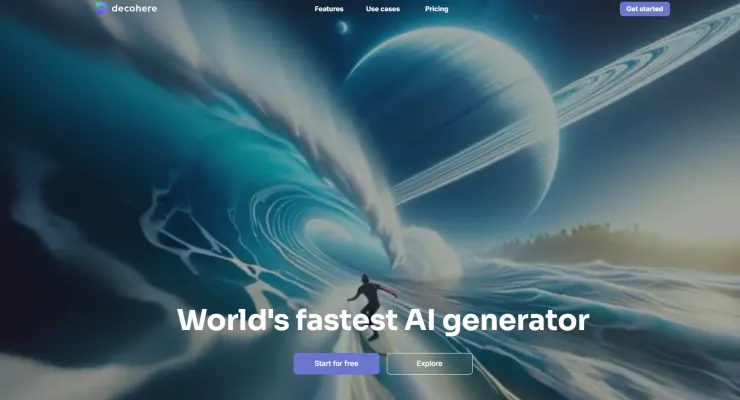
The platform is particularly known for its speed, making it the world's fastest AI generator. Whether you're a professional content creator, marketer, or just someone looking to experiment with AI-generated art, Decohere offers a user-friendly interface and a wide range of features to suit your needs. From creating detailed illustrations to producing dynamic videos, Decohere empowers users to bring their creative visions to life instantly.
With its ability to handle complex prompts and deliver hyper-realistic results, Decohere is not just a tool but a creative partner that enhances your artistic capabilities. Explore the endless possibilities of AI-driven creativity with Decohere today.
Use Cases of Decohere AI
1. Content Creation for Social Media:
Decohere AI can be a game-changer for social media managers and influencers. By generating high-quality images and videos based on text prompts, users can quickly create engaging content for platforms like Instagram, TikTok, and YouTube. Whether it's a stunning fantasy landscape or a futuristic cityscape, Decohere AI allows for rapid content production that stands out in a crowded digital space.
2. Educational Videos:
Educators and content creators can leverage Decohere AI to produce visually appealing educational videos. For instance, complex scientific concepts like black holes or molecular structures can be visualized in a way that is both accurate and captivating. This tool can make learning more interactive and accessible, especially for visual learners.
3. Marketing and Advertising:
In the realm of marketing, Decohere AI can help generate unique and eye-catching visuals for advertisements. Brands can describe the concept they want to convey, and the AI will create the corresponding image or video. This is particularly useful for creating personalized ads or for industries where visual storytelling is crucial, such as real estate or fashion.
4. Art and Design:
Artists and designers can use Decohere AI to explore new creative avenues. By inputting descriptive prompts, artists can generate concept art, character designs, or even entire scenes that they can then refine and develop further. This tool can serve as a powerful brainstorming partner, helping artists push the boundaries of their creativity.
5. Gaming and Virtual Worlds:
For game developers and virtual world creators, Decohere AI can significantly speed up the process of generating assets. Whether it's creating detailed environments, character models, or special effects, the AI can produce high-quality visuals that align with the developer's vision, reducing the time and cost traditionally associated with manual asset creation.
By harnessing the power of Decohere AI, users across various industries can unlock new possibilities in content creation, education, marketing, art, and gaming, making it a versatile tool for modern creative and professional needs.
How to Access Decohere
Step 1: Visit the Decohere Website
- Action: Open your web browser and navigate to the Decohere website at decohere.ai.
- Explanation: This is the official platform where you can access Decohere's AI-powered image and video generation tools.
Step 2: Create an Account
- Action: Click on the "Sign Up" button located at the top right corner of the homepage.
- Explanation: You will need to provide your email address and create a password to register for a Decohere account. This allows you to save your work and access advanced features.
Step 3: Log In
- Action: After signing up, use your credentials to log in to your Decohere account.
- Explanation: Logging in will grant you full access to the platform, enabling you to start creating and editing images and videos.
Step 4: Explore the Dashboard
- Action: Once logged in, explore the dashboard to familiarize yourself with the available tools and features.
- Explanation: The dashboard provides easy access to various functionalities such as real-time image generation, quality image creation, and video editing.
By following these steps, you can easily access and start using Decohere's powerful AI tools to create stunning visual content.
How to Use Decohere: A Step-by-Step Guide
Step 1: Sign Up and Log In
- Action: Visit Decohere.ai and sign up for a free account. Once registered, log in to access the platform.
- Explanation: Creating an account is necessary to save and manage your generated content.
Step 2: Describe Your Video Idea
- Action: Click on the "Create" button and enter a text prompt that describes the video you want to create.
- Explanation: Use natural language to specify details like scene, characters, and mood.
Step 3: Choose an AI Style
- Action: Select an AI style from the dropdown menu (e.g., Sci-Fi, Fantasy).
- Explanation: Different styles will give your video a unique look and feel.
Step 4: Upload Audio
- Action: Upload an audio file (music track or voice-over) to sync with your video.
- Explanation: This step ensures your video is perfectly synchronized with the audio.
Step 5: Generate Your Video
- Action: Click the "Generate" button and wait for the AI to create your video.
- Explanation: The AI processes your input and generates a video based on your specifications.
Step 6: Edit Your Video
- Action: Use the timeline editor to make adjustments like trimming, cropping, rotating, and adding effects.
- Explanation: The editor allows you to fine-tune your video to perfection.
Step 7: Save and Share
- Action: Click "Save" to download your video or share it directly on social media.
- Explanation: Saving your work ensures you can access it later, and sharing lets you showcase your creation.
By following these steps, you can easily create stunning videos with Decohere's AI-powered tools.
How to Create an Account on Decohere
Step 1: Visit the Decohere Website
- Action: Go to Decohere's official website.
- Explanation: This is the starting point to access all the features and services offered by Decohere.
Step 2: Click on "Sign Up"
- Action: Look for the "Sign Up" button on the top right corner of the homepage and click it.
- Explanation: This will direct you to the registration page where you can create your account.
Step 3: Enter Your Email Address
- Action: Provide your email address in the designated field.
- Explanation: Ensure the email is correct to receive a verification link and important updates from Decohere.
Step 4: Create a Password
- Action: Set a strong password for your account.
- Explanation: A strong password should include a mix of letters, numbers, and special characters to ensure account security.
Step 5: Verify Your Email
- Action: Check your email inbox for a verification link from Decohere and click on it.
- Explanation: This step confirms that you own the email address and activates your account.
Step 6: Complete Your Profile
- Action: Fill in any additional required information, such as your name and profile picture.
- Explanation: Completing your profile helps personalize your experience and may be necessary for certain features.
Step 7: Start Using Decohere
- Action: Once verified and your profile is complete, you can start using Decohere's AI-powered tools.
- Explanation: Explore the various features and begin creating content with the help of Decohere's advanced AI technology.
By following these steps, you can easily create an account on Decohere and start leveraging its powerful AI tools for your creative projects.
Tips for Efficiently Using Decohere AI
Decohere AI is a powerful tool for generating videos, images, and art. Here are some tips to help you make the most out of it:
- Start with Clear Prompts: Use specific and detailed prompts to guide the AI. The more descriptive your input, the better the output will be.
- Experiment with Styles: Explore different artistic styles by specifying keywords like "hyperrealistic," "illustration," or "fantasy." This can lead to unique and varied results.
- Use High-Quality References: If you have specific images or concepts in mind, upload them as references. This can help the AI generate content that aligns more closely with your vision.
- Iterate and Refine: Don't be afraid to generate multiple versions of the same prompt. Iterating can help you refine the output to better match your expectations.
- Leverage Community Creations: Browse through the community-generated content for inspiration. You can use similar prompts or tweak them to suit your needs.
- Stay Updated: Keep an eye on Decohere's updates and new features. The platform is constantly evolving, and new tools can enhance your creative process.
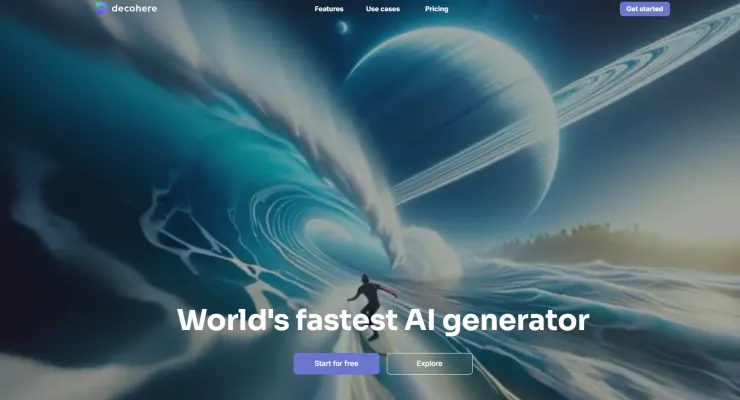
By following these tips, you can harness the full potential of Decohere to create stunning and unique content.




