Introduction to DALL-E 3
DALL-E 3 is the latest iteration of OpenAI's groundbreaking text-to-image generation model, designed to create highly detailed and accurate images from textual descriptions. Building upon the capabilities of its predecessors, DALL-E 1 and DALL-E 2, this advanced AI leverages enhanced context understanding and improved precision to produce images that align closely with user prompts.
One of DALL-E 3's standout features is its integration with ChatGPT, allowing for seamless prompt refinement and collaborative image generation. This integration enhances user experience by simplifying the process of crafting detailed prompts, resulting in more coherent and contextually relevant images.
DALL-E 3 prioritizes ethical considerations by implementing safety measures that prevent the generation of harmful or inappropriate content and respecting intellectual property rights. With its ability to generate images in various styles and formats, DALL-E 3 serves as a powerful tool for artists, designers, and creators, facilitating innovative visual expressions across multiple domains.
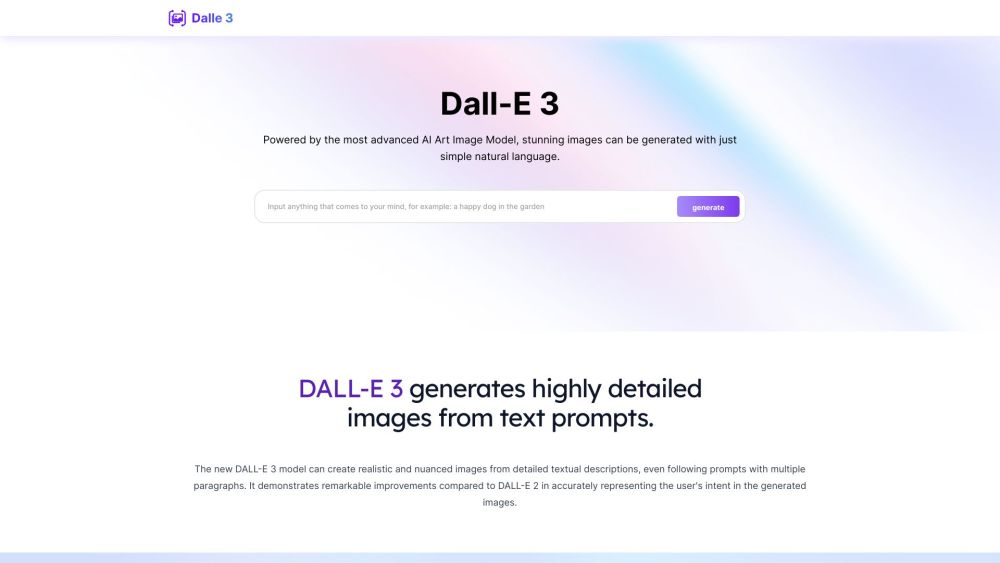
Use Cases of DALL-E 3
DALL-E 3, OpenAI's advanced AI image generation tool, offers a myriad of innovative applications across various industries. Here are some prominent use cases:
- Content Creation for Marketing: Marketers can leverage DALL-E 3 to create eye-catching visuals for campaigns, social media posts, and advertisements. By inputting specific prompts that describe desired imagery, brands can generate unique images tailored to their target audience, enhancing engagement and brand recognition.
- Graphic Design and Art: Graphic designers can use DALL-E 3 as a creative partner to brainstorm concepts and visualize ideas. By generating art styles and compositions based on textual descriptions, designers can explore various aesthetics and refine their projects more efficiently, streamlining the creative process.
- Personalized Merchandise: E-commerce businesses can utilize DALL-E 3 to create personalized products, such as custom prints or apparel. Customers can provide descriptions of what they want, and DALL-E 3 can produce unique designs, allowing for greater customer involvement and satisfaction.
- Educational Tools: Educators can harness DALL-E 3 to create illustrative materials for lessons, such as infographics, diagrams, or visual aids. By generating images that complement educational content, teachers can enhance learning experiences and cater to diverse learning styles.
- Entertainment and Media: Writers and filmmakers can use DALL-E 3 to visualize scenes and characters from their scripts or stories. This capability aids in the conceptualization process, allowing creators to explore different interpretations and enhance storytelling through visual representation.
DALL-E 3's versatility and ability to generate high-quality images from text make it a valuable tool across these diverse applications, driving innovation and creativity in various fields.
How to Access DALL-E 3
Accessing DALL-E 3, OpenAI's advanced AI image generation tool, is straightforward. Follow these steps to get started:
Step 1: Choose Your Access Method
DALL-E 3 is primarily available through ChatGPT Plus and Enterprise subscriptions. If you are not yet a member, consider signing up for one of these plans, which provide you with enhanced features, including access to DALL-E 3.
Step 2: Subscribe to ChatGPT Plus or Enterprise
To access DALL-E 3, you must subscribe to ChatGPT Plus for $20 per month or inquire about the customized pricing for the Enterprise tier. The subscription allows up to 50 image generations every three hours.
Step 3: Log into Your Account
Once you have your subscription, log into your ChatGPT account. Ensure you are using the correct account associated with your subscription to access the DALL-E 3 features.
Step 4: Start Generating Images
Navigate to the image generation interface within ChatGPT. Input your descriptive text prompts, and DALL-E 3 will generate images based on your descriptions. Use the prompt refinement feature for more customized results.
Step 5: Explore Free Trial Options
If you want to try DALL-E 3 without a subscription, visit platforms like dalle3.org, which may offer a limited free trial. This allows you to experience DALL-E 3's capabilities with a set number of uses per day.
By following these steps, you can easily access and utilize DALL-E 3 for your image generation needs!
How to Use DALL-E 3
Step 1: Access DALL-E 3
- To use DALL-E 3, you need access through ChatGPT Plus or Enterprise subscriptions, which cost $20/month. Alternatively, sign up for a waitlist on OpenAI's website for future access.
Step 2: Input Your Text Prompt
- In the ChatGPT interface, type a detailed description of the image you want to create. DALL-E 3 excels in understanding complex prompts, so be specific about colors, objects, and settings.
Step 3: Generate Images
- After submitting your prompt, DALL-E 3 will generate two images based on your description. Review the images for quality and fidelity to your prompt.
Step 4: Refine Your Images
- If the generated images aren't quite right, you can refine them by adding more text inputs. Specify changes or adjustments to achieve the desired visual outcome.
Step 5: Download Your Images
- Once satisfied with the generated images, click the download icon to save them. You can use these images for various creative projects.
Step 6: Explore Ethical Usage
- Familiarize yourself with DALL-E 3's ethical guidelines to ensure responsible use. The system is designed to prevent the creation of harmful content and respects creator rights, allowing artists to opt out of model training.
By following these steps, you can effectively utilize DALL-E 3 to create stunning AI-generated images tailored to your needs!
How to Create an Account on DALL-E 3
Creating an account on DALL-E 3 is a straightforward process that allows you to access the advanced image-generation capabilities of this AI tool. Follow these steps to get started:
Step 1: Visit the DALL-E 3 Website
Go to the official DALL-E 3 website (https://openai.com/dall-e-3) to find the registration page. This is where you will initiate the account creation process.
Step 2: Click on Sign Up
Look for the "Sign Up" button on the homepage. Clicking this will direct you to the registration form where you can enter your details.
Step 3: Enter Your Information
Fill out the required fields, including your email address, a password, and any other necessary personal information. Ensure your password is strong and secure to protect your account.
Step 4: Verify Your Email
After submitting your registration form, check your email for a verification link from OpenAI. Click on this link to confirm your email address and activate your account.
Step 5: Log In to Your Account
Return to the DALL-E 3 website and click on the "Log In" button. Enter your registered email and password to access your account.
Step 6: Explore DALL-E 3 Features
Once logged in, you can start generating images using DALL-E 3. Familiarize yourself with the interface and begin crafting your prompts to unleash your creativity.
By following these steps, you'll be ready to utilize DALL-E 3 for your image generation needs!
Tips for Using DALL-E 3
DALL-E 3 is a powerful AI image-generation tool that can transform your text prompts into stunning visuals. To maximize your experience, consider these tips:
- Be Specific: Craft detailed prompts that include specific attributes like color, setting, and context. Instead of saying "dog in a park," try "a golden retriever playing fetch in a sunny park with children."
- Use Descriptive Adjectives: Enhance your prompts with vivid adjectives. Descriptions like "a vibrant sunset over the ocean" can help the AI produce more striking images.
- Incorporate Styles: Reference artistic styles or movements in your prompts. For example, "a landscape in the style of Impressionism" guides the AI in replicating specific aesthetics.
- Iterate and Refine: Don't hesitate to tweak your prompts based on the outputs you receive. This iterative process can lead to improved results and more personalized images.
- Experiment with Different Prompt Types: Try descriptive, narrative, or conceptual prompts to explore various creative outputs. This will help you discover what works best for your vision.
By following these tips, you can enhance your DALL-E 3 experience and create captivating images tailored to your needs.











