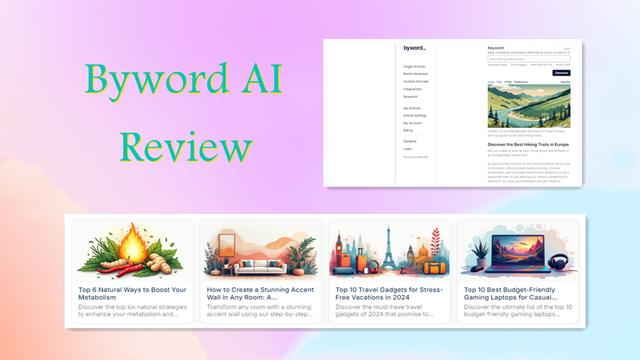Introduction to Sudowrite
Sudowrite is an innovative AI writing tool specifically designed to assist fiction writers in overcoming creative hurdles and enhancing their storytelling capabilities. Positioned as a non-judgmental writing partner, Sudowrite offers a range of features that streamline the writing process, making it easier for authors to develop their ideas into engaging narratives.
Key functionalities include the "Story Bible," which helps outline and structure novels, and the "Write" feature that generates text in the user's voice, providing a seamless way to expand on existing work. Additionally, tools like "Describe," "Expand," and "Rewrite" assist with vivid descriptions, pacing issues, and revisions, respectively.
With a user-friendly interface and a library of plugins, Sudowrite caters to writers looking for inspiration, organization, and feedback, all while maintaining the originality of their work. The platform offers a free trial, allowing users to explore its capabilities before committing to a subscription. Overall, Sudowrite stands out as a versatile companion for both novice and seasoned writers alike.
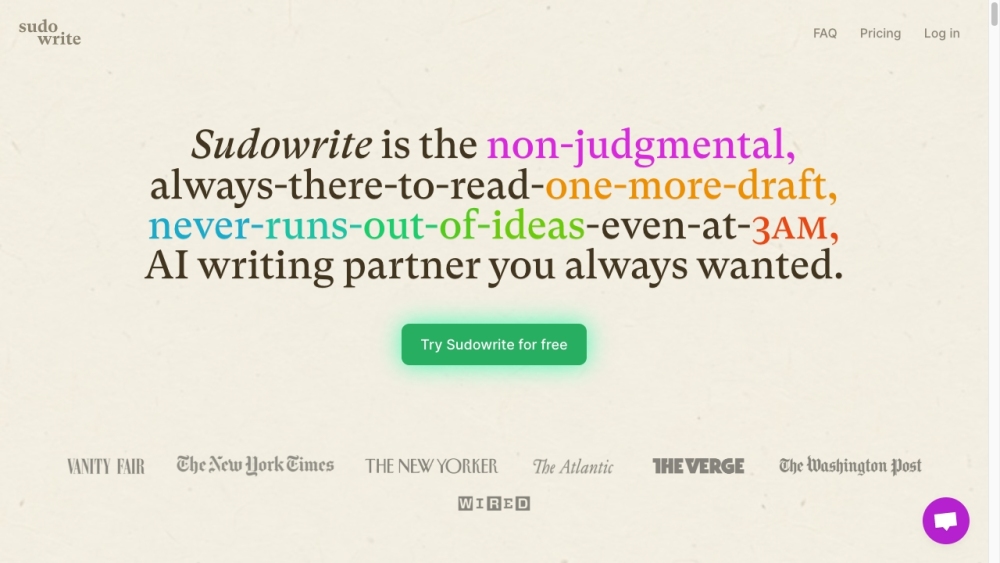
Use Cases of Sudowrite
Sudowrite is a powerful AI writing tool that caters to the various needs of fiction writers. Here are some notable use cases:
- Overcoming Writer's Block: Sudowrite's "Write" feature acts as a sophisticated autocomplete, generating text based on a writer's existing style, characters, and plot. This helps authors continue their narratives without getting stuck, making it easier to maintain momentum in their writing process.
- Enhancing Descriptions: The "Describe" tool allows writers to create vivid imagery by providing detailed descriptions of settings, characters, and emotions. This feature helps authors elevate their prose, ensuring that readers are fully immersed in the story's world.
- Plot Development: The "Canvas" feature enables writers to explore plot points, character arcs, and themes interactively. It generates alternate ideas and plot twists, helping authors refine their narratives and ensure a cohesive story structure.
- Editing and Revising: Sudowrite's "Rewrite" tool serves as a flexible editing partner, offering suggestions for improving sentence structure and flow. This feature allows authors to enhance their drafts without feeling overwhelmed by the revision process.
- Brainstorming Ideas: The "Brainstorm" tool helps writers generate creative ideas for character names, settings, and story elements. By providing an endless stream of suggestions, it encourages a free-flowing creative process and sparks inspiration for new storylines.
- Collaborative Writing: Sudowrite also supports collaborative writing efforts. Users can input feedback and ideas into the system, allowing for a dynamic writing experience that incorporates multiple perspectives, ultimately enriching the narrative.
These use cases illustrate how Sudowrite can significantly enhance the writing process, making it a valuable resource for fiction authors at all levels.
How to Access Sudowrite
Accessing Sudowrite is a straightforward process. Follow these step-by-step instructions to get started:
- Visit the Sudowrite Website: Go to Sudowrite's official website. This is the main hub for all information regarding the AI writing tool, including features, pricing, and FAQs.
- Sign Up for an Account: Click on the "Try Sudowrite for free" button prominently displayed on the homepage. This will direct you to the sign-up page where you can create your account. You may sign up using your email or through your Google account for convenience.
- Choose a Free Trial: Upon signing up, you'll be offered a free trial. This allows you to explore the features of Sudowrite without any financial commitment. Be sure to read the terms to understand the trial duration.
- Log In: Once your account is created, log in using your credentials. If you signed up with Google, you can use the "Sign in with Google" option for easy access.
- Start Writing: After logging in, you can begin using Sudowrite. Explore the various features such as the "Write," "Brainstorm," and "Describe" tools to enhance your writing process.
With these steps, you'll have full access to Sudowrite's powerful AI writing capabilities, enabling you to improve your writing efficiency and creativity.
How to Use Sudowrite
- Create an Account: Visit the Sudowrite website and sign up for an account. You can choose a subscription plan or start with a free trial to explore the platform's features.
- Familiarize Yourself with the Interface: Once logged in, take a moment to navigate through the dashboard. Understand the layout, including sections for writing, brainstorming, and your project files.
- Create Your Story Bible: Use the "Story Bible" feature to outline your novel. Input details about characters, settings, and plot points to give the AI context for generating relevant content.
- Start Writing with the "Write" Feature: Choose between three modes: Auto for automatic text continuation, Guided for more specific prompts, or Tone Shift to set a desired mood. Begin typing your narrative, and let the AI suggest text based on your input.
- Use Additional Features: Utilize Describe to enrich your scenes with vivid descriptions, Rewrite to refine existing text, and Brainstorm for generating new ideas. Explore the Feedback feature to receive suggestions for improvement.
- Edit and Refine: Review the AI-generated text and make necessary edits to align it with your voice. Remember, the quality of input affects the output, so ensure your foundational text is solid.
- Export Your Work: Once satisfied with your writing, use the export feature to save your work in the desired format, allowing for easy sharing or further editing in other applications.
How to Create an Account on Sudowrite
- Visit the Sudowrite Website: Go to Sudowrite's official website.
- Click on "Try Sudowrite for Free": Look for this button on the homepage to access the sign-up page.
- Choose Your Sign-Up Method: Sign up using your email or through a Google account.
- Fill Out Required Information: If signing up with email, provide your name, email address, and password.
- Accept Terms and Conditions: Read and accept Sudowrite's terms of service and privacy policy.
- Confirm Your Email Address: Check your email for a confirmation link from Sudowrite and click it to verify your email address.
- Log In to Your Account: Return to the Sudowrite website, click on "Log in," enter your credentials, and start using the AI writing tool.
Tips for Using Sudowrite Effectively
- Utilize the Story Bible Feature: Input your plot, character descriptions, and outlines into the Story Bible to help Sudowrite generate content aligned with your narrative vision.
- Experiment with Modes: Explore various modes like Describing for vivid imagery, Brainstorming to generate new ideas, and Rewrite to refine your text.
- Customize Input: Tailor your prompts to achieve desired results. Specific inputs lead to more relevant responses.
- Focus on Editing: Leverage Sudowrite's editing capabilities, using the Rewrite feature to improve sentence structure and clarity.
- Stay Updated: Keep an eye on new features and updates to incorporate the latest tools into your writing process.
By following these tips and guidelines, you can harness the full potential of Sudowrite, transforming your writing journey into a smoother and more productive experience. Whether you're a seasoned author or just starting out, Sudowrite offers a powerful set of tools to enhance your creative process and bring your stories to life.