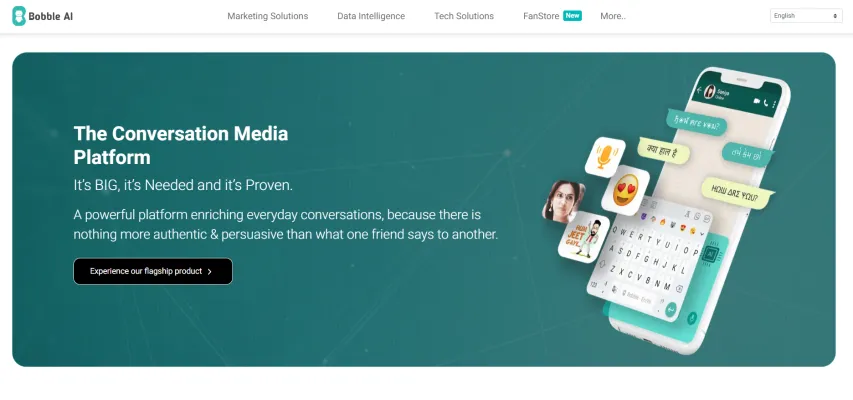Introduction to Bobble AI
Bobble AI is a pioneering conversation media platform that leverages artificial intelligence to enrich everyday conversations. Founded by a dynamic duo of brothers, Ankit and Rahul Prasad, Bobble AI offers a suite of keyboard applications designed to make communication more personalized, expressive, and smarter. The platform's flagship product, the Bobble AI Keyboard, is a cutting-edge typing app that features custom bobblehead stickers, a vast library of regional GIFs, and support for over 100 languages.
Bobble AI's technology not only enhances user interaction with features like AI-driven emoji prediction and voice-to-text conversion but also extends its capabilities to businesses through marketing solutions, data intelligence, and tech solutions. The platform's commitment to respecting user privacy while providing a rich, engaging experience has garnered it a significant user base of over 80 million. With a plethora of awards and recognitions, Bobble AI stands as a testament to India's growing prowess in the global AI landscape.
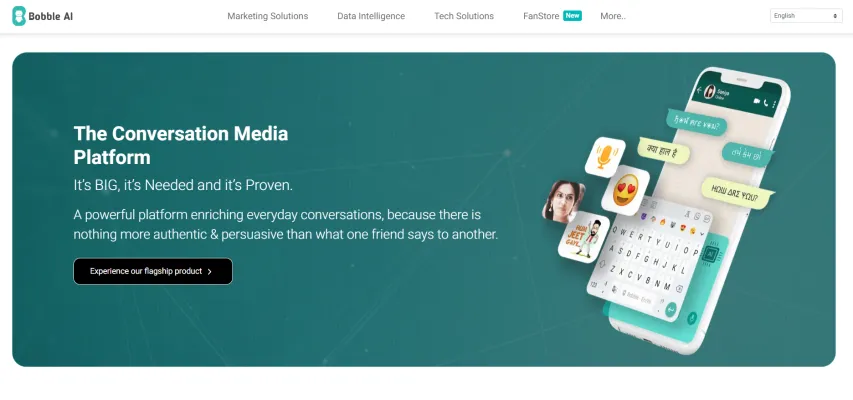
Use Cases of Bobble AI
1. Personalized Communication:
Bobble AI enhances user interaction by providing a personalized keyboard experience. It supports over 100 languages, allowing users to communicate in their native tongue. The AI-driven predictive text and emoji suggestions make messaging faster and more intuitive, catering to the diverse linguistic preferences of its global user base.
2. Content Creation and Sharing:
With its extensive library of stickers, GIFs, and BigMojis, Bobble AI enables users to express themselves creatively. These visual elements can be personalized with the user's own face or expressions, making conversations more engaging and fun. This feature is particularly popular among younger audiences who enjoy sharing unique and expressive content on social media platforms.
3. Brand Engagement:
For businesses, Bobble AI offers a unique platform to engage with customers through branded stickers and GIFs. This allows brands to inject their marketing messages into everyday conversations, making advertising feel less intrusive and more organic. It's a powerful tool for brand awareness and customer loyalty building.
4. Data Intelligence:
Bobble AI leverages its vast user data to provide insights into consumer behavior and preferences. This data intelligence service helps businesses understand their target audience better, enabling them to tailor their marketing strategies and product offerings more effectively.
5. Conversational Banking:
In partnership with financial institutions, Bobble AI offers conversational banking solutions. Users can perform banking tasks such as checking balances, transferring funds, and paying bills directly through the chat interface, making financial services more accessible and user-friendly.
6. Educational Tools:
Bobble AI's technology is also being used to develop educational tools that help in language learning and literacy improvement. By integrating AI-driven language models, it provides users with real-time feedback and corrections, making learning new languages more interactive and effective.
How to Access Bobble AI
- Visit the Official Website: Open your web browser and navigate to the official Bobble AI website at www.bobble.ai. This is the primary source for downloading the application and accessing all its features.
- Explore the Features: Once on the homepage, take a moment to explore the various features offered by Bobble AI. This includes the AI Keyboard, Stickers, GIFs, and more. Understanding these features will enhance your experience once you start using the app.
- Download the App: Scroll down to find the download section. Click on the appropriate download link based on your device (Android or iOS). This will redirect you to the respective app store (Google Play Store or Apple App Store).
- Install the Application: After navigating to the app store, click the "Install" button to download and install the Bobble AI app on your device. Ensure that your device has enough storage space for the installation.
- Open and Set Up Bobble AI: Once installed, open the Bobble AI app from your device. Follow the on-screen instructions to set up your profile and customize your settings according to your preferences.
- Enable Permissions: To fully utilize the app's features, you will need to grant necessary permissions such as access to your keyboard settings, contacts, and storage. These permissions are crucial for the app to function correctly.
How to Use Bobble AI
- Download and Install Bobble AI: Visit the Google Play Store or Apple App Store. Search for "Bobble AI" and download the app. Install it on your device and open the application.
- Create Your Bobble Head: Take a selfie or upload a photo from your gallery. Customize your bobble head by adjusting features like eyes, nose, and mouth. Save your personalized bobblehead to use in stickers and GIFs.
- Set Up the Keyboard: Go to your device's settings. Navigate to Language & Input or Keyboard & Input Methods. Select "Bobble AI" and enable it. Allow full access to all features, including predictive text and voice typing.
- Explore AI Features: Use the AI-powered predictive text to get suggestions for emojis, stickers, and GIFs based on your conversation context. Try the voice typing feature to speak and let Bobble AI convert your speech to text accurately.
- Customize Your Keyboard: Change the keyboard theme, fonts, and background to personalize your typing experience. Add regional language support to type in your native language.
- Share Content: Create and share unique stickers and GIFs with your bobblehead in various messaging apps like WhatsApp, Instagram, and Facebook. Use the AI-generated responses to enhance your chat experience with smart, context-aware replies.
How to Create an Account on Bobble AI
- Download the App: Start by downloading the Bobble AI app from the Google Play Store or Apple App Store.
- Install and Open the App: Once the download is complete, install the app on your device and open it to begin the registration process.
- Sign Up: Choose your preferred method of registration (email address, phone number, or linking with Google or Facebook).
- Enter Your Details: If using email or phone number registration, enter your details and set a password.
- Verify Your Account: Check your inbox or messages for a verification code and enter it in the app to confirm your account.
- Customize Your Profile: Add a profile picture and adjust settings according to your preferences.
- Start Using Bobble AI: Explore the various features like creating personalized stickers, using the AI keyboard, and more.
Tips for Efficiently Using Bobble AI
- Customize Your Keyboard: Personalize your typing experience with themes, fonts, and layouts available in the Bobble AI settings.
- Utilize Regional Languages: Switch between languages seamlessly to connect with a diverse audience.
- Explore Stickers and GIFs: Create personalized stickers from your selfies to add a unique touch to your messages.
- Voice to Text Feature: Use voice-to-text for convenient messaging when typing isn't feasible.
- Emoji Prediction: Let Bobble AI suggest context-appropriate emojis to complement your text.
By following these tips and guidelines, you can make the most of Bobble AI's features, enhancing your digital communication with personalized, efficient, and enjoyable interactions.