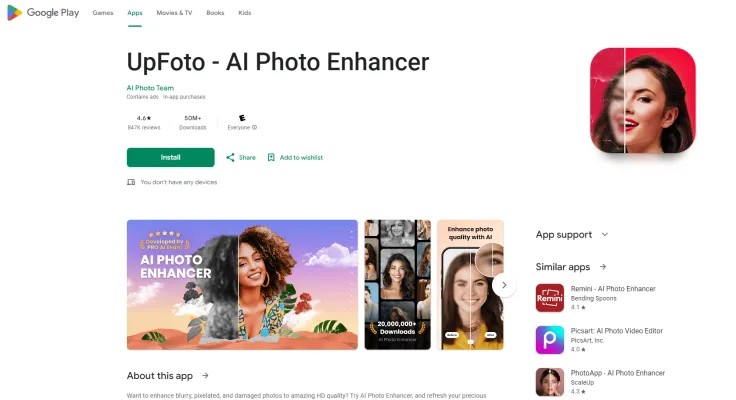Introduction to UpFoto
UpFoto is an advanced AI-powered photo enhancer available on Google Play. This innovative app leverages cutting-edge artificial intelligence technology to transform blurry, pixelated, and damaged photos into stunning high-definition images with just one click. Whether you're looking to restore old family photos, enhance selfies, or improve the resolution of any image, UpFoto offers a range of features to meet your needs.
Key features include optimizing portrait details, restoring old photos, improving photo resolution by up to 800%, and unblurring images. UpFoto also supports real-time photo enhancement, making it a versatile tool for both casual users and photography enthusiasts. While the app contains ads and offers in-app purchases, it provides a free version with basic functionalities. UpFoto is designed to help you preserve and enhance your precious memories, ensuring they look as vibrant and clear as the day they were captured.
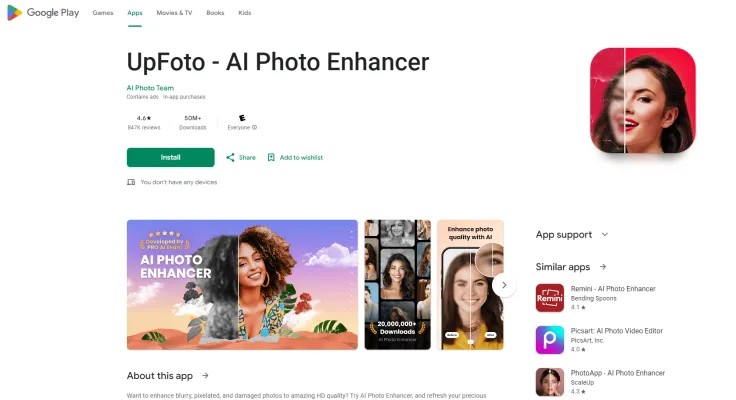
Use Cases of UpFoto
UpFoto is an AI-powered photo enhancement app that offers several useful capabilities for improving your images. Here are some of the key use cases:
- Restoring Old Photos UpFoto can breathe new life into damaged or faded old photographs. Its AI algorithms can repair scratches, reduce discoloration, and enhance details to make cherished memories look crisp and vibrant again.
- Increasing Photo Resolution The app can dramatically increase the resolution of low-quality images, upscaling them by up to 800%. This is ideal for enlarging small photos or improving the quality of images taken with older cameras.
- Enhancing Portrait Details UpFoto excels at automatically recognizing faces in photos and enhancing facial details. It can sharpen eyes, smooth skin texture, and optimize overall portrait quality with just one tap.
- Deblurring Images Blurry or out-of-focus photos can be salvaged using UpFoto's deblurring capabilities. The AI analyzes the image and reconstructs sharper details to produce a clearer result.
- Real-Time Photo Enhancement In addition to editing existing photos, UpFoto can enhance images in real-time as you take them, ensuring you always capture the best possible quality.
With these versatile use cases, UpFoto provides a powerful toolset for improving photos in various scenarios.
How to Access UpFoto
Step 1: Download the App
- Action: Visit the Google Play Store on your Android device.
- Explanation: Search for "UpFoto" in the search bar and select the app from the results. Click on the "Install" button to download and install the app on your device.
Step 2: Open the App
- Action: Once the installation is complete, tap on the "Open" button or locate the UpFoto icon on your home screen or app drawer.
- Explanation: This will launch the UpFoto application, allowing you to start using its features.
Step 3: Sign In or Create an Account
- Action: If you already have an account, enter your credentials to sign in. If not, click on the "Sign Up" or "Create Account" option.
- Explanation: Creating an account will enable you to save your photos and access them from any device. Follow the on-screen instructions to complete the registration process.
Step 4: Explore the Interface
- Action: Familiarize yourself with the app's interface by navigating through the different sections such as "Photos," "Albums," and "Search."
- Explanation: Understanding the layout will help you efficiently manage and enhance your photos using UpFoto's AI-powered tools.
By following these steps, you can easily access and start using UpFoto to enhance and organize your photos.
How to Use UpFoto
Step 1: Download and Install
- Action: Visit the Google Play Store and search for "UpFoto - AI Photo Enhancer." Click "Install" to download the app.
- Explanation: Ensure your device has sufficient storage and a stable internet connection for a smooth installation process.
Step 2: Open the App
- Action: Once installed, tap on the UpFoto icon to launch the app.
- Explanation: The app will load its interface, where you can start enhancing your photos.
Step 3: Select a Photo
- Action: Tap on the "Select Photo" button to choose an image from your gallery.
- Explanation: This step allows you to pick the photo you wish to enhance, whether it's a blurry, pixelated, or old image.
Step 4: Enhance Photo Quality
- Action: Use the "Enhance" feature to improve the photo's quality.
- Explanation: The AI technology in UpFoto will automatically detect and enhance facial details, clear up blur, and increase resolution.
Step 5: Restore Damaged Photos
- Action: If your photo is scratched or damaged, use the "Restore" feature.
- Explanation: This tool helps repair old and damaged photos, giving them a new lease on life.
Step 6: Increase Resolution
- Action: Tap on "Increase Resolution" to boost the photo's clarity.
- Explanation: This option allows you to upscale the image by 200%, 500%, or even over 800%, making it suitable for high-quality prints.
Step 7: Save and Share
- Action: Once satisfied with the enhancements, tap "Save" to store the photo in your gallery.
- Explanation: You can also share the enhanced photo directly via social media or messaging apps from within the app.
By following these steps, you can effectively use UpFoto to transform your old, blurry, or damaged photos into stunning HD quality images.
How to Create an Account on UpFoto
Step 1: Download the App
- Action: Go to the Google Play Store on your Android device.
- Explanation: Search for "UpFoto - AI Photo Enhancer" and download the app. This app uses AI technology to enhance and restore photos.
Step 2: Open the App
- Action: Once the download is complete, open the UpFoto app.
- Explanation: The app will guide you through the initial setup process.
Step 3: Sign Up or Log In
- Action: Tap on the "Sign In with Google" button.
- Explanation: This option allows you to use your existing Google account to sign in, making the process quick and secure.
Step 4: Grant Permissions
- Action: Allow UpFoto to access your photos and files.
- Explanation: This permission is necessary for the app to enhance and manage your photos.
Step 5: Start Enhancing Photos
- Action: Select a photo you want to enhance.
- Explanation: Use the app's AI features to improve the quality of your photos with just a few taps.
By following these steps, you can easily create an account on UpFoto and start enjoying its advanced photo enhancement capabilities.
Tips for Using UpFoto
UpFoto - AI Photo Enhancer is a powerful tool for enhancing and restoring photos, but to get the most out of it, here are some tips to use it efficiently:
- Optimize Portrait Details: Use the app's AI to automatically recognize faces in selfies or group photos and enhance facial details with just one tap.
- Restore Old Photos: Repair damaged and scratched photos to give them a new lease on life. This feature is perfect for reviving old family memories.
- Improve Photo Resolution: Increase the resolution of any photo by 200%, 500%, or even over 800% to achieve stunning HD quality.
- Clear Picture: Unblur photos to make them clearer. This is particularly useful for enhancing low-quality images.
- Enhance Real-Time Photos: Use the app to enhance photos in real-time, ensuring your images are always at their best.
By leveraging these features, you can make the most of UpFoto's capabilities and enjoy high-quality photo enhancements effortlessly.