What is an AI Prompt Generator?
AI Prompt Generator is a sophisticated tool designed to create effective prompts for various AI models, such as ChatGPT, Midjourney, and Stable Diffusion. These prompts serve as the initial input that guides the AI in generating specific outputs, whether it's text, images, or other forms of content. The generator leverages advanced natural language processing (NLP) and machine learning algorithms to understand user intentions and craft prompts that elicit the most accurate and relevant responses from the AI.
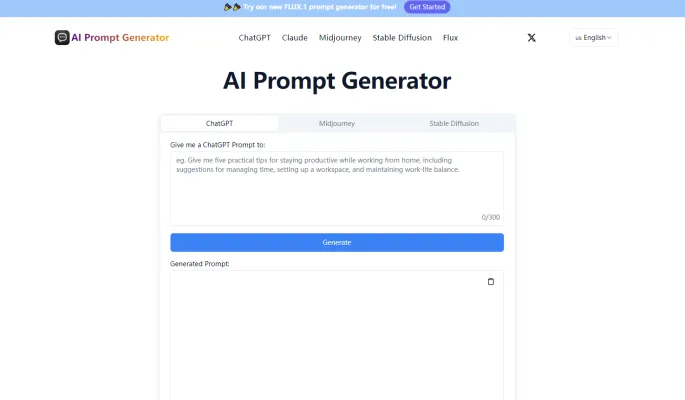
Key features of an AI Prompt Generator include multi-model support, prompt optimization, real-time generation, and interactive learning tools. By providing clear, specific, and concise instructions, these generators help users overcome creative blocks, enhance productivity, and improve the overall quality of AI-generated content. Whether you're a writer, artist, or developer, an AI Prompt Generator can be an invaluable asset in your creative toolkit, enabling you to explore new ideas and push the boundaries of what AI can achieve.
Use Cases of AI Prompt Generator
The AI Prompt Generator is a versatile tool that enhances various applications across different industries. Here are some key use cases:
- Content Creation for Blogs and Social Media: Explanation: Bloggers and social media managers can use the AI Prompt Generator to quickly create engaging and SEO-friendly content ideas. By inputting relevant keywords and specifying the desired tone and style, users can generate prompts that guide the creation of high-quality posts, saving time and boosting productivity.
- Creative Writing and Storytelling: Explanation: Writers and authors can leverage the AI Prompt Generator to overcome creative blocks and generate fresh ideas for stories, novels, and scripts. The tool provides unique prompts that inspire new plotlines, character development, and narrative structures, helping writers explore new creative avenues.
- Academic Research and Essay Writing: Explanation: Students and researchers can use the AI Prompt Generator to formulate research questions and generate essay topics. By specifying the subject area and desired depth of analysis, the tool can provide tailored prompts that guide the research process and help structure academic papers effectively.
- Visual Art and Design: Explanation: Artists and designers can utilize the AI Prompt Generator to create detailed prompts for text-to-image AI models like MidJourney and Stable Diffusion. By describing the desired visual elements, styles, and themes, users can generate prompts that lead to unique and visually stunning artwork.
- Chatbot Development: Explanation: Developers working on chatbot projects can use the AI Prompt Generator to create conversational prompts that enhance the interaction between users and AI. By specifying the context and tone of the conversation, the tool can generate prompts that improve the chatbot's responsiveness and engagement.
These use cases demonstrate the wide-ranging benefits of the AI Prompt Generator in enhancing creativity, productivity, and efficiency across various fields.
How to Access AI Prompt Generator
Step 1: Visit the Official Website
- Explanation: Start by navigating to the official AI Prompt Generator website. This is where you'll find all the tools and resources needed to create effective prompts.
Step 2: Create an Account
- Explanation: If you don't already have an account, sign up by providing your email and creating a password. This step is crucial for accessing all the features and saving your prompts.
Step 3: Log In
- Explanation: Once your account is created, log in using your credentials. This will grant you access to the AI Prompt Generator dashboard.
Step 4: Explore the Dashboard
- Explanation: Familiarize yourself with the dashboard layout. Here, you'll find options to generate prompts, access tutorials, and manage your account settings.
Step 5: Use the Prompt Generator Tool
- Explanation: Click on the "Prompt Generator" tool. This will open the interface where you can input your desired parameters and generate prompts.
Step 6: Input Your Parameters
- Explanation: Specify the type of prompt you need by selecting options like model type, style, tone, and audience. This ensures the generated prompt is tailored to your requirements.
Step 7: Generate Prompt
- Explanation: Click the "Generate" button. The AI will process your input and provide you with a prompt that meets your specifications.
Step 8: Review and Edit
- Explanation: Review the generated prompt. If necessary, make edits to refine it further to better suit your needs.
Step 9: Save or Copy Prompt
- Explanation: Once satisfied, save the prompt to your account or copy it to your clipboard for immediate use.
Step 10: Explore Additional Features
- Explanation: Take advantage of other features like tutorials, API access, and mobile compatibility to enhance your experience with the AI Prompt Generator.
By following these steps, you can easily access and utilize the AI Prompt Generator to create effective prompts for various AI models, enhancing your productivity and creativity in the process.
How to Use AI Prompt Generator
Step 1: Access the AI Prompt Generator
- Explanation: Visit the official website of the AI Prompt Generator. Ensure you have a stable internet connection to avoid interruptions during the process.
Step 2: Choose Your AI Model
- Explanation: Select the AI model you want to work with from the available options like ChatGPT, Claude, Midjourney, or Stable Diffusion. This ensures the prompts are optimized for the specific model's capabilities.
Step 3: Input Your Desired Prompt
- Explanation: Type or paste your initial prompt into the provided text box. Be as specific as possible to guide the AI effectively.
Step 4: Utilize Real-Time Generation
- Explanation: As you type, the tool will generate and display optimized prompts in real-time. This feature allows you to see immediate improvements and make necessary adjustments on the fly.
Step 5: Explore Interactive Learning Tools
- Explanation: Take advantage of tutorials and examples provided within the platform. These resources help you understand best practices and improve your prompt creation skills.
Step 6: Optimize Your Prompt
- Explanation: Use the optimization tools to refine your prompt. These tools enhance the quality and effectiveness of your input, leading to better AI responses.
Step 7: Review and Finalize
- Explanation: Carefully review the generated prompt. Make any final tweaks to ensure it meets your requirements before using it with the AI model.
Step 8: Save or Export
- Explanation: Once satisfied, save or export your optimized prompt. This allows you to reuse it in the future without needing to regenerate it.
Step 9: Mobile Compatibility
- Explanation: Access the AI Prompt Generator from any device, including smartphones and tablets. The responsive design ensures a seamless experience across all platforms.
Step 10: API Integration (Optional)
- Explanation: For developers, integrate the AI Prompt Generator into your projects using the comprehensive API. This step enables automated prompt generation within your applications.
By following these steps, you can effectively use the AI Prompt Generator to create high-quality prompts tailored to your specific needs, enhancing your interactions with various AI models.
How to Create an Account on AI Prompt Generator
Creating an account on the AI Prompt Generator is a straightforward process that allows you to access a wide range of AI-driven tools and features. Here's a step-by-step guide to help you get started:
- Visit the Official Website Go to the official AI Prompt Generator website at aipromptgenerator.net. This is the primary platform where you can create and manage your account.
- Navigate to the Sign-Up Page Look for the "Sign Up" or "Create Account" button on the homepage. Clicking this will take you to the registration page where you can input your details.
- Enter Your Information Fill in the required fields, which typically include your email address, a secure password, and possibly your name. Ensure that your password is strong and unique to protect your account.
- Verify Your Email After submitting your information, check your email inbox for a verification link sent by the AI Prompt Generator. Click on the link to confirm your email address and activate your account.
- Complete Your Profile (Optional) Once verified, you may be prompted to complete your profile by adding additional information such as your profession, interests, or preferences. This step is optional but can help tailor your experience on the platform.
- Start Using the AI Prompt Generator With your account successfully created and verified, you can now log in and start using the AI Prompt Generator. Explore the various features and tools available to enhance your AI interactions and creativity.
By following these steps, you'll be able to create an account on the AI Prompt Generator and begin leveraging its powerful capabilities to generate and optimize prompts for various AI models.
Tips for Using an AI Prompt Generator
Using an AI Prompt Generator effectively can significantly enhance your content creation process. Here are some tips to help you make the most out of this powerful tool:
- Be Specific: Clearly define what you want the AI to generate. The more specific your prompt, the more accurate and relevant the output will be.
- Use Keywords: Incorporate relevant keywords that the AI can recognize. This helps in guiding the AI to generate content that aligns with your needs.
- Provide Context: Give the AI some context or background information. This can help in generating more tailored and meaningful outputs.
- Experiment with Different Styles: Try varying the tone and style of your prompts to see how the AI responds. This can lead to more diverse and creative outputs.
- Iterate and Refine: Don't settle for the first prompt you create. Experiment with different variations and refine your prompts based on the outputs you receive.
- Test Before Use: Always test your prompts to ensure they meet your expectations. This helps in identifying any issues and making necessary adjustments.
By following these tips, you can leverage the AI Prompt Generator to its fullest potential, creating high-quality content efficiently and effectively.



