HitPaw Video Enhancer Nedir?
HitPaw Video Enhancer, yakın zamanda HitPaw VikPea olarak yeniden markalandırılan, yapay zeka destekli video geliştirme teknolojisinin öncüsüdür. Bu güçlü yazılım, düşük çözünürlüklü görüntüleri etkileyici 8K çözünürlüğe yükseltme, hasarlı videoları onarma ve görsel içeriğin çeşitli yönlerini dikkat çekici bir kolaylıkla geliştirme yeteneği sunarak video kalitesini önemli ölçüde iyileştirmek için tasarlanmıştır.
Özünde, HitPaw Video Enhancer, videoları netleştirmekten siyah-beyaz görüntüleri renklendirmeye ve arka plan gürültüsünü azaltmaya kadar çeşitli görevleri gerçekleştirmek için gelişmiş yapay zeka algoritmalarından yararlanır. Yazılımın çok yönlülüğü, animasyon ve portre geliştirmeleri dahil olmak üzere belirli video türlerine göre özelleştirilmiş birden fazla yapay zeka modelini desteklemesinde görülmektedir.
Hem Windows hem de macOS platformlarıyla uyumlu olan HitPaw Video Enhancer, amatör içerik oluşturuculardan profesyonel videograflara kadar geniş bir kullanıcı yelpazesine hitap eder. Kullanıcı dostu arayüzü ve güçlü yetenekleriyle, video içeriklerine yeni bir soluk getirmek isteyen herkes için vazgeçilmez bir araç konumundadır.
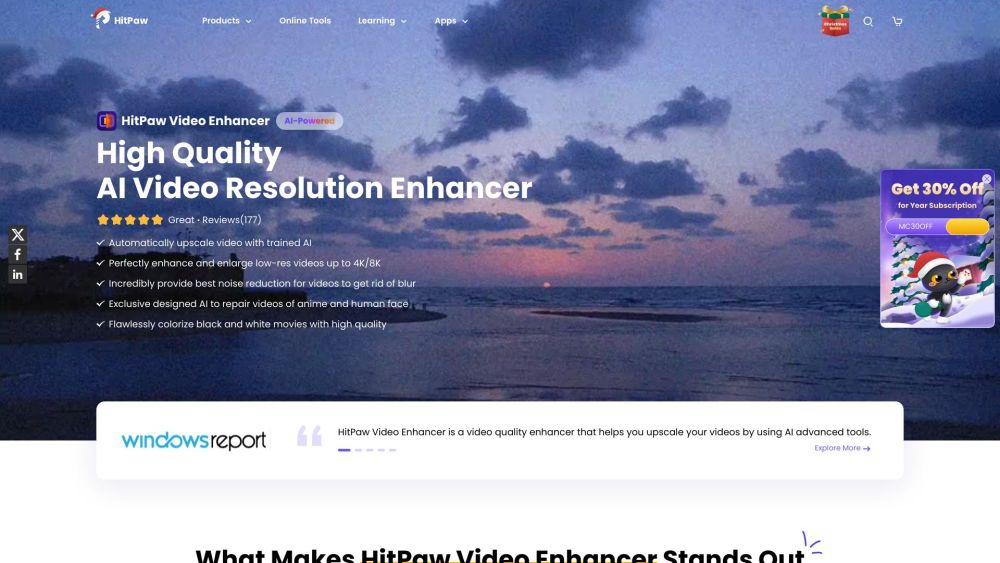
HitPaw Video Enhancer'ın Özellikleri
HitPaw Video Enhancer, video geliştirme araçlarının rekabetçi ortamında öne çıkmasını sağlayan etkileyici özellikler sunmaktadır. Bu yazılımı öne çıkaran temel işlevleri inceleyelim:
- Yapay Zeka Destekli Ölçeklendirme: HitPaw'un yeteneklerinin merkezinde, videoları 8K'ya kadar çözünürlüklere yükseltme yeteneği bulunmaktadır. Gelişmiş makine öğrenimi algoritmalarını kullanan yazılım, düşük çözünürlüklü videoların detaylarını ve netliğini geliştirerek onları yüksek çözünürlüklü başyapıtlara dönüştürür.
- Çoklu Yapay Zeka Modelleri: HitPaw, her biri belirli geliştirme görevleri için tasarlanmış özel yapay zeka modelleri sunar. "Yüz Modeli" portre videolarını iyileştirmede öne çıkarken, "Animasyon Modeli" animasyonlu içerik için özel olarak tasarlanmıştır ve çeşitli video türlerinde optimal sonuçlar sağlar.
- Video Onarım İşlevselliği: HitPaw, sadece geliştirmenin ötesinde güçlü bir video onarım özelliği içerir. Bu araç, hasarlı veya bozuk videoları akıllıca analiz edip onarabilir ve eski görüntüleri kurtarmak veya hatalı kayıtları düzeltmek için paha biçilmezdir.
- Arka Plan ve Filigran Kaldırma: Yazılımın yapay zeka yetenekleri, istenmeyen arka planları ve filigranları kaldırmaya kadar uzanır ve kullanıcılara daha temiz, daha profesyonel görünen son ürünler sunar.
- Toplu İşleme: Video üretiminde verimlilik önemlidir ve HitPaw, toplu işleme özelliğiyle bunu sağlar. Kullanıcılar birden fazla videoyu aynı anda geliştirebilir, bu da büyük miktarda içerikle çalışanlar için önemli bir zaman tasarrufu sağlar.
- Kullanıcı Dostu Arayüz: Gelişmiş yeteneklerine rağmen, HitPaw sezgisel bir arayüz sunar. Kullanıcılar karmaşık menülerde gezinmeden kolayca video içe aktarabilir, geliştirme modellerini seçebilir, sonuçları önizleyebilir ve bitmiş çalışmalarını dışa aktarabilir.
HitPaw Video Enhancer Nasıl Çalışır?
HitPaw Video Enhancer'ın arkasındaki sihir, gelişmiş yapay zeka algoritmalarında yatmaktadır. Yazılım, video geliştirmenin farklı yönlerini ele almak için birkaç özelleştirilmiş model kullanır:
- Yüz Modeli yüz detaylarını keskinleştirir, portre videoları ve vloglar için idealdir.
- Animasyon Modeli özellikle animasyonlu içeriği geliştirmek için tasarlanmıştır, çizgi film ve animelerin benzersiz özelliklerini korur.
- Renklendirme Modeli siyah-beyaz görüntülere yeni bir hayat katar, eski videolara canlı renkler ekler.
HitPaw'u kullanmak basit bir süreçtir. Kullanıcılar sadece videolarını yükler, istenen geliştirme modelini seçer ve dışa aktarmadan önce sonuçları önizler. Bu sorunsuz iş akışı, hobi olarak uğraşanlardan profesyonel film yapımcılarına kadar tüm beceri seviyelerindeki kullanıcılar için erişilebilirdir.
Yapay Zeka Video Onarım özelliği özellikle dikkat çekicidir; orijinal kaliteyi korurken hataları ve bozulmaları düzelterek bozuk videoları onarabilir. Bu işlevsellik, arşiv görüntüleriyle çalışmak veya hasarlı dosyaları kurtarmak için paha biçilmezdir.
HitPaw Video Enhancer'ın Faydaları
HitPaw Video Enhancer kullanmanın avantajları çok sayıda ve önemlidir:
- Olağanüstü Ölçeklendirme: Düşük çözünürlüklü videoları 8K kalitesine yükseltme yeteneği, eski görüntülere yeni bir hayat verir ve modern izleme standartlarına uygun hale getirir.
- Çok Yönlülük: Özelleştirilmiş yapay zeka modelleri yelpazesiyle HitPaw, portrelerden animasyonlara kadar çeşitli video türlerini işleyebilir ve farklı içerik stilleri için optimal sonuçlar sağlar.
- Zaman Tasarrufu: Toplu işleme özelliği, kullanıcıların birden fazla videoyu aynı anda geliştirmesine olanak tanır ve video iyileştirme görevlerinde harcanan zamanı önemli ölçüde azaltır.
- Kullanıcı Dostu: Gelişmiş yeteneklerine rağmen, HitPaw hem başlangıç seviyesindeki kullanıcılar hem de profesyoneller için erişilebilir olan sezgisel bir arayüz sunar.
- Filigran Yok: Bazı rakiplerinin aksine, HitPaw dışa aktarılan videolara filigran eklemez ve tüm geliştirilmiş içerik için temiz, profesyonel bir görünüm sağlar.
- Hızlı İşleme: Yazılım, video geliştirme projelerinde hızlı sonuç alınmasını sağlayan etkileyici işlem hızlarına sahiptir.
HitPaw Video Enhancer'a Alternatifler
HitPaw Video Enhancer kapsamlı bir özellik paketi sunarken, özel ihtiyaçlarınız için en iyi aracı seçtiğinizden emin olmak için alternatifleri de değerlendirmekte fayda var:
- AVCLabs Video Enhancer AI: Çoklu kare geliştirme ve gürültü azaltma yetenekleriyle tanınır.
- Topaz Video AI: Doğal görünümlü sonuçlara odaklanarak hareket enterpolasyonu ve deinterlacing konularında öne çıkar.
- DVDFab Video Enhancer AI: Deblocking ve otomatik renk düzeltme gibi özelliklerle eski videoları geliştirme konusunda uzmanlaşmıştır.
- PikaVue: 16K çözünürlüğe kadar ölçeklendirme sunar ve yapay zeka gürültü giderme özelliklerini entegre eder.
- Gigapixel AI: Öncelikle bir görüntü geliştirme aracı olmasına rağmen, sinir ağlarını kullanarak video ölçeklendirme yetenekleri de sunar.
Sonuç olarak, HitPaw Video Enhancer güçlü, çok yönlü ve kullanıcı dostu bir video geliştirme çözümü olarak öne çıkmaktadır. Yapay zeka destekli yetenekleri, sezgisel arayüzü ve verimli işleme özelliğiyle, video içeriğini yükseltmek isteyen herkes için mükemmel bir seçimdir. İster bir içerik üreticisi, ister bir film yapımcısı, isterse de sadece eski videolara yeni bir soluk getirmek isteyen biri olun, HitPaw Video Enhancer, görüntülerinizi etkileyici, yüksek kaliteli görsel deneyimlere dönüştürmek için gereken araçları ve teknolojiyi sunar.




