Was ist GoodNotes?
GoodNotes ist eine vielseitige Notiz-App, die das Handschreiben auf digitalen Geräten verbessern soll. Verfügbar auf mehreren Plattformen, einschließlich iOS, macOS, Windows und Android, ermöglicht GoodNotes es den Benutzern, Notizen zu erstellen, zu organisieren und zu annotieren, ohne Unterbrechungen. Die App zeichnet sich durch ihre leistungsstarke digitale Tintentechnologie aus, die ein natürliches Schreibgefühl wie mit Stift und Papier bietet, wodurch sie bei Studenten, Berufstätigen und Kreativen gleichermaßen beliebt ist.
Wichtige Merkmale von GoodNotes umfassen personalisierbare Papiervorlagen, unendlich verschachtelbare Ordner für eine geordnete Notenverwaltung und umfangreiche PDF-Anmerkungsfunktionen. Die App integriert auch fortschrittliche KI-Tools wie Rechtschreibprüfung und Textvorhersage, die die Produktivität erhöhen. Mit Optionen für Cloud-Synchronisierung und Echtzeit-Zusammenarbeit unterstützen GoodNotes Benutzer dabei, ihre Notizen von jedem Gerät aus zu nutzen.
GoodNotes bietet flexible Preismodelle, darunter eine kostenlose Version und ein Abonnement, was es für verschiedene Benutzerbedürfnisse zugänglich macht. Ob für akademische Zwecke, Geschäftsanwendungen oder persönliche Organisation – GoodNotes redefiniert die Notiz-App-Erfahrung und befähigt Benutzer, ihre Ideen kreativ und effizient auszudrücken.
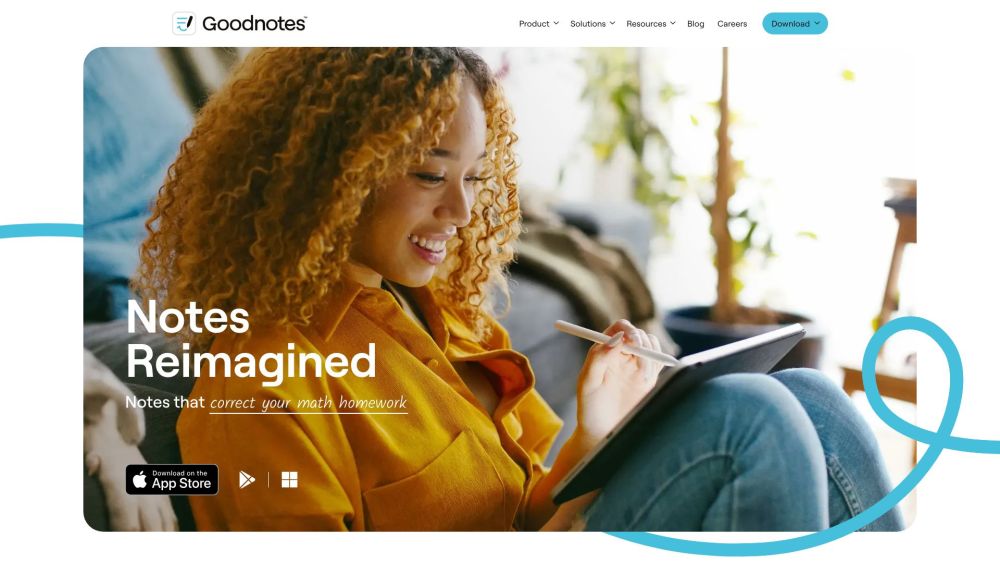
Merkmale von GoodNotes
GoodNotes ist mit innovativen Funktionen ausgestattet, die es von traditionellen Notizmethoden abheben:
- KI-gestütztes digitales Papier: Die App nutzt fortschrittliche KI-Technologie, um eine digitale Papiererfahrung zu schaffen, die geschriebene Inhalte erkennt und es Benutzern ermöglicht, handschriftliche Notizen, getippten Text, Gleichungen und Diagramme nahtlos zu kombinieren.
- Handschriftenerkennung und Rechtschreibprüfung: GoodNotes erkennt und korrigiert automatisch Rechtschreibfehler in handschriftlichen Notizen, wobei der persönliche Schriftstil des Benutzers gewahrt bleibt und gleichzeitig die Genauigkeit gewährleistet wird.
- PDF-Anmerkungen: Benutzer können PDFs direkt in der App leicht hervorheben, kommentieren und unterschreiben, was den Dokumentenmanagement- und Zusammenarbeitprozess vereinfacht.
- Lernkarten und Lernsätze: Die App erleichtert die Erstellung von Lernmaterialien mit Hilfe von Abstandswiederholungsalgorithmen, wobei KI-gesteuerte Lernsitzungen sich an den Fortschritt des Benutzers anpassen.
- Aufnahmefunktion: GoodNotes ermöglicht es Benutzern, Audio-Clips aufzunehmen, die mit den Notizen synchronisiert sind, ideal für die Aufnahme von Vorlesungen oder Meetings, während man geschriebene Notizen macht.
Diese Funktionen, kombiniert mit einer benutzerfreundlichen Benutzeroberfläche und der Plattformübergreifenden Kompatibilität, machen GoodNotes zur ersten Wahl für digitales Notizieren.
Wie funktioniert GoodNotes?
Im Kern ermöglicht GoodNotes es Benutzern, Notizen im digitalen Format zu erstellen, zu organisieren und zu verwalten, was eine effiziente Informationsaufnahme und -abruf ermöglicht. Die KI-gestützte Handschriftenerkennung der App konvertiert handschriftliche Notizen in durchsuchbaren Text, sodass man spezifische Informationen schnell finden kann.
Für STEM-Benutzer bietet GoodNotes einen KI-Math-Checker, der Fehler in handschriftlichen mathematischen Ausdrücken erkennt und den Problemlösungsprozess vereinfacht. Die App bietet auch personalisierbare Vorlagen und Farben an, wodurch sie sich für verschiedene Anwendungen, von Projektmanagement bis hin zur Prüfungsvorbereitung, eignet.
Durch die Nutzung von KI transformiert GoodNotes die Notiz-App-Erfahrung und macht es zu einem unverzichtbaren Werkzeug zur Steigerung von Produktivität und Kreativität in beruflichen und akademischen Umgebungen.
Vorteile von GoodNotes
Die Nutzung von GoodNotes bietet mehrere Vorteile:
- Nahtlose Integration: Das KI-gestützte digitale Papier ermöglicht eine nahtlose Integration von handschriftlichem und getipptem Text, was das Notizieren intuitiver und effizienter macht.
- Verbesserte Klarheit: Die Funktionen Word Complete und Rechtschreibprüfung sorgen für polierte, fehlerfreie Notizen.
- Versatile PDF-Verwaltung: Benutzer können PDFs leicht kommentieren, hervorheben und unterschreiben, was sie zu einem unerlässlichen Tool für Studenten und Berufstätige macht.
- Umfangreiche Lernhilfe: Die Audio-Aufnahmefunktion synchronisiert Notizen mit Audio-Clips und bietet eine vollständige Lernressource.
- Effizienter Informationsabruf: Die Suchfunktion für handschriftliche und getippte Notizen ermöglicht einen schnellen Zugriff auf wichtige Informationen.
- Anpassung: Eine umfangreiche Bibliothek personalisierbarer Vorlagen erfüllt verschiedene Bedürfnisse, von Planern bis hin zu Lernsätzen.
- Plattformübergreifende Zugänglichkeit: Die Kompatibilität mit mehreren Geräten erhöht die Zugänglichkeit, sodass Benutzer ihre Notizen überall abrufen können.
Alternativen zu GoodNotes
Obwohl GoodNotes eine umfassende Notiz-App-Lösung bietet, gibt es mehrere Alternativen, die in Betracht gezogen werden sollten:
- Notability: Beliebt bei iPad-Benutzern, bietet es fortschrittliche Anmerkungstools und Audio-Aufnahmefunktionen, ist aber auf Apple-Geräte beschränkt und erfordert ein Abonnement für den vollen Zugriff.
- Microsoft OneNote: Eine kostenlose, vielseitige Option, die auf mehreren Plattformen verfügbar ist und sich gut mit Microsoft Office integriert. Allerdings kann die Benutzeroberfläche für neue Benutzer komplex sein.
- Evernote: Bekannt für leistungsstarke Organisationsfunktionen, unterstützt es multimediale Notizen und Aufgabenmanagement. Es funktioniert auf verschiedenen Geräten, erfordert aber ein Premium-Abonnement für den vollen Funktionsumfang.
- Noteshelf: Bietet eine benutzerfreundliche Erfahrung mit personalisierbaren Vorlagen und Handschriftenerkennung, verfügbar auf Android und iPad. Es erfordert eine einmalige Anschaffung.
- Squid: Eine Freihand-Notiz-App für Android-Tablets und Chromebooks, die PDF-Markup mit einer einfachen Benutzeroberfläche unterstützt. Einige Premium-Funktionen sind kostenpflichtig.
Zusammenfassend ist GoodNotes eine leistungsstarke, KI-gestützte Notiz-App, die sich an eine breite Benutzergruppe richtet. Die Kombination aus traditionellen Handschriftfunktionen und fortschrittlichen digitalen Funktionen macht es zu einem Top-Kandidaten im Bereich der digitalen Notiz-Apps. Obwohl es Alternativen gibt, zeichnet sich GoodNotes durch sein umfassendes Funktionsangebot, die Plattformübergreifende Kompatibilität und die intuitive Benutzeroberfläche als eine ausgezeichnete Wahl für alle aus, die ihre Notiz-App-Erfahrung im digitalen Zeitalter verbessern möchten.





