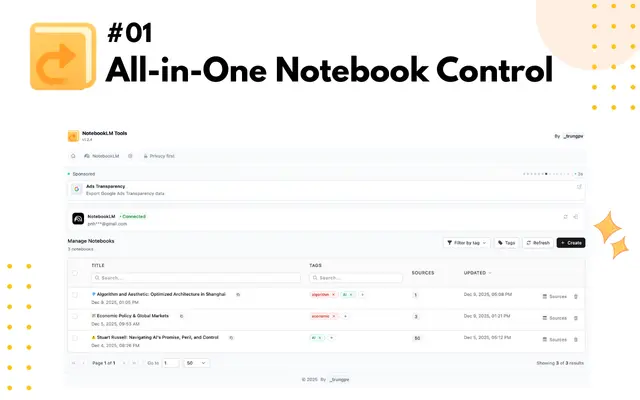Goodnotes
Goodnotes è un'app per la presa di appunti digitali potenziata dall'IA che offre riconoscimento della scrittura a mano, sincronizzazione cross-platform e funzionalità intelligenti per migliorare produttività e organizzazione.
https://goodnotes.com/?utm_source=aipure
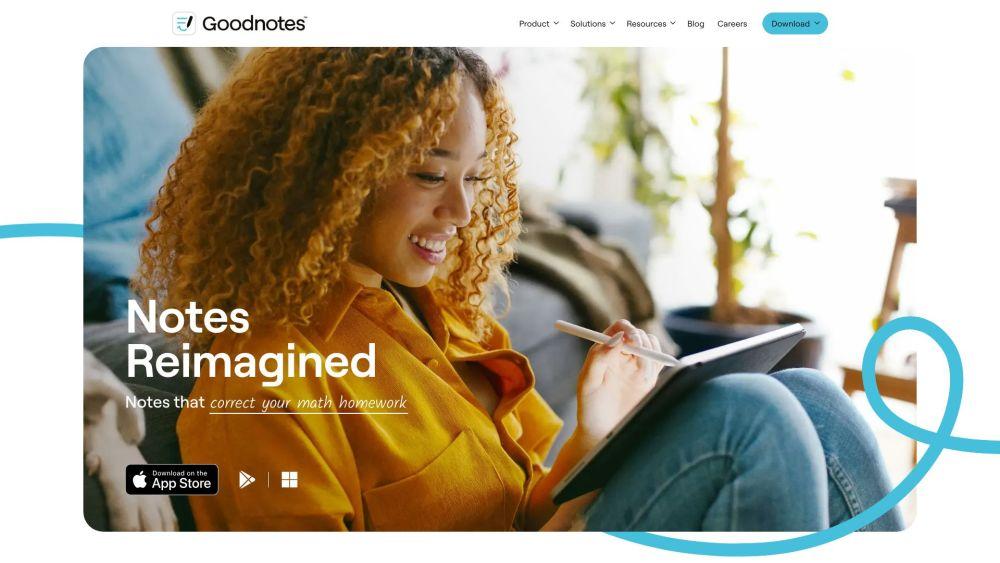
Informazioni sul Prodotto
Aggiornato:Feb 16, 2026
Tendenze del traffico mensile di Goodnotes
Goodnotes ha registrato un aumento del 16,2% delle visite raggiungendo 3,4M nel periodo di riferimento. Il lancio di nuove funzionalità come strumenti collaborativi, un assistente AI e piani di abbonamento migliorati ha probabilmente contribuito a questa crescita. L'introduzione di Goodnotes Essentials e Goodnotes Pro con suggerimenti di contenuti basati sull'AI e integrazioni con Google Calendar e OneDrive ha ampliato l'attrattiva dell'app per gli utenti professionali.
Cos'è Goodnotes
Goodnotes è un'applicazione versatile per la presa di appunti digitali progettata per sostituire i tradizionali quaderni di carta con un'esperienza digitale senza soluzione di continuità. Disponibile su iOS, iPadOS, macOS, Windows, Android e browser web, Goodnotes consente agli utenti di creare appunti scritti a mano, annotare PDF e organizzare documenti in un'interfaccia intuitiva. L'app combina la flessibilità della scrittura a mano con la potenza degli strumenti digitali, rendendola popolare tra studenti, professionisti e individui creativi che cercano di semplificare i propri processi di presa di appunti e gestione dei documenti.
Caratteristiche principali di Goodnotes
GoodNotes è un'app versatile per prendere appunti digitali che offre un'esperienza di scrittura a mano intuitiva con funzionalità potenziate dall'IA come il controllo ortografico e il completamento delle parole. Fornisce un'esperienza fluida su più dispositivi, consentendo agli utenti di creare, organizzare e accedere a note, PDF e altri documenti. Con quaderni personalizzabili, potenti capacità di ricerca e strumenti di collaborazione, GoodNotes reimmagina la tradizionale presa di appunti per l'era digitale.
Scrittura a Mano Potenziata dall'IA: Utilizza l'IA per il controllo ortografico e il completamento delle parole, migliorando l'esperienza di scrittura a mano e l'accuratezza.
Compatibilità Multi-Piattaforma: Disponibile su iOS, iPadOS, macOS, Windows, Android e browser web per un accesso fluido su più dispositivi.
Quaderni Digitali Personalizzabili: Offre una varietà di modelli e la possibilità di creare quaderni personalizzati con diversi stili di carta.
Annotazione PDF: Consente agli utenti di importare, annotare e modificare documenti PDF direttamente all'interno dell'app.
Funzione di Ricerca Potente: Presenta il riconoscimento della scrittura a mano per una facile ricerca tra note e documenti scritti a mano.
Casi d'uso di Goodnotes
Prendere Appunti per Studenti: Ideale per gli studenti per prendere appunti durante le lezioni, organizzare materiali di studio e creare flashcard digitali.
Riunioni Aziendali: I professionisti possono utilizzarlo per prendere appunti sulle riunioni, fare brainstorming di idee e condividere documenti collaborativi.
Diario Digitale: Perfetto per tenere un diario digitale o un bullet journal con modelli e adesivi personalizzabili.
Ricerca Accademica: I ricercatori possono annotare articoli, organizzare revisioni della letteratura e compilare note di ricerca in modo efficiente.
Design Creativo: Artisti e designer possono schizzare idee, creare mood board e sviluppare concetti digitalmente.
Vantaggi
Esperienza di scrittura a mano intuitiva e naturale
Sincronizzazione fluida su più dispositivi e piattaforme
Potenti capacità di organizzazione e ricerca
Svantaggi
Il modello di abbonamento può essere costoso per alcuni utenti
Curva di apprendimento per utilizzare tutte le funzionalità in modo efficace
Alcune funzionalità avanzate sono limitate a determinate piattaforme o dispositivi
Come usare Goodnotes
Scarica e installa Goodnotes: Scarica Goodnotes dall'App Store (per iOS/iPadOS/Mac), dal Google Play Store (per Android) o dal Windows Store. Installa l'app sul tuo dispositivo.
Crea un nuovo quaderno: Apri Goodnotes e tocca il pulsante '+' per creare un nuovo quaderno. Scegli una copertina e un modello di carta per il tuo quaderno.
Inizia a scrivere o digitare: Usa il dito, una penna stilo o l'Apple Pencil per scrivere direttamente sulla pagina. Puoi anche utilizzare lo strumento di testo per digitare appunti.
Organizza i tuoi appunti: Crea cartelle per organizzare i tuoi quaderni. Usa la funzione di ricerca per trovare rapidamente appunti in tutti i tuoi quaderni.
Usa le funzionalità AI: Sfrutta le funzionalità potenziate dall'IA come Controllo ortografico e Completamento parole per migliorare la tua presa di appunti.
Importa documenti: Importa PDF, immagini e altri documenti in Goodnotes per annotarli direttamente nell'app.
Personalizza i tuoi strumenti: Regola i colori, le dimensioni e gli stili delle penne per adattarli alle tue preferenze. Salva gli strumenti utilizzati frequentemente per un accesso rapido.
Sincronizza tra dispositivi: Abilita la sincronizzazione iCloud per accedere ai tuoi appunti su tutti i tuoi dispositivi, inclusi iOS, Mac, Windows e Android.
Condividi e collabora: Condividi i tuoi quaderni o pagine specifiche con altri. Collabora su documenti in tempo reale.
Esplora funzionalità aggiuntive: Prova funzionalità come registrazione audio, conversione matematica e lo strumento Elementi per migliorare la tua esperienza di presa di appunti.
FAQ di Goodnotes
Goodnotes 6 integra nuove funzionalità di presa di appunti potenziate dall'IA, la possibilità di cambiare i colori delle cartelle e modelli personalizzabili. È disponibile su più piattaforme, tra cui Android, Windows e web. GoodNotes 5 sarà ancora utilizzabile, ma le nuove funzionalità arriveranno solo su Goodnotes 6.
Post Ufficiali
Caricamento...Articoli Correlati
Articoli Popolari

Strumenti di IA più popolari del 2025 | Aggiornamento 2026 di AIPURE
Feb 10, 2026

Moltbook AI: la prima rete sociale di agenti AI puri del 2026
Feb 5, 2026

ThumbnailCreator: Lo strumento di intelligenza artificiale che risolve lo stress delle miniature di YouTube (2026)
Jan 16, 2026

Occhiali Smart AI 2026: Una prospettiva software-first sul mercato dell'AI indossabile
Jan 7, 2026
Analisi del Sito Web di Goodnotes
Traffico e Classifiche di Goodnotes
3.4M
Visite Mensili
#9484
Classifica Globale
#29
Classifica di Categoria
Tendenze del Traffico: Nov 2024-Oct 2025
Approfondimenti sugli Utenti di Goodnotes
00:10:30
Durata Media della Visita
12.87
Pagine per Visita
31.94%
Tasso di Rimbalzo degli Utenti
Principali Regioni di Goodnotes
US: 23.47%
DE: 8.32%
JP: 6.41%
CA: 5.78%
GB: 5.07%
Others: 50.96%