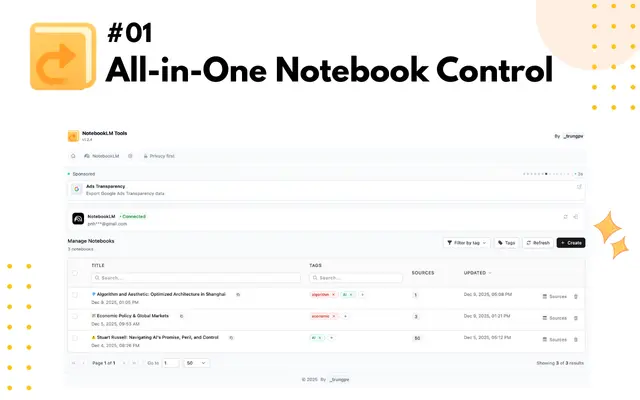FlashGO
FlashGO is an all-in-one productivity app that combines notes, tasks, and calendar management with iCloud sync, reminders, and widgets to help streamline your daily planning and idea capture.
https://apps.apple.com/us/app/flashgo/id6740757226?ref=aipure

Product Information
Updated:Nov 9, 2025
What is FlashGO
FlashGO is a unified productivity tool designed to simplify how you manage your daily life by bringing together note-taking, task management, and scheduling into one seamless interface. The app aims to eliminate the hassle of switching between multiple apps by providing a centralized space where you can quickly capture ideas, create to-do lists, and manage your calendar events. With features like iCloud synchronization, reminders, and desktop widgets, FlashGO serves as your personal organizational hub.
Key Features of FlashGO
FlashGO is an all-in-one productivity app that integrates note-taking, task management, and calendar scheduling into a unified interface. It features iCloud synchronization, reminder functionality, and desktop widgets to help users capture ideas, manage tasks, and plan schedules efficiently without switching between multiple apps.
Unified Interface: Combines calendar, to-do lists, and notes in a single interface to eliminate app-switching and streamline workflow
Quick Capture System: Enables zero-pressure recording of ideas and instant action planning with minimal friction
iCloud Sync & Widgets: Seamlessly syncs data across devices and provides desktop widgets for quick access to important information
Smart Reminders: Built-in reminder functionality to ensure no tasks or appointments are forgotten
Use Cases of FlashGO
Meeting Management: Capture meeting notes, set follow-up tasks, and schedule future meetings all in one place
Creative Project Planning: Record creative ideas instantly and transform them into actionable project timelines
Personal Task Organization: Manage daily tasks, appointments, and personal notes in a centralized system
Pros
Eliminates the need for multiple productivity apps
Simple and intuitive user interface
Seamless iCloud synchronization
Cons
Requires iOS 17.2 or later
Limited to Apple ecosystem
How to Use FlashGO
Download and Install: Download FlashGO from the App Store and install it on your iOS device (requires iOS 17.2 or later)
Open the App: Launch FlashGO to access the unified interface for notes, tasks and schedules
Quick Note Taking: Use the quick input functionality to capture ideas, notes and thoughts instantly without switching between apps
Add Tasks & Reminders: Create to-do items and set reminders directly within the same interface
Schedule Events: Add events and appointments to your calendar seamlessly from the same screen
Enable iCloud Sync: Turn on iCloud synchronization to keep your data in sync across your Apple devices
Use Widgets: Add FlashGO widgets to your home screen for quick access to your notes, tasks and schedule
Review & Organize: Use the unified view to review and organize all your captured information in one place
FlashGO FAQs
FlashGO is an app that unifies notes, tasks, and schedules in one interface. It allows users to capture ideas, tasks, and schedules with one tap, eliminating the need to switch between multiple apps.