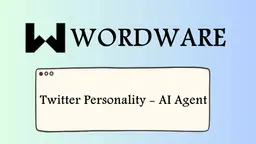Wordware Howto
Wordware is an intuitive IDE for building AI agents and applications using natural language programming, enabling rapid development and deployment of LLM-powered solutions.
View MoreHow to Use Wordware
Sign up for an account: Visit the Wordware website at https://www.wordware.ai/ and create an account to access the platform.
Familiarize yourself with the interface: Explore the Notion-like interface to understand the layout and features available.
Create a new AI agent/app: Start a new project to build your custom AI agent or application.
Define your prompts: Use natural language to write prompts that define the behavior and capabilities of your AI agent.
Add logic and structure: Incorporate loops, branching, and other programming constructs to create more complex workflows.
Select LLM provider: Choose from multiple large language model providers to power your AI agent.
Test and iterate: Use the platform's debugging tools to test your agent and refine the prompts and logic.
Deploy your AI app: With one click, deploy your finished AI agent as an API that can be integrated into other applications.
Wordware FAQs
Wordware is an IDE (Integrated Development Environment) that enables users to build complex AI agents and applications using natural language programming. It provides a Notion-like interface for both technical and non-technical users to create, iterate on, and deploy AI applications.
Wordware Monthly Traffic Trends
Wordware experienced a significant 38.1% decline in traffic, with visits dropping to 110.8K. The lack of recent product updates and the introduction of new AI features by competitors like Google, which announced advancements in AI search capabilities and tools for developers and marketers, may have contributed to the decline.
View history traffic
Related Articles
Popular Articles

How to Use GitHub in 2025: The Ultimate Beginner’s Guide to Free AI Tools, Software, and Resources
Jun 10, 2025

FLUX.1 Kontext Review 2025: The Ultimate AI Image Editing Tool That Rivals Photoshop
Jun 5, 2025

FLUX.1 Kontext vs Midjourney V7 vs GPT-4o Image vs Ideogram 3.0 in 2025: Is FLUX.1 Kontext Really the Best AI for Image Generation?
Jun 5, 2025

How to Create Viral Talking Baby Podcast Videos with AI: Step-by-Step Guide (2025)
Jun 3, 2025
View More