Introduction to Wordware
Wordware is an innovative platform that empowers users to develop, iterate, and deploy AI Agents with unprecedented speed and efficiency. By leveraging the power of natural language programming, Wordware combines the simplicity of no-code tools with advanced technical capabilities, allowing both technical and non-technical users to create sophisticated AI applications. With features like a Notion-like interface, multiple LLM providers, and one-click API deployment, Wordware streamlines the development process, making it easier than ever to build and manage AI workflows. The platform's multimodal approach supports text, images, audio, and video, ensuring that users can create versatile and robust AI solutions. Wordware is not just a tool but a comprehensive ecosystem that accelerates innovation and collaboration in the AI-driven economy.
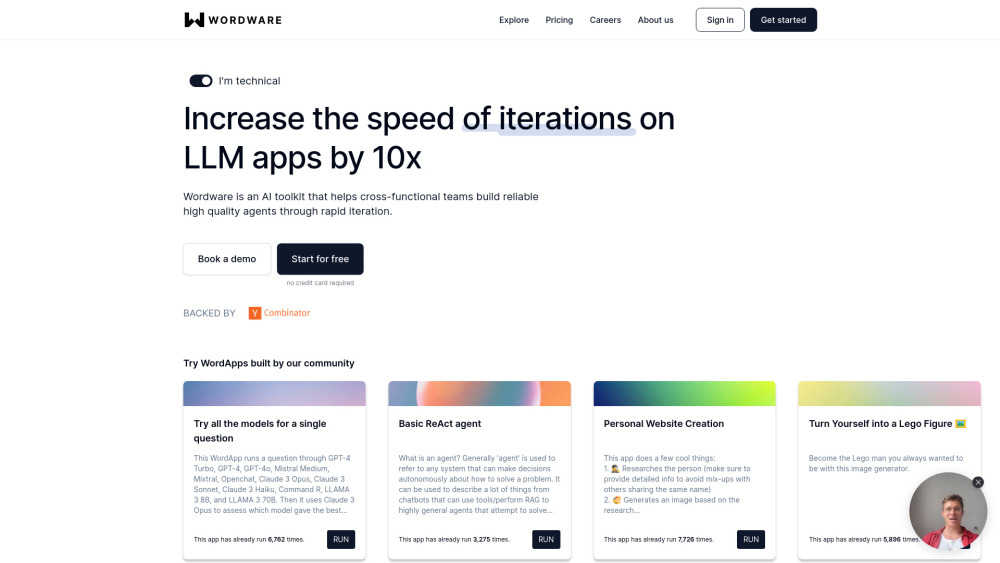
Use Cases of Wordware
Wordware's versatility makes it applicable across various industries and business functions. Here are some key use cases:
1. Legal Contract Generation:
Wordware streamlines the process of creating legal contracts by automating the drafting phase. By inputting specific parameters and clauses, legal professionals can quickly generate customized contracts, reducing the time and effort required in manual drafting.
2. Marketing Content Automation:
For marketing teams, Wordware facilitates the rapid creation of content tailored to various platforms and audiences. By leveraging predefined templates and AI-driven insights, marketers can produce engaging and relevant content efficiently.
3. Invoice Analysis:
Businesses can use Wordware to automate the analysis of invoices, extracting key data points and ensuring accuracy in billing processes. This use case helps in reducing errors and speeding up the accounts payable workflow.
4. Candidate Screening:
HR departments can employ Wordware to screen job applications and resumes, identifying top candidates based on predefined criteria. This accelerates the recruitment process and ensures a more objective selection of applicants.
5. Generating Product Requirements Documents (PRDs):
Tech companies can utilize Wordware to generate PRDs, outlining the specifications and requirements for new products. This helps in maintaining clarity and consistency in product development processes.
6. Multimodal AI Workflows:
Wordware supports the integration of multiple data types, such as text, images, audio, and video, into AI workflows. This capability is particularly useful for media and entertainment industries, where content creation involves diverse data formats.
Each of these use cases demonstrates how Wordware enhances efficiency and accuracy across various industries, making it a versatile tool for modern business needs.
How to Access Wordware
Accessing Wordware is a straightforward process:
Step 1: Visit the Official Website
- Action: Open your web browser and go to AIPURE. Search for Wordware and click "Visit Website" in the middle of the screen.
- Explanation: This is the primary portal to access all features and services offered by Wordware.

Step 2: Sign Up or Log In
- Action: If you are a new user, click on the "Sign Up" button. If you already have an account, click on "Log In."
- Explanation: Creating an account is necessary to use Wordware's tools and services. Logging in allows you to access your personalized workspace.

Step 3: Navigate to the Dashboard
- Action: After logging in, you will be directed to the dashboard.
- Explanation: The dashboard is your main control panel where you can see all your projects, access tutorials, and start new AI projects.
Step 4: Explore Available Tools and Features
- Action: Browse through the various tools and features listed on the dashboard.
- Explanation: Familiarize yourself with the different functionalities to make the most out of Wordware's AI capabilities.
By following these steps, you can efficiently access and utilize Wordware to enhance your AI development and deployment processes.
How to Use Wordware
To make the most of Wordware's capabilities, follow these steps:
Step 1: Sign Up and Log In
- Action: Visit the Wordware Page on AIPURE and sign up for an account. If you already have an account, log in.
- Explanation: This step ensures you have access to the platform where you can start building your AI agents.
Step 2: Explore the Interface
- Action: Familiarize yourself with the Notion-like interface. Navigate through the dashboard to see the available tools and features.
- Explanation: Understanding the interface helps you collaborate effectively and manage prompts efficiently.
Step 3: Create Your First AI Agent
- Action: Click on the "Create New Agent" button. Use the intuitive editor to input your natural language prompts.
- Explanation: This step allows you to define the behavior and responses of your AI agent using a simple, English-based syntax.
Step 4: Utilize Advanced Features
- Action: Experiment with features like loops, branching, and structured generation. Use the type safety and version control options to enhance your agent's functionality.
- Explanation: These advanced features enable you to create complex AI workflows tailored to specific use cases.
Step 5: Deploy Your AI App
- Action: Once your agent is ready, click the "Deploy" button. Choose the API deployment option for integration with other services.
- Explanation: Deployment makes your AI agent accessible and functional, allowing it to interact with users or other applications.
Step 6: Monitor and Iterate
- Action: Use the monitoring tools to track the performance of your AI agent. Make necessary adjustments and iterate based on feedback.
- Explanation: Continuous improvement ensures your AI agent remains effective and aligned with user needs.
By following these steps, you can effectively use Wordware to build, deploy, and manage AI agents with ease and efficiency.
How to Create an Account on Wordware
Creating an account on Wordware is a straightforward process:
Step 1: Visit the Wordware Website: Go to Wordware's official website.
Step 2: Click on Sign Up: Look for the "Sign Up" button, usually located at the top right corner of the homepage.
Step 3: Fill Out the Registration Form: Enter your details such as your name, email address, and password.
Step 4: Agree to Terms and Conditions: Read through the terms and conditions and privacy policy. Check the box to indicate your acceptance.
Step 5: Submit the Form: Click the "Submit" or "Create Account" button to finalize your registration.
Step 6: Verify Your Email: Open the email sent by Wordware and click on the verification link to activate your account.
Step 7: Login: Return to the Wordware website and use your newly created credentials to log in.
Tips for Efficiently Using Wordware
To maximize your experience with Wordware, consider these tips:
- Leverage the Notion-like Interface: Utilize the intuitive design to collaborate effectively and manage prompts efficiently.
- Utilize Advanced Technical Features: Make use of features like loops, branching, and structured generation to get the most out of large language models (LLMs).
- Switch Between LLM Providers: Easily toggle between different LLM providers to optimize your application's performance.
- One-click API Deployment: Take advantage of the seamless deployment process for quick updates and scaling.
- Multimodal Workflows: Seamlessly integrate text, images, audio, and video into your AI workflows for richer interactions.
By following these tips and exploring Wordware's capabilities, you can unlock the full potential of AI development and deployment, creating sophisticated applications with ease and efficiency.







