Introduction to Twitter Personality - AI Agent by Wordware
Twitter Personality - AI Agent by Wordware is an innovative AI tool that analyzes Twitter users' tweets to reveal their unique personality traits. Developed by Wordware, this AI agent leverages advanced Large Language Models, similar to those in ChatGPT, to scrutinize a user's profile and tweets. The analysis culminates in a personalized website that dissects the user's personality, strengths, and weaknesses, and even offers compatibility checks. This tool is part of Wordware's suite of 'WordApps', which are created using natural language, making AI application development accessible to cross-functional teams, including those with less technical expertise. The "Twitter Personality" AI agent not only provides insightful analysis but also supports the launch of Wordware's platform, showcasing its capabilities in creating custom AI agents for various use cases.
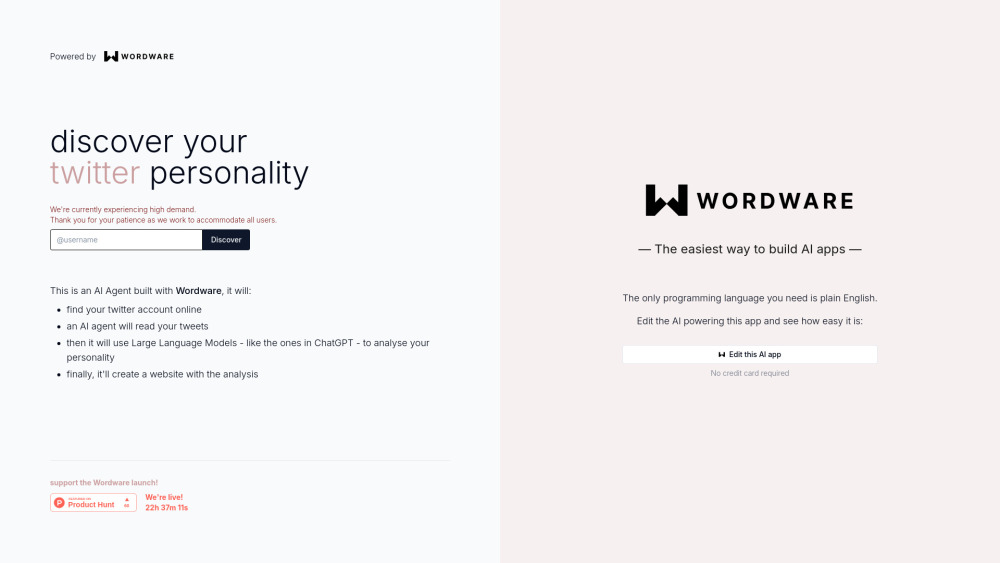
Use Cases of Twitter Personality - AI Agent by Wordware
- Personal Branding Analysis: The Twitter Personality AI Agent by Wordware can help individuals analyze their Twitter presence to understand how their online persona aligns with their personal brand. By providing insights into personality traits, strengths, and weaknesses, users can refine their messaging and engagement strategies to better resonate with their audience.
- Talent Recruitment: HR professionals and recruiters can leverage this AI tool to assess potential candidates' social media profiles. By understanding a candidate's personality through their tweets, recruiters can make more informed decisions about cultural fit and job suitability, enhancing the recruitment process.
- Market Research: Businesses can use the AI Agent to analyze the Twitter personalities of their target audience or competitors. This can provide valuable insights into consumer behavior, preferences, and trends, helping companies tailor their marketing strategies and product development to better meet market needs.
- Social Media Strategy Development: For social media managers, the AI Agent offers a unique way to understand and optimize their content strategy. By analyzing the personality traits of their followers, managers can create more engaging and targeted content that aligns with their audience's interests and communication styles.
- Crisis Management: In times of crisis, understanding public sentiment and reactions on social media is crucial. The AI Agent can help organizations quickly gauge the personality and emotional state of their audience, enabling them to respond more effectively and empathetically to crises.
- Educational Purposes: Educators and students can use the AI Agent to study social media behavior and its impact on personality development. This can be particularly useful in psychology and communication studies, providing real-world data for research and learning.
By leveraging these use cases, the Twitter Personality AI Agent by Wordware offers a powerful tool for individuals and businesses to enhance their social media presence and strategic decision-making.
How to Access Twitter Personality - AI Agent by Wordware
To access the Twitter Personality - AI Agent by Wordware, follow these simple steps:
- Visit the Website: Open your web browser and go to the official Wordware Twitter Personality website at https://twitter.wordware.ai/. This is where you'll start your journey to discover your Twitter personality.
- Enter Your Twitter Handle: On the homepage, you'll see a field to enter your Twitter username (the one that starts with '@'). Type in your handle here. This is crucial for the AI to analyze your specific Twitter data.
- Submit Your Handle: After entering your Twitter handle, click on the 'Submit' button. This action sends your information to the AI for processing.
- Wait for the Analysis: The AI will now process your Twitter profile and tweets. This may take a few moments, as the system analyzes your online persona.
- View Your Personality Profile: Once the analysis is complete, you'll be directed to a personalized page that displays your Twitter personality profile. Here, you'll find insights about your strengths, weaknesses, and even a humorous roast based on your tweets.
How to Use Twitter Personality - AI Agent by Wordware
Step 1: Access the Platform
- Visit AIPURE, search for "Twitter Personality - AI Agent by Wordware", and click on "Visit Website".

Step 2: Choose a Twitter Handle
- Select a Public Twitter Account. You can choose from the list of popular accounts or enter a specific Twitter handle you are interested in analyzing.

Step 3: Initiate the Analysis
- Click on the Selected Account. This action triggers the AI to begin analyzing the tweets and profiles of the chosen Twitter user.
Step 4: Review the Results
- Explore the Generated Personality Profile. The AI will create a detailed website showcasing the personality traits, strengths, weaknesses, and a humorous roast based on the Twitter activity.
Step 5: Check Compatibility (Optional)
- Use the Compatibility Feature. If available, this feature allows you to compare two Twitter personalities to see how well they might match.
How to Create an Account on Twitter Personality - AI Agent by Wordware
Creating an account on Twitter Personality - AI Agent by Wordware is a straightforward process. Here's a step-by-step guide to help you get started:
Step 1: Visit the Website: Go to the official Twitter Personality website at https://twitter.wordware.ai/. This is the primary platform where you can access the AI Agent for analyzing your Twitter personality.
Step 2: Sign Up: Click on the "Sign Up" button, usually located at the top right corner of the homepage. This will direct you to a registration form where you need to provide your details.
Step 3: Fill in Your Details: Enter your email address, create a password, and any other required information. Ensure that the email address is valid as you will need it to verify your account.
Step 4: Verify Your Email: Check your email inbox for a verification link sent by Wordware. Click on the link to confirm your email address and activate your account.
Step 5: Login: Return to the Twitter Personality website and use your newly created credentials to log in. This will grant you access to the AI Agent and its features.
Tips for Using Twitter Personality - AI Agent by Wordware
- Choose Relevant Handles: When using Twitter Personality, select Twitter handles that are relevant to your interests or research topics. This ensures that the insights you gain are pertinent and valuable.
- Review Multiple Analyses: To get a comprehensive understanding, analyze multiple Twitter profiles. This can help you compare and contrast different personalities and perspectives.
- Understand the Limitations: While the AI provides deep insights, it's important to remember that it analyzes text-based data. Non-verbal cues and context might be missed, so use the results as a guide rather than absolute truth.
- Use for Professional Insights: Employ the tool for professional purposes such as market research, understanding audience demographics, or analyzing competitor strategies.
- Stay Updated: Keep an eye on updates and improvements to the AI model. Wordware frequently enhances its capabilities, ensuring more accurate and nuanced analyses over time.
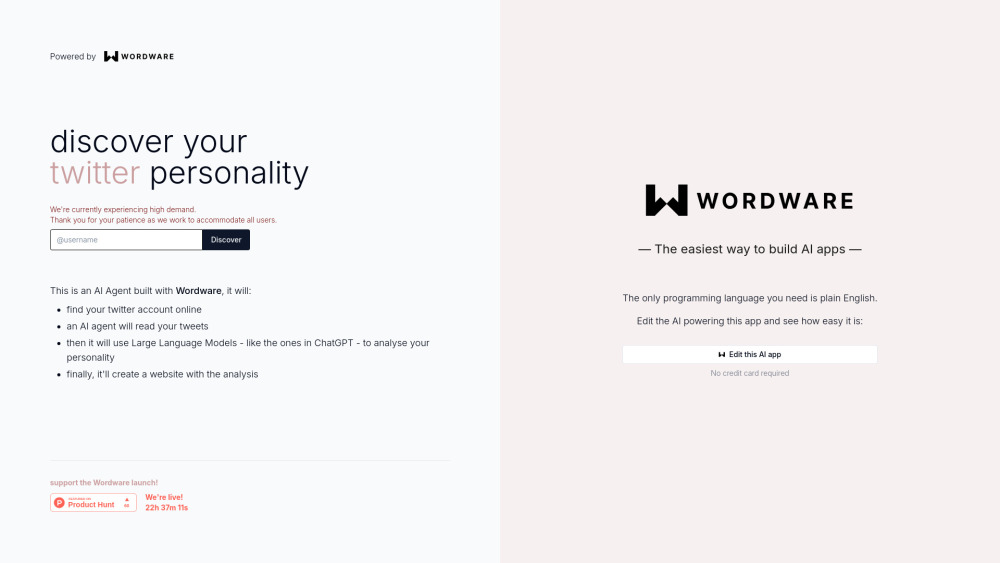
By following these tips, you can maximize the utility of the Twitter Personality AI Agent by Wordware, gaining valuable insights while navigating the tool's capabilities and limitations effectively.







