Voice Notes & Memos: Braindump
Sesli Notlar ve Müzakereler: Braindump, yapay zeka özetleri, yapılacaklar listesi çıkarma ve özel hatırlatıcılar gibi özellikler sunarken, konuşmayı 98'den fazla dilde %99,9 doğrulukla metne dönüştüren yapay zeka destekli bir ses kaydı ve transkripsiyon uygulamasıdır.
https://play.google.com/store/apps/details?id=com.braindump.voicenotes&hl=en%3Futm_source%3Daipure&utm_source=aipure
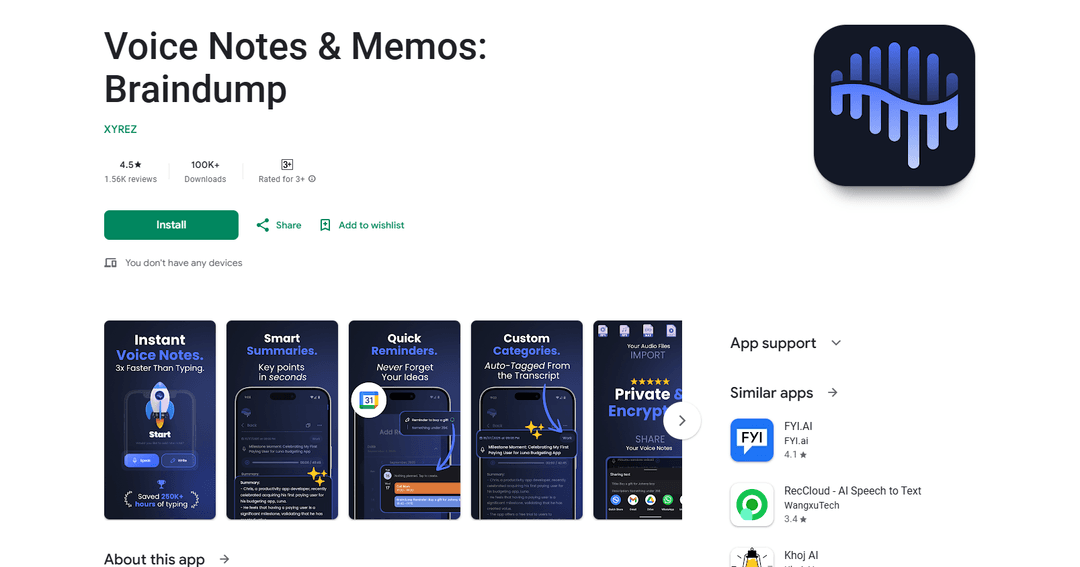
Ürün Bilgisi
Güncellendi:Nov 14, 2025
Voice Notes & Memos: Braindump Nedir
Sesli Notlar ve Müzakereler: Braindump, ses kayıtlarını anında aranabilir metin notlarına dönüştüren bir üretkenlik uygulamasıdır. XYREZ tarafından geliştirilen bu uygulama, ses kaydı, transkripsiyon, görev yönetimi ve not almayı tek bir kusursuz çözümde birleştirir. Tüm verileri cihazınızda şifreli ve güvenli tutarken, son derece doğru transkripsiyon hizmetleri sağlamak için gelişmiş yapay zeka teknolojisinden yararlanır. Uygulama, düşüncelerini, toplantılarını, derslerini veya röportajlarını hızlı bir şekilde yakalaması ve düzenlemesi gereken öğrenciler, profesyoneller, yaratıcılar, gazeteciler ve çok dilli ekipler için tasarlanmıştır.
Voice Notes & Memos: Braindump Temel Özellikleri
Sesli Notlar ve Müzakereler: Braindump, sesli notların 98+ dilde %99,9 doğrulukla anında metne dönüştürülmesini sağlayan, yapay zeka destekli bir ses kayıt ve transkripsiyon uygulamasıdır. Uygulama, yapay zeka tarafından oluşturulan özetler, otomatik yapılacaklar listesi çıkarma, tarih/saat ayarlarıyla özel hatırlatıcılar ve güvenli cihaz içi şifreleme özelliklerine sahiptir. Ses/video dosyalarının içe aktarılmasını, Google Drive yedeklemesini ve özel kategorilerle notların düzenlenmesini destekleyerek, konuşmayı aranabilir, düzenlenebilir metin notlarına dönüştürmek için kapsamlı bir çözümdür.
Yapay Zeka Destekli Transkripsiyon: Ses kayıtlarını 98+ dilde %99,9 doğrulukla metne dönüştürür, gürültülü ortamlarda bile anında işleme yapar
Akıllı Organizasyon: Otomatik olarak özetler oluşturur, yapılacaklar listelerini çıkarır ve notların 'Toplantılar' veya 'Dersler' gibi etiketlerle özel olarak kategorize edilmesine olanak tanır
Güvenli Yedekleme ve Paylaşım: Şifreli cihaz içi depolama, Google Drive yedeklemesi ve .txt, .docx ve .mp4 formatları dahil olmak üzere birden fazla dışa aktarma seçeneği sunar
Özel Hatırlatıcılar: Hiçbir son tarihin kaçırılmamasını sağlamak için herhangi bir nota özel tarih ve saatler belirlemeyi sağlar
Voice Notes & Memos: Braindump Kullanım Alanları
Akademik Öğrenme: Öğrenciler dersleri kaydedebilir, anında transkripsiyonlar alabilir ve yapay zeka tarafından oluşturulan özetlerle çalışma materyalleri oluşturabilir
Profesyonel Toplantılar: İş profesyonelleri toplantı içeriğini yakalayabilir, otomatik olarak eylem öğelerini çıkarabilir ve takip hatırlatıcıları ayarlayabilir
İçerik Oluşturma: Gazeteciler ve yazarlar röportajları kaydedebilir, ses yoluyla makaleler tasarlayabilir ve fikirleri hızla düzenli metne dönüştürebilir
Uluslararası İşbirliği: Sınır ötesinde çalışan ekipler, transkripsiyon için çoklu dil desteğini kullanarak etkili bir şekilde iletişim kurabilir
Artıları
Çoklu dil desteğiyle yüksek transkripsiyon doğruluğu
Yapay zeka özetleri ve görev çıkarma dahil olmak üzere kapsamlı özellik seti
Güvenli cihaz içi şifreleme ve yedekleme seçenekleri
Eksileri
Kullanıcı arayüzünün aşırı büyük yazı tipleri ve simgelerle iyileştirilmesi gerekiyor
Tam işlevsellik için abonelik gerekiyor
Bazı kullanıcılar kayıtların kaydedilmemesiyle ilgili güvenilirlik sorunları bildiriyor
Voice Notes & Memos: Braindump Nasıl Kullanılır
Uygulamayı yükleyin: Google Play Store'dan 'Sesli Notlar ve Müzakereler: Braindump' uygulamasını indirin ve yükleyin
İzinleri verin: Sesli notları kaydetmek için istendiğinde uygulamanın cihazınızın mikrofonuna erişmesine izin verin
Sesli not kaydedin: Sesli notunuzu kaydetmeye başlamak için kayıt düğmesine dokunun. Doğru transkripsiyon sağlamak için net bir şekilde konuşun
Kaydı durdurun: Kaydı bitirdiğinizde durdurma düğmesine dokunun. Uygulama, sesinizi otomatik olarak transkribe etmeye başlayacaktır
Transkripsiyonu inceleyin: Saniyeler içinde sesli notunuz %99,9 doğrulukla metne dönüştürülecektir. Gerekirse transkribe edilen metni inceleyin ve düzenleyin
Notları düzenleyin: Sesli notlarınızı ve transkripsiyonlarınızı düzenlemek için 'Toplantılar' veya 'Dersler' gibi özel kategoriler oluşturun
Hatırlatıcılar ayarlayın: Önemli görevleri kaçırmamanızı sağlamak için herhangi bir nota belirli tarih ve saatlere sahip özel hatırlatıcılar ekleyin
Yapay zeka özelliklerini kullanın: Transkripsiyonlarınızdan yapay zeka tarafından oluşturulan özetleri ve otomatik olarak çıkarılan yapılacaklar listelerini inceleyin
Notları yedekleyin: Sesli notlarınızı ve transkripsiyonlarınızı korumak için Google Drive yedeklemesini etkinleştirin
Paylaşın veya dışa aktarın: Sesli notlarınızı veya transkripsiyonlarınızı e-posta/mesajlaşma yoluyla paylaşın veya metin için .txt/.docx ve ses için .mp4 olarak dışa aktarın
Voice Notes & Memos: Braindump SSS
Uygulama, sesli metin dökümü için 98'den fazla dili desteklemektedir.
Popüler Makaleler

2025'in En Popüler Yapay Zeka Araçları | AIPURE Tarafından 2026 Güncellemesi
Feb 10, 2026

Moltbook AI: 2026'nın İlk Saf AI Ajan Sosyal Ağı
Feb 5, 2026

ThumbnailCreator: YouTube Küçük Resim Stresinizi Çözen Yapay Zeka Aracı (2026)
Jan 16, 2026

2026 Yapay Zeka Akıllı Gözlükleri: Giyilebilir Yapay Zeka Pazarına Yazılım Odaklı Bir Bakış
Jan 7, 2026







