W-Okada Voice Changer
W-Okada Voice Changer là phần mềm chuyển đổi giọng nói theo thời gian thực mã nguồn mở sử dụng AI để biến đổi giọng nói với chất lượng cao và độ trễ thấp.
https://github.com/w-okada/voice-changer?utm_source=aipure
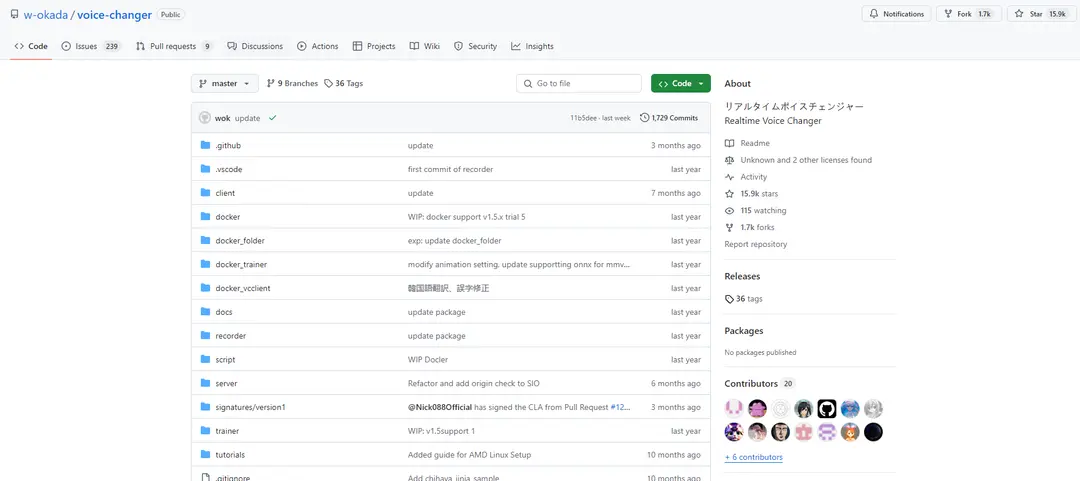
Thông tin Sản phẩm
Đã cập nhật:Nov 16, 2025
W-Okada Voice Changer là gì
W-Okada Voice Changer là phần mềm khách cho chuyển đổi giọng nói theo thời gian thực hỗ trợ nhiều mô hình chuyển đổi giọng nói AI khác nhau. Được phát triển bởi Watanabe Okada, nó cho phép người dùng biến đổi giọng nói của họ thành các nhân vật hoặc phong cách khác nhau theo thời gian thực cho các ứng dụng như phát trực tuyến, chơi game và tạo nội dung. Phần mềm có sẵn cho Windows và Mac, với tùy chọn sử dụng tăng tốc CPU hoặc GPU.
Các Tính năng Chính của W-Okada Voice Changer
W-Okada Voice Changer là phần mềm chuyển đổi giọng nói thời gian thực miễn phí, mã nguồn mở sử dụng AI để biến đổi giọng nói. Nó hỗ trợ nhiều mô hình chuyển đổi giọng nói, cho phép tùy chỉnh cài đặt giọng nói và có thể tích hợp với nhiều ứng dụng cho phát trực tiếp, trò chơi và nhiều hơn nữa. Phần mềm hoạt động trên Windows, Mac và Linux, với tùy chọn cho cả xử lý CPU và GPU.
Chuyển đổi giọng nói thời gian thực: Chuyển đổi giọng nói trong thời gian thực bằng cách sử dụng các mô hình AI để có đầu ra ngay lập tức
Nhiều mô hình giọng nói: Hỗ trợ nhiều mô hình chuyển đổi giọng nói AI khác nhau như RVC, DDSP-SVC và So-VITS-SVC
Cài đặt giọng nói tùy chỉnh: Cho phép điều chỉnh cao độ, chất lượng và các tham số khác để tinh chỉnh giọng nói đầu ra
Tương thích đa nền tảng: Hoạt động trên các hệ điều hành Windows, Mac và Linux
Tăng tốc GPU: Hỗ trợ xử lý GPU để có hiệu suất nhanh hơn trên các hệ thống tương thích
Các Trường hợp Sử dụng của W-Okada Voice Changer
Phát trực tiếp trò chơi: Người phát trực tiếp có thể sử dụng nó để thay đổi giọng nói của mình cho mục đích giải trí hoặc ẩn danh khi phát sóng trò chơi
Diễn xuất giọng nói: Diễn viên lồng ghép có thể thử nghiệm với các phong cách giọng nói khác nhau cho các nhân vật hoặc bản demo
Sáng tạo nội dung: YouTuber và podcaster có thể tạo ra nội dung giọng nói đa dạng cho kênh của họ
Học ngôn ngữ: Học sinh có thể luyện tập phát âm bằng cách so sánh giọng nói của họ với các mô hình người bản ngữ
Ưu điểm
Miễn phí và mã nguồn mở
Hỗ trợ nhiều mô hình chuyển đổi giọng nói AI
Tương thích đa nền tảng
Nhược điểm
Có thể phức tạp để thiết lập cho người mới bắt đầu
Cần phần cứng mạnh mẽ để có hiệu suất thời gian thực tối ưu
Tài liệu và hỗ trợ hạn chế so với các lựa chọn thương mại
Cách Sử dụng W-Okada Voice Changer
Tải xuống bộ chuyển đổi giọng nói: Truy cập kho lưu trữ GitHub cho W-Okada Voice Changer. Cuộn xuống bảng phát hành và tải xuống phiên bản mới nhất tương thích với hệ điều hành của bạn.
Cài đặt các phụ thuộc: Cài đặt bất kỳ phụ thuộc cần thiết nào như Python, PyTorch, v.v. như được chỉ định trong hướng dẫn cài đặt.
Khởi động ứng dụng: Chạy tệp thực thi bộ chuyển đổi giọng nói. Cấp quyền quản trị cần thiết. Chờ tải ban đầu và tải xuống tệp hoàn tất.
Chọn mô hình giọng nói: Chọn một mô hình RVC (giọng nói lồng ghép) từ các tùy chọn có sẵn hoặc tải lên mô hình tùy chỉnh của riêng bạn.
Cấu hình cài đặt âm thanh: Thiết lập thiết bị âm thanh đầu vào/đầu ra của bạn. Điều chỉnh các cài đặt như kích thước khối để cân bằng độ trễ và chất lượng.
Điều chỉnh các tham số giọng nói: Chỉnh sửa các cài đặt giọng nói như cao độ, hình dạng, v.v. để đạt được hiệu ứng giọng nói mong muốn.
Kiểm tra và sử dụng: Nói vào micro của bạn và lắng nghe đầu ra đã được biến đổi theo thời gian thực. Sử dụng với các ứng dụng khác như trò chơi hoặc trò chuyện giọng nói.
Ghi âm đầu ra (tùy chọn): Sử dụng trình ghi âm tích hợp hoặc phần mềm bên ngoài để ghi lại giọng nói đã được biến đổi nếu muốn.
Câu hỏi Thường gặp về W-Okada Voice Changer
Nhấp vào nút 'Chỉnh sửa' trong danh sách các mô hình để truy cập vào menu. Chọn 'Tải lên' và chọn tệp .pth/.onnx của mô hình mong muốn. Sau khi tải lên, hãy đặt một hình ảnh đại diện cho nó bằng cách nhấp vào văn bản 'không có hình ảnh' ở bên trái.
Video W-Okada Voice Changer
Bài viết liên quan
Bài viết phổ biến

Các Công Cụ AI Phổ Biến Nhất Năm 2025 | Bản Cập Nhật 2026 từ AIPURE
Feb 10, 2026

Moltbook AI: Mạng xã hội Dành cho AI Thuần túy Đầu tiên của Năm 2026
Feb 5, 2026

ThumbnailCreator: Công cụ AI giải quyết nỗi lo lắng về hình thu nhỏ trên YouTube của bạn (2026)
Jan 16, 2026

Kính thông minh AI 2026: Góc nhìn phần mềm về thị trường AI đeo được
Jan 7, 2026







