EchoWave
EchoWave è una piattaforma online di editing video e audio che consente ai creatori di convertire contenuti audio in video coinvolgenti con visualizzazioni di forme d'onda, sottotitoli ed effetti per la condivisione sui social media.
https://echowave.io/?utm_source=aipure
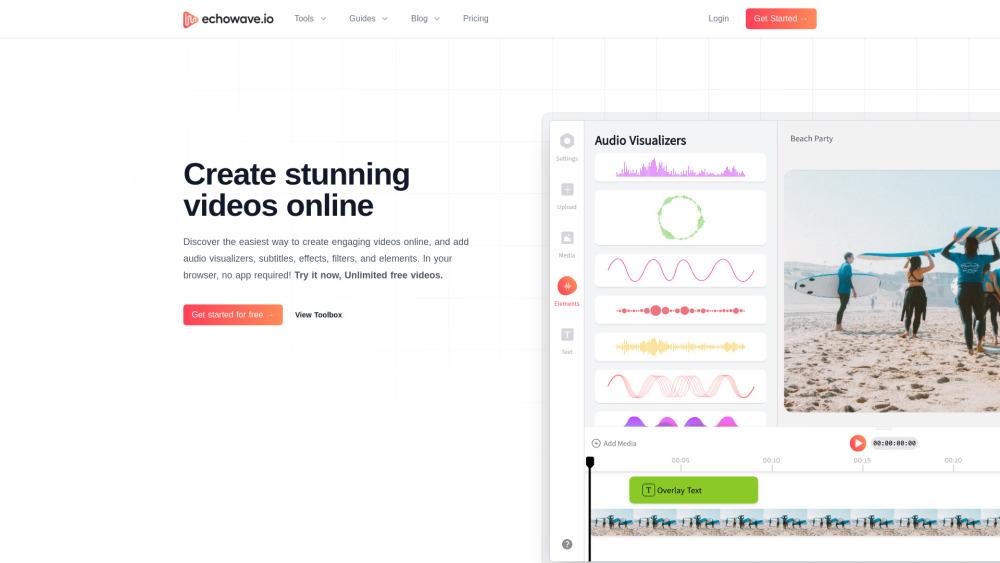
Informazioni sul Prodotto
Aggiornato:Jul 16, 2025
Tendenze del traffico mensile di EchoWave
EchoWave ha registrato 337,6K visite con un calo del traffico del -8,9%. Le recensioni contrastanti degli utenti, inclusi feedback positivi sulla facilità d'uso ed esperienze negative con la fatturazione e l'assistenza clienti, potrebbero aver contribuito al leggero calo. Inoltre, le preoccupazioni relative all'utilizzo dei dati e alla privacy sollevate su piattaforme come Reddit potrebbero aver scoraggiato alcuni utenti.
Cos'è EchoWave
EchoWave, fondata nel 2018, è una soluzione di editing video basata su browser che affronta la sfida della condivisione di contenuti audio sulle piattaforme di social media. È progettata come un toolbox online completo che consente agli utenti di creare, modificare e trasformare contenuti audio e video senza richiedere download o installazioni di software. La piattaforma offre piani sia gratuiti che a pagamento ($19/mese), rendendola accessibile ai creatori di tutti i livelli, da podcaster e musicisti a creatori di contenuti e aziende.
Caratteristiche principali di EchoWave
EchoWave è una piattaforma online di editing video e audio che consente agli utenti di creare, modificare e condividere contenuti senza scaricare software. Si specializza nella conversione di file audio in formato video con visualizzazioni di forma d'onda personalizzabili, rendendo più facile condividere contenuti audio sulle piattaforme di social media. La piattaforma offre funzionalità come generazione di sottotitoli, unione di video, ritaglio, aggiunta di effetti e supporto per più rapporti d'aspetto, il tutto attraverso un'interfaccia basata su browser con opzioni di abbonamento sia gratuite che a pagamento.
Conversione da Audio a Video: Convertire file audio in contenuti video condivisibili con visualizzazioni di forma d'onda personalizzabili e immagini di copertura
Esportazione Multi-Piattaforma: Creare video ottimizzati per diverse piattaforme di social media con supporto per più rapporti d'aspetto (quadrato, orizzontale, verticale)
Editor Basato su Browser: Capacità di editing video complete accessibili tramite browser web senza richiedere installazione di software
Strumenti Potenziati dall'IA: Generazione automatizzata di sottotitoli e altre funzionalità potenziate dall'IA per semplificare la creazione di contenuti
Casi d'uso di EchoWave
Distribuzione di Podcast: Convertire episodi o frammenti di podcast in contenuti video coinvolgenti per la condivisione sui social media e un aumento della portata
Promozione Musicale: Aiutare i musicisti a creare versioni visualizzate delle loro tracce per il marketing sui social media e il coinvolgimento dei fan
Riutilizzo dei Contenuti: Trasformare contenuti audio esistenti in nuovi formati video per la distribuzione su più piattaforme e un coinvolgimento potenziato
Marketing sui Social Media: Creare contenuti video specifici per piattaforma per aziende e marchi per migliorare la presenza sui social media
Vantaggi
Nessuna installazione di software richiesta - funziona interamente nel browser
Piano gratuito disponibile con funzionalità di base
Interfaccia user-friendly adatta ai principianti
Svantaggi
La versione gratuita include filigrane
Alcune funzionalità avanzate richiedono un abbonamento a pagamento
Limitato rispetto ai software di editing professionale per desktop
Come usare EchoWave
Registrati/Accedi: Vai su EchoWave.io e accedi al tuo account o creane uno nuovo. È disponibile un piano gratuito con watermark.
Carica Media: Carica i tuoi file audio, immagini o video che desideri modificare. Puoi anche utilizzare il browser di asset e podcast integrato di EchoWave per selezionare i media.
Seleziona Modello: Scegli tra i modelli disponibili o crea il tuo utilizzando lo studio video con interfaccia drag and drop nel tuo browser.
Modifica Contenuto: Utilizza gli strumenti di editing per personalizzare il tuo video - aggiungi forme d'onda, sottotitoli, effetti, filtri, sovrapposizioni di testo, emoji, adesivi ecc. Regola il rapporto d'aspetto se necessario (quadrato, orizzontale, verticale).
Esporta Video: Una volta soddisfatto delle tue modifiche, invia il progetto per il rendering. EchoWave lo elaborerà sui propri server.
Scarica & Condividi: Quando il rendering è completo, scarica il tuo file video tramite il link fornito. Puoi quindi condividerlo su piattaforme social come Facebook, Instagram, Twitter e YouTube.
FAQ di EchoWave
EchoWave è una piattaforma di editing video e audio online che offre strumenti per creare, modificare e visualizzare contenuti. Consente agli utenti di convertire audio in video, aggiungere forme d'onda, sottotitoli, effetti, filtri ed elementi - tutto tramite un browser web senza scaricare software.
Articoli Popolari

Strumenti di IA più popolari del 2025 | Aggiornamento 2026 di AIPURE
Feb 10, 2026

Moltbook AI: la prima rete sociale di agenti AI puri del 2026
Feb 5, 2026

ThumbnailCreator: Lo strumento di intelligenza artificiale che risolve lo stress delle miniature di YouTube (2026)
Jan 16, 2026

Occhiali Smart AI 2026: Una prospettiva software-first sul mercato dell'AI indossabile
Jan 7, 2026
Analisi del Sito Web di EchoWave
Traffico e Classifiche di EchoWave
337.6K
Visite Mensili
#105943
Classifica Globale
#528
Classifica di Categoria
Tendenze del Traffico: Sep 2024-Jun 2025
Approfondimenti sugli Utenti di EchoWave
00:01:44
Durata Media della Visita
4.16
Pagine per Visita
34.98%
Tasso di Rimbalzo degli Utenti
Principali Regioni di EchoWave
US: 16.81%
DE: 5.82%
GB: 5.62%
RU: 4.27%
IN: 4.26%
Others: 63.22%







