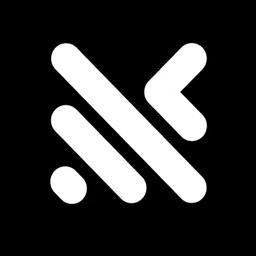
Traycer AI
Traycer is an advanced AI-powered coding assistant that helps developers plan, implement, and review code changes in large codebases through spec-driven development and multi-agent orchestration.
https://traycer.ai/?ref=producthunt
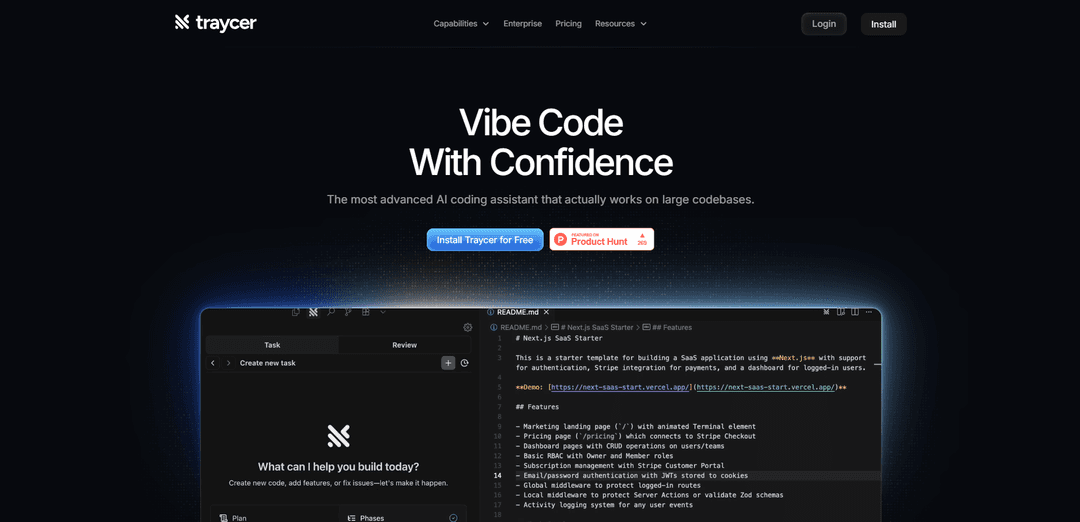
Product Information
Updated:Oct 16, 2025
What is Traycer AI
Traycer AI is a sophisticated development tool designed to enhance the software development process by providing superior planning and orchestration capabilities for AI coding agents. Unlike traditional coding assistants that jump directly to code generation, Traycer takes a plan-first approach by breaking down high-level objectives into structured, actionable plans before any code is written. It integrates seamlessly with popular AI coding agents like Claude Code, Cursor, and Copilot while providing verification mechanisms to ensure code quality.
Key Features of Traycer AI
Traycer AI is an advanced AI-powered coding assistant designed specifically for large codebases, emphasizing a plan-first approach to software development. It breaks down complex coding tasks into detailed, actionable plans before implementation, works seamlessly with various AI coding agents (like Claude Code, Cursor, Windsurf), and provides real-time verification of code changes to ensure quality and prevent regressions. The platform supports parallel planning with multiple agents and offers comprehensive code review capabilities.
Spec-Driven Development Planning: Creates detailed, file-level plans for code changes before implementation, allowing developers to review and adjust the approach before any code is written
Multi-Agent Integration: Seamlessly integrates with popular AI coding agents like Cursor, Claude Code, and Windsurf, allowing users to execute plans with their preferred tools
Parallel Planning System: Enables running multiple planners simultaneously in the background to increase productivity and handle multiple tasks efficiently
Automated Code Verification: Scans and verifies AI-generated code changes against the existing codebase, catching potential issues before they reach production
Use Cases of Traycer AI
Large-Scale Refactoring: Helps teams plan and execute major code refactoring projects across multiple files with minimal risk
Feature Implementation: Assists in adding new features to existing applications by providing structured plans and automated code generation
Code Modernization: Supports updating legacy codebases with modern practices and patterns through systematic planning and implementation
Bug Fixing at Scale: Enables efficient identification and correction of bugs across large codebases with automated verification
Pros
Superior planning capabilities for large codebases
Integration with multiple AI coding agents
Robust verification system to prevent bad code from reaching production
User-friendly interface with detailed plan visualization
Cons
Higher pricing compared to basic AI coding tools
May be overly complex for small projects
Requires time investment in planning phase before coding
How to Use Traycer AI
Install Traycer: Install the Traycer extension for Visual Studio Code or use the web platform at platform.traycer.ai. You can start with a free 7-day trial, no credit card required.
Create a Task: Open the Traycer side panel and create a new task by providing a clear description of what you want to achieve. Be specific about your requirements and objectives.
Review Generated Plan: Traycer will generate a detailed implementation plan breaking down the task into phases. Review this plan carefully and use the iteration feature to refine it if needed.
Select AI Agent: Choose your preferred AI coding assistant (Cursor, Claude Code, Windsurf, etc.) to execute the plan. Traycer works seamlessly with all major AI coding agents.
Execute Plan: Click the execute button to hand off the plan to your chosen AI agent. The agent will begin generating code based on the detailed plan.
Verify Changes: Traycer automatically verifies the generated code against the original plan, checking for regressions and potential issues. Review the verification results.
Iterate and Refine: If needed, make adjustments to the plan or code based on verification results. Traycer maintains context throughout iterations to ensure coherent changes.
Final Review: Perform a final review of all changes before implementing them in your codebase. Traycer provides diff-level reasoning to help you understand the impact of changes.
Traycer AI FAQs
Traycer is an advanced AI coding assistant that works on large codebases. It starts each task with a detailed, actionable plan and allows developers to iterate with AI on ideas before generating code. It integrates with various AI coding agents like Cursor, Claude Code, and Windsurf.











