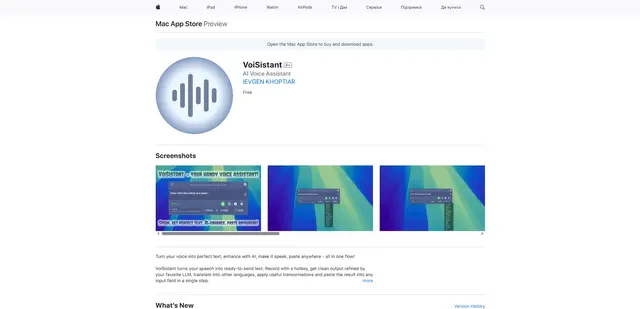Text Reader
Text Reader is a free online tool that converts text to lifelike speech using AI-powered voices in multiple languages.
https://textreader.ai/

Product Information
Updated:Jul 16, 2025
Text Reader Monthly Traffic Trends
Text Reader experienced a 1.9% decline in traffic, with 42,115 visits in the current month. Given the recent launch of the product on January 23rd, 2024, this slight decline might be attributed to initial user interest waning or competition from established text-to-speech tools.
What is Text Reader
Text Reader is an innovative text-to-speech platform that transforms written content into natural-sounding audio using advanced AI technology. It offers a user-friendly interface to easily convert text into realistic speech in seconds, with support for over 40 languages and 220+ AI voices. Text Reader is designed for both personal and commercial use, enabling users to generate high-quality voiceovers for various applications including podcasts, videos, educational content, and more.
Key Features of Text Reader
Text Reader is a user-friendly online tool that converts written text into realistic, natural-sounding speech using advanced AI technology. It offers high-fidelity TTS WaveNet voices in multiple languages, allows users to generate lifelike audio quickly for various purposes, and provides options to download the audio in MP3 format. The tool is suitable for both personal and commercial use, offering cost-effective and efficient alternatives to traditional voice recording methods.
High-quality AI voices: Uses advanced Google AI and WaveNet technology to produce natural-sounding speech with proper intonation and emphasis
Multi-language support: Offers voices in 40+ languages and accents to cater to a global audience
Fast conversion: Converts text to speech within seconds, allowing for quick audio generation
Easy-to-use interface: Simple process of inputting text, selecting voice, and generating audio with minimal effort
Commercial licensing: Allows use of generated audio for various commercial projects and applications
Use Cases of Text Reader
Content accessibility: Converts written content to audio for individuals with visual impairments or reading difficulties
E-learning and education: Creates audio versions of educational materials to enhance learning experiences and cater to different learning styles
Marketing and advertising: Generates voiceovers for promotional videos, commercials, and other marketing materials
Customer service: Powers IVR systems and automated customer service responses for consistent and efficient interactions
Personal productivity: Converts personal notes, articles, or long-form content into audio for on-the-go consumption
Pros
Cost-effective compared to hiring voice actors
Time-efficient with quick audio generation
Offers consistency in voice quality across projects
Provides flexibility with easy editing and updating of voiceovers
Cons
May lack the nuanced emotion of human voice actors in some contexts
Requires internet connection for online usage
Limited customization options compared to professional voice recording
How to Use Text Reader
Enter text: Paste or type the text you wish to convert into the designated text box on the Text Reader website.
Select language and voice: Choose the desired language and voice from the available options that align with your project needs.
Generate audio: Click the "Go" button to initiate the text-to-speech conversion process.
Listen to output: The text will be processed, and in moments, you'll hear the natural-sounding speech output.
Download audio file: If satisfied with the result, you can download the generated audio file in MP3 format for your use.
Text Reader FAQs
Text Reader is a free text-to-speech generator that uses AI to convert written text into realistic-sounding audio. It can turn any text into lifelike speech in seconds, ideal for podcasts, video voiceovers, personal greetings, and more.
Analytics of Text Reader Website
Text Reader Traffic & Rankings
20.3K
Monthly Visits
#1114844
Global Rank
#17460
Category Rank
Traffic Trends: Jul 2024-Jun 2025
Text Reader User Insights
00:00:21
Avg. Visit Duration
2.24
Pages Per Visit
39.42%
User Bounce Rate
Top Regions of Text Reader
US: 22.85%
DE: 6.11%
GB: 5.76%
CA: 5.33%
VN: 5.15%
Others: 54.8%