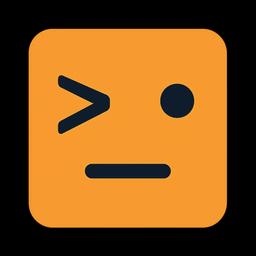
Termdock
Termdock is a terminal-centric AI development environment that unifies CLI tools, workspaces, and Git workflows in one interface, featuring multi-terminal layout and tree-sitter based AST parsing for 13+ programming languages.
https://www.termdock.com/?ref=producthunt
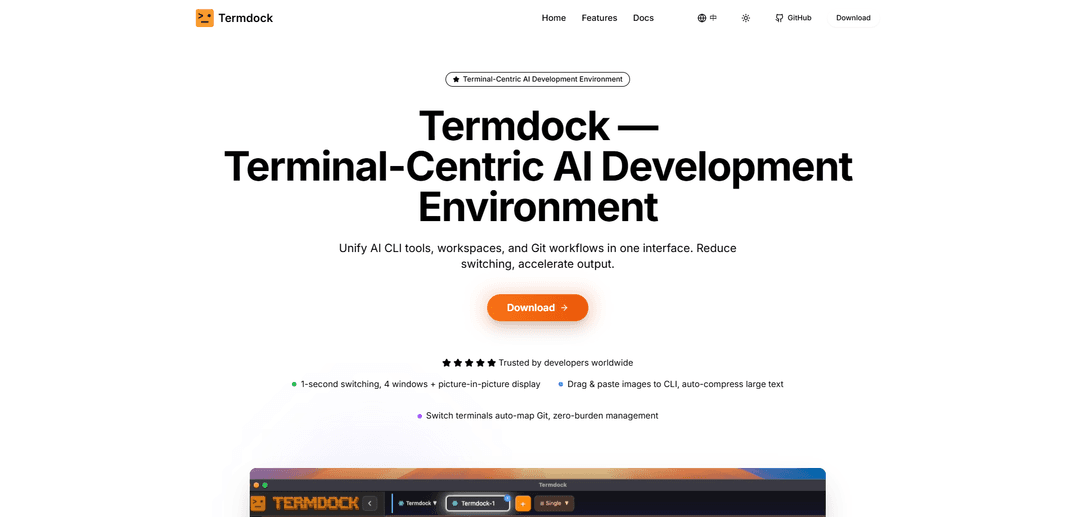
Product Information
Updated:Nov 9, 2025
What is Termdock
Termdock is a modern development environment designed specifically for developers who work extensively with CLI tools and multiple projects simultaneously. It serves as a comprehensive platform that integrates AI capabilities, terminal management, and code analysis tools in a single interface, offering a more streamlined alternative to traditional IDEs and terminal windows.
Key Features of Termdock
Termdock is a terminal-centric AI development environment that unifies AI CLI tools, workspaces, and Git workflows in a single interface. It features multi-terminal layout with up to 4 windows plus picture-in-picture display, tree-sitter based AST parsing for 13+ languages, and intelligent workspace management capabilities. The platform emphasizes reducing context switching and improving developer workflow efficiency through integrated file management, prompt handling, and Git operations.
Advanced Terminal Layout: Supports up to 4 windows plus picture-in-picture display, with drag-and-paste functionality and automatic text compression for efficient terminal operations
Intelligent Code Analysis: Tree-sitter based AST parsing for 13+ languages with one-click symbol reference and dependency location, reducing 60% of file jumping time
Multi-workspace Management: Seamless management of multiple project root directories with cross-repository task switching and separate state preservation
Integrated Git Workflow: Built-in visualization for branches, tags, and commits with common operation shortcuts while maintaining terminal-centric workflow
Use Cases of Termdock
AI Development Projects: Ideal for developers working with multiple AI CLI tools and needing to monitor various processes simultaneously
Multi-Project Development: Perfect for developers managing multiple repositories and needing to switch between different workspaces efficiently
Team Collaboration: Enables standardized prompt management and shared libraries for consistent development practices across teams
Pros
More efficient multi-terminal layout than VS Code
Comprehensive integration of development tools in one interface
Free forever with CLI-friendly features
Cons
Some advanced features like AI Work Agent are still in development
May require learning curve for developers used to traditional IDEs
How to Use Termdock
Download and Install: Download Termdock from the official website (www.termdock.com) or GitHub and install it on your system
Set Up Multi-Terminal Layout: Open Termdock and configure up to 4 terminal windows plus picture-in-picture display by splitting the layout according to your needs
Configure Workspaces: Set up multiple project root directories to manage different repositories and projects in one window
Enable AI CLI Integration: Connect your AI CLI tools through the interface for seamless integration with your terminal environment
Use Drag & Paste Features: Drag or paste content directly from iTerm/browser/files to terminal - Termdock will auto-detect commands, environment variables and paths
Utilize Code Analysis: Use the tree-sitter based AST parsing for code analysis across 13+ programming languages to locate symbols and dependencies
Customize Theme: Select from multiple themes or customize backgrounds, and toggle between dark/light modes for your preferred development environment
Set Up Git Integration: Configure Git tools for branch/tag/commit visualization and quick operations while maintaining terminal workflow
Manage Files: Use the built-in file tree for previewing, navigating and searching files across your projects
Configure Prompt Management: Set up shared prompt libraries and parameter versions for quick access to common commands and scripts
Termdock FAQs
Termdock is a terminal-centric AI development environment that unifies AI CLI tools, workspaces, and Git workflows in one interface. It's designed for developers who need to manage multiple projects and terminal environments simultaneously.











