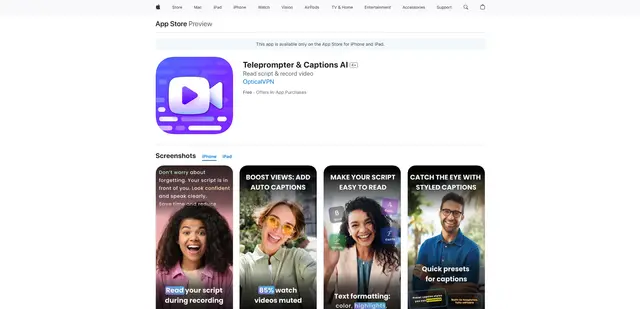SubtitleBee
SubtitleBee is an AI-powered online platform that automatically generates accurate subtitles and captions for videos in over 120 languages, with customization options and easy social media sharing.
https://subtitlebee.com/

Product Information
Updated:Jul 16, 2025
SubtitleBee Monthly Traffic Trends
SubtitleBee experienced a 5.1% increase in traffic, reaching 68,260 visits. This slight growth likely reflects the platform's strong user base and continued support for over 120 languages, enhancing its appeal to a global audience.
What is SubtitleBee
SubtitleBee is an advanced, AI-driven tool designed to simplify the process of adding subtitles and captions to videos. Launched in 2019, it aims to break down language barriers and make video content universally accessible. SubtitleBee supports over 120 languages, making it a versatile choice for content creators, educators, marketers, and filmmakers looking to reach global audiences. The platform offers features such as automated subtitle generation, translation capabilities, customizable fonts and styles, and optimized video formatting for various social media platforms.
Key Features of SubtitleBee
SubtitleBee is an AI-powered online platform that automatically generates and adds subtitles and captions to videos in over 120 languages. It offers features like customizable subtitle styles, video cropping for social media, translation capabilities, and a user-friendly interface. The tool supports various video formats, allows adding logos, and provides options for exporting subtitles in different file types, making it suitable for content creators, educators, and businesses looking to enhance video accessibility and engagement.
Automatic subtitle generation: Uses AI to automatically create accurate subtitles in over 120 languages with high accuracy
Customizable subtitle styles: Allows users to modify font styles, colors, backgrounds, and positions of subtitles
Video cropping for social media: Advanced cropping feature to optimize videos for different social media platforms while keeping subtitles visible
Translation capabilities: Offers subtitle translation to multiple languages to reach a global audience
SuperTitles feature: Enables creation of eye-catching head titles to enhance viewer engagement
Use Cases of SubtitleBee
Social media content creation: Influencers and marketers can quickly add subtitles to videos for increased engagement on platforms like Instagram, TikTok, and Facebook
Educational video production: Educators can create accessible video content for students, including those with hearing disabilities or non-native speakers
Corporate training and communication: Businesses can enhance internal training videos and external communications with professional subtitles and translations
Podcast transcription: Podcasters can easily transcribe audio content to create subtitles or text versions of their episodes
Global content localization: Content creators can quickly translate and subtitle videos for international audiences, expanding their reach
Pros
User-friendly interface requiring no technical expertise
High accuracy in automatic subtitle generation
Extensive language support and translation capabilities
Customizable subtitle styles and video formatting options
Cons
Limited free trial with restrictions on video length and features
Subscription required for full access to all features
May not be suitable for users requiring very specific or complex subtitle formatting
How to Use SubtitleBee
Upload your video: Upload your video file to SubtitleBee. The platform supports various video formats.
Select language: Choose the language of your video from over 120 supported languages.
Generate subtitles: Let SubtitleBee's AI automatically generate subtitles for your video.
Edit and customize subtitles: Review the auto-generated subtitles and make any necessary edits or corrections. Customize the font, color, and style of the subtitles.
Add Supertitles (optional): Use the drag-and-drop editor to add eye-catching Supertitles to your video.
Translate subtitles (optional): Click 'Translate Subtitles' to translate your captions into other languages if desired.
Crop video (optional): Use the advanced cropping tool to optimize your video for different social media platforms.
Add logo (optional): Insert your custom logo into the video if you want to brand it.
Export video: Choose your desired export settings and social media platform. Download the final video with embedded subtitles.
Share: Upload your subtitled video directly to your chosen social media platform or video hosting site.
SubtitleBee FAQs
SubtitleBee is an AI-powered platform used to automatically generate subtitles and captions for videos in over 120 languages. It allows users to easily add, customize, and translate subtitles to make video content more accessible and reach global audiences.
Official Posts
Loading...Analytics of SubtitleBee Website
SubtitleBee Traffic & Rankings
68.3K
Monthly Visits
#455936
Global Rank
#4820
Category Rank
Traffic Trends: Jul 2024-Jun 2025
SubtitleBee User Insights
00:00:39
Avg. Visit Duration
2.14
Pages Per Visit
39.02%
User Bounce Rate
Top Regions of SubtitleBee
IN: 10.3%
US: 10.22%
GB: 6.02%
VN: 4.34%
FR: 3.7%
Others: 65.43%