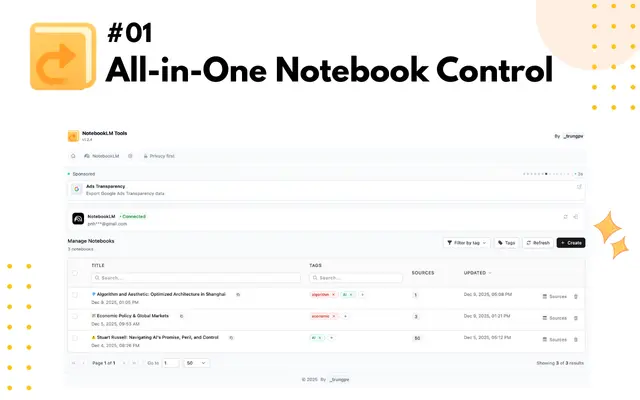Speech to Note
Speech to Note is an AI-powered voice-to-text platform that converts spoken words into accurate, shareable notes across 40+ languages with multiple formatting options and organizational features.
https://speechtonote.com/?ref=producthunt

Product Information
Updated:Sep 9, 2025
What is Speech to Note
Speech to Note is a modern note-taking solution that transforms verbal communication into written text instantly. Built with advanced AI technology, it offers a seamless way to capture ideas, meetings, lectures, and thoughts without the need for manual typing. The platform combines speech recognition with intelligent formatting capabilities, making it accessible through both web and mobile interfaces, with no credit card required to start using its essential features.
Key Features of Speech to Note
Speech to Note is an AI-powered voice-to-text conversion tool that allows users to instantly transform spoken words into organized, editable text notes. It supports 40+ languages, offers real-time transcription, AI-powered summaries using GPT-4, and provides various note formatting options. The platform ensures data security and privacy while allowing cross-device access and easy sharing capabilities.
Multi-Language Support: Supports over 40 languages and dialects with accurate transcription capabilities
AI-Powered Summaries: Uses advanced AI models like GPT-4 to automatically generate organized summaries from voice recordings
Cross-Platform Accessibility: Access and sync notes across multiple devices with cloud backup and storage
Smart Organization: Organize notes with folders, tags, and customizable formats for easy retrieval and management
Use Cases of Speech to Note
Academic Note-Taking: Students and educators can record lectures and discussions for easy transcription and review
Business Meetings: Professionals can capture meeting minutes and action items without manual note-taking
Content Creation: Podcasters and writers can quickly convert their spoken ideas into written drafts
Journalism: Journalists can transcribe interviews and create quick summaries for their articles
Pros
High accuracy with advanced AI models
Secure and private data handling
Free tier available with essential features
Multiple language support and formatting options
Cons
Internet connection required for some features
Premium features require paid subscription
May have limitations in handling multiple speakers
How to Use Speech to Note
Access the Tool: Visit speechtonote.com or open the Speech to Note app on your device. The tool works on both desktop and mobile.
Grant Microphone Access: When prompted, allow the app to access your microphone. This is required for voice recording functionality.
Start Recording: Click or tap the microphone icon to begin recording your voice. Wait for the 'Listening...' indicator before speaking.
Speak Your Notes: Speak clearly into your microphone. The app will automatically convert your speech to text in real-time.
Edit and Format: Once your speech is converted to text, you can edit, format, and organize your notes using the built-in editing tools.
Save Your Notes: Your notes are automatically saved in the app. You can organize them into folders and add tags for better organization.
Share or Export: Share your notes via a link or export them in your preferred format. The app supports multiple sharing options.
Access Across Devices: Log in to your account on any device to access your saved notes, making them available whenever and wherever you need them.
Speech to Note FAQs
Speech to Note is an AI-powered tool that converts spoken words or voice notes into accurate, shareable text notes in seconds. It offers hands-free note-taking capabilities accessible on both desktop and mobile devices.