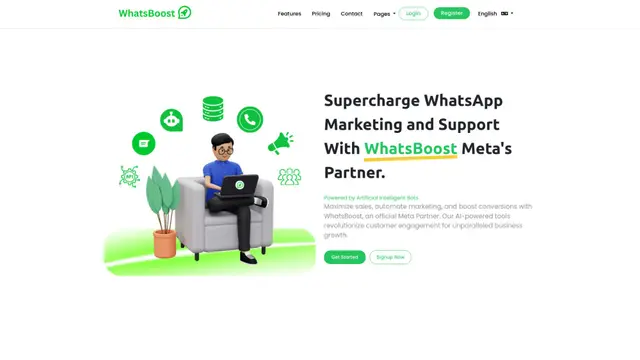如何使用 Seven24 AI
註冊Seven24 AI: 訪問Seven24 AI網站並註冊一個帳戶。選擇適合您需求的計劃 - 開始(免費)、專業版或團隊版。
創建工作區: 註冊後,為您的項目或公司創建一個工作區,您將在那裡收集和管理反饋。
設置反饋收集: 您將收到一個帶有點擊語音按鈕的反饋頁面鏈接。將此鏈接分享給客戶或在您的產品中直接實施嵌入按鈕。
收集反饋: 客戶現在可以通過您的反饋頁面或嵌入按鈕匿名留下語音或文本反饋。
查看分析反饋: Seven24的人工智能將分析反饋並在您的儀表板中展示見解,包括情緒分析和優先級任務。
根據見解採取行動: 使用優先級任務列表快速處理負面反饋。對於正面反饋,鼓勵客戶在Google地圖等平台上留下公開評論。
監控和迭代: 持續監控收到的反饋,根據見解採取行動,並利用數據改進您的產品或服務。
Seven24 AI 常見問題
Seven24 AI 收集並分析客戶反饋,將其轉化為可執行的任務。它利用 AI 判斷情緒,促使正面評價者留下公開評論,並從負面反饋中生成任務,幫助企業快速解決問題。
查看更多