Introducción a VideoMaker.me
VideoMaker.me es una innovadora plataforma impulsada por IA que permite a los usuarios crear videos de alta calidad a partir de texto e imágenes con facilidad. Esta herramienta fácil de usar aprovecha la inteligencia artificial avanzada para transformar tu contenido en videos visualmente atractivos, atendiendo a usuarios de todos los niveles de experiencia. Con características como la conversión de texto a video y de imagen a video, VideoMaker.me se ha convertido en una solución preferida para creadores de contenido, especialistas en marketing y empresas que buscan producir contenido de video convincente de manera rápida y eficiente.
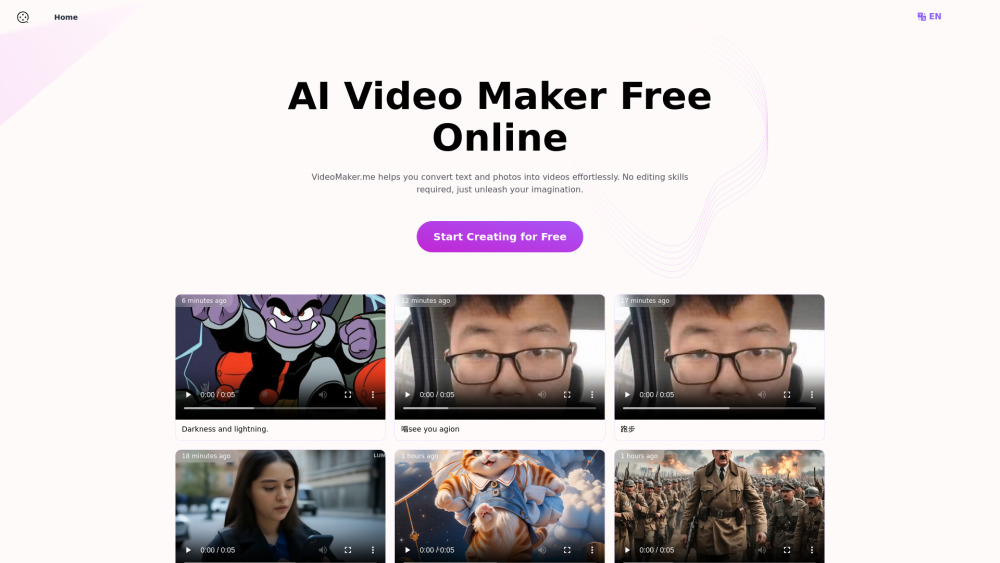
Creando Videos de Abrazos con IA en VideoMaker.me: Guía Paso a Paso
Paso 1: Accede a VideoMaker.me
Primero, visita AIPURE (https://aipure.ai) y escribe VideoMaker.me en el cuadro de búsqueda. Haz clic en "Visitar Sitio Web" en la página del producto VideoMaker.me para visitar el sitio web oficial de VideoMaker.me( https://videomaker.me/ ).

Una vez en el sitio web de VideoMaker.me, haz clic en el botón "Empieza a Crear Gratis". Puedes comenzar a usar la herramienta inmediatamente, pero ten en cuenta que sin una cuenta, estás limitado a crear un solo video.

Paso 2: Elige tu Método de Entrada
En la página de creación de video, selecciona "texto" o "imagen" como tu método de entrada. Para videos de Abrazos con IA, la opción de imagen es a menudo preferida.

Paso 3: Sube tu Imagen e Ingresa un Prompt de Movimiento
Si has elegido la opción de imagen, sube la imagen que quieres animar. Para un video de Abrazo con IA, selecciona una imagen con personajes u objetos que quieras que se abracen. Luego, ingresa un prompt de movimiento como "abrazarse mutuamente".

Paso 4: Genera tu Video
Haz clic en el botón "Generar" y espera a que VideoMaker.me cree tu video de Abrazo con IA. La IA procesará tu imagen y prompt para producir un breve clip de video con la animación del abrazo.


Paso 5: Revisa y Refina
Una vez que se genera el video, revisa el resultado. Si no estás satisfecho, puedes ajustar tu prompt o probar una imagen diferente, luego regenerar el video hasta lograr el resultado deseado.

Paso 6: Mejora tu Video (Opcional)
Para hacer que tu video de Abrazo con IA sea más atractivo, considera agregar superposiciones de texto, subtítulos o efectos adicionales utilizando las herramientas integradas de VideoMaker.me.
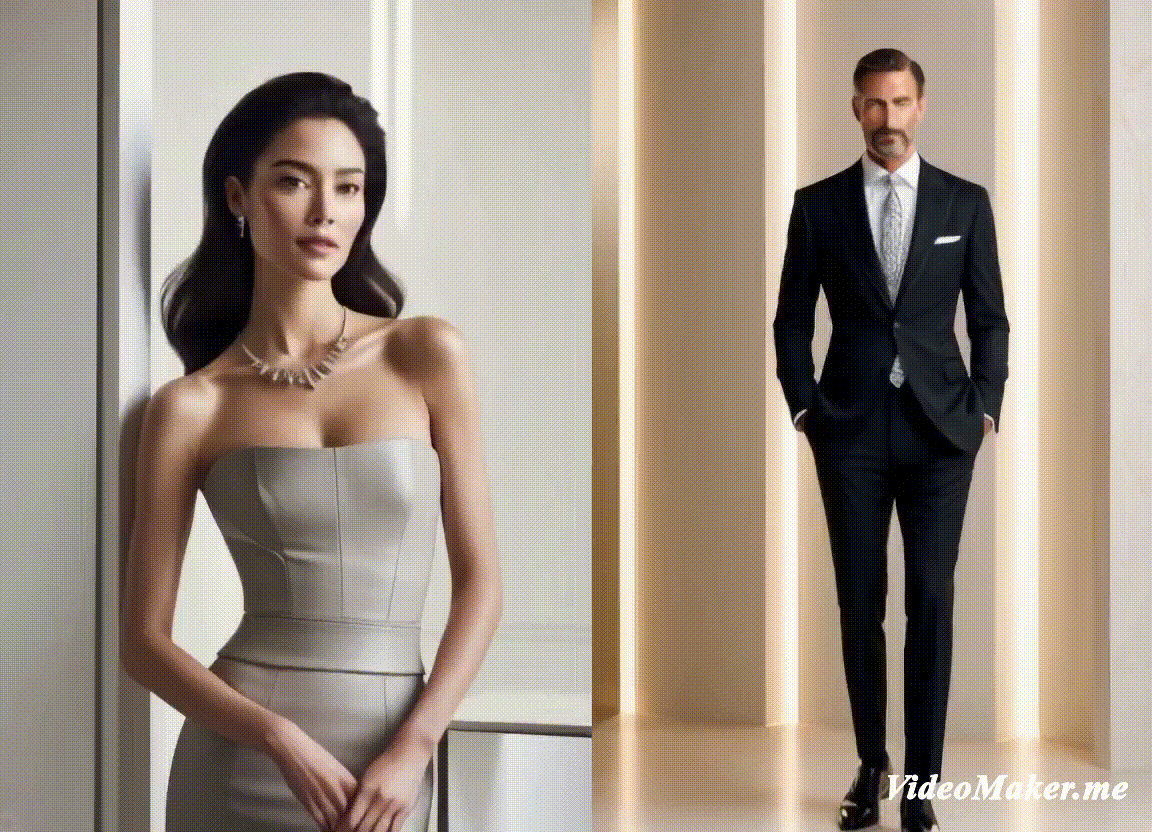
Video creado por AIPURE usando VideoMaker.me
Consejos para Mejores Videos de Abrazos con IA
- Utiliza imágenes de alta resolución para obtener resultados más claros.
- Asegúrate de que los personajes u objetos en tu imagen estén alineados correctamente para una interacción de abrazo natural.
- Experimenta con diferentes estilos de video ofrecidos por VideoMaker.me para encontrar el que mejor se adapte a tu contenido.
- Sé específico y descriptivo en tus prompts de movimiento para guiar a la IA de manera más efectiva.

Conclusión
VideoMaker.me ofrece una forma accesible y poderosa de crear videos de Abrazos con IA y otro contenido atractivo. Siguiendo esta guía, puedes producir fácilmente videos divertidos y creativos que capturan la calidez de un abrazo a través de la animación con IA.

Para las últimas actualizaciones sobre herramientas de IA, tutoriales completos y formas innovadoras de monetizar tus habilidades en IA, visita AIPURE (https://aipure.ai). Es tu plataforma preferida para descubrir tecnologías de IA de vanguardia, aprender cómo aprovecharlas eficazmente y explorar oportunidades lucrativas en el espacio de la IA. Mantente a la vanguardia y desbloquea todo el potencial de la IA con extensos recursos y perspectivas de expertos.



