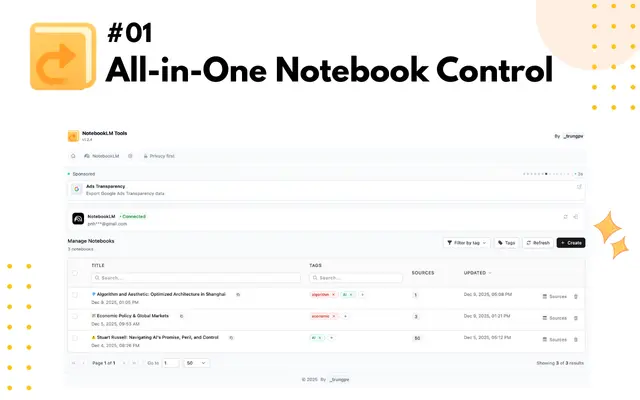ChatGPT to Evernote
ChatGPT to Evernote is a browser extension that allows users to save ChatGPT conversations to Evernote with just one click.
https://chatgpt2evernote.com/

Product Information
Updated:Jul 16, 2025
What is ChatGPT to Evernote
ChatGPT to Evernote is a productivity tool designed to bridge the gap between AI-powered conversations and note-taking. It is a browser extension available for Google Chrome and Microsoft Edge that enables users to effortlessly save their ChatGPT conversations directly to their Evernote account. This tool simplifies the process of preserving valuable information generated during ChatGPT interactions, making it easier for users to reference and organize their AI-assisted research, brainstorming sessions, and problem-solving discussions.
Key Features of ChatGPT to Evernote
ChatGPT to Evernote is a browser extension that allows users to easily save their ChatGPT conversations to Evernote with just one click. It offers customization options for titles and tags, supports unlimited saves, and provides seamless integration between ChatGPT and Evernote, enhancing productivity and organization of AI-generated content.
One-Click Saving: Save entire ChatGPT conversations to Evernote with a single click, streamlining the process of content capture.
Customizable Saving: Edit titles and add tags before saving, allowing for better organization within Evernote.
Unlimited Saves: No restrictions on the number of conversations that can be saved, suitable for heavy users.
DALL-E 3 Image Link Saving: Ability to simultaneously save links to DALL-E 3 generated images along with conversations.
Use Cases of ChatGPT to Evernote
Research Documentation: Researchers can save AI-generated insights and summaries directly to their Evernote research notebooks.
Content Creation: Writers and marketers can store AI-generated content ideas and outlines for future reference and development.
Learning and Education: Students can save explanations and summaries from ChatGPT to their study notes in Evernote.
Business Planning: Entrepreneurs can save ChatGPT-generated business strategies and market analyses to their Evernote business planning notebooks.
Pros
Seamless integration between ChatGPT and Evernote
Time-saving with one-click saving feature
Improved organization of AI-generated content
Cons
Requires both ChatGPT and Evernote accounts
Limited to Chrome and Microsoft Edge browsers
How to Use ChatGPT to Evernote
Install the extension: Install the 'Save ChatGPT History to Evernote' extension for Google Chrome or Microsoft Edge from the browser's extension store.
Set up accounts: Ensure you have both a ChatGPT account and an Evernote account. Create them for free if needed.
Open ChatGPT: Go to chat.openai.com and start or continue a conversation with ChatGPT.
Access the save interface: Click on the plugin icon to open the save interface.
Edit information (optional): Customize the Title and Tags for the note if desired.
Save the conversation: Click the 'Save' button to store the conversation in Evernote.
Access in Evernote: Open Evernote to view and manage your saved ChatGPT conversations.
ChatGPT to Evernote FAQs
ChatGPT to Evernote is a Google Chrome and Microsoft Edge extension that allows you to easily save your ChatGPT conversations to Evernote with just one click.
Official Posts
Loading...Analytics of ChatGPT to Evernote Website
ChatGPT to Evernote Traffic & Rankings
0
Monthly Visits
-
Global Rank
-
Category Rank
Traffic Trends: Jul 2024-Jun 2025
ChatGPT to Evernote User Insights
-
Avg. Visit Duration
0
Pages Per Visit
0%
User Bounce Rate
Top Regions of ChatGPT to Evernote
Others: 100%