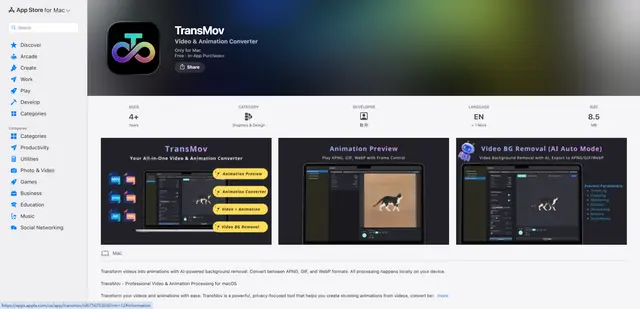Pic Retouch - Remove Objects
Pic Retouch is an AI-powered photo editing app that allows users to easily remove unwanted objects, text, and blemishes from images with just one tap.
https://play.google.com/store/apps/details?id=photoeditor.photoretouch.removeobjects.retouch&hl=en_US

Product Information
Updated:Sep 6, 2024
What is Pic Retouch - Remove Objects
Pic Retouch - Remove Objects is a powerful AI photo editing app developed by InShot Inc. It provides users with an intuitive way to enhance and retouch photos by removing unwanted elements like objects, people, text, watermarks, and blemishes. The app utilizes advanced AI technology to intelligently erase selected areas and fill them naturally, allowing users to clean up and perfect their images with minimal effort. With over 10 million downloads and a 4.7 star rating, Pic Retouch has become a popular choice for both amateur and professional photographers looking to improve their photos quickly and easily.
Key Features of Pic Retouch - Remove Objects
Pic Retouch - Remove Objects is an AI-powered photo editing app that allows users to easily remove unwanted objects, text, logos, and blemishes from images with just one tap. It offers features like AI object removal, background changing, cloning, skin retouching, and more. The app uses advanced AI processing to naturally fill in removed areas and provides handy tools like brush, lasso, and eraser for precise editing.
AI Object Removal: Automatically detect and remove unwanted objects, people, or elements from photos with one tap using AI technology.
Background Changer: Easily change or replace the background of images to any color or scene in seconds.
Clone Tool: Clone objects or people in photos to create fun effects or fix distortions in the background creatively.
Skin Retouching: Remove skin blemishes, acne, and imperfections to enhance portrait photos.
Text and Logo Removal: Erase unwanted text, captions, watermarks, and logos from images.
Use Cases of Pic Retouch - Remove Objects
Travel Photography: Remove photobombers or unwanted objects from vacation photos to create perfect travel memories.
Real Estate Marketing: Enhance property photos by removing clutter, signs, or temporary objects to make listings more appealing.
Social Media Content Creation: Polish and perfect images for social media posts by removing distractions and enhancing visual appeal.
Product Photography: Clean up product shots by removing backgrounds or unwanted elements for e-commerce or marketing materials.
Personal Photo Enhancement: Improve personal photos by removing ex-partners, fixing imperfections, or cleaning up backgrounds.
Pros
User-friendly interface suitable for beginners
Powerful AI-driven object removal and background changing capabilities
Versatile editing tools for various photo enhancement needs
Cons
Some advanced features may require in-app purchases
Performance may vary depending on the complexity of the edit and device capabilities
How to Use Pic Retouch - Remove Objects
1. Select a photo: Select a photo from your gallery or take a new photo with your camera
2. Brush over unwanted objects: Use the brush tool to draw over or outline the objects you want to remove from the photo
3. Refine selection with eraser: Use the eraser tool to optimize and refine the brushed area if needed
4. Remove objects: Click the "Remove" button to let the app automatically remove the selected objects
5. Review and adjust: Use the before/after view to check the changes and make any final adjustments
6. Save and share: Save your edited photo and share it to social media platforms like Instagram or WhatsApp
Pic Retouch - Remove Objects FAQs
The main features include removing unwanted objects, logos, people, text, blemishes, and watermarks from photos. It also offers auto background changing, object cloning, skin blemish removal, and tools like brush, lasso, and eraser for precise editing.