Photo Enlarger
WebsitePhoto & Image Enhancer
PhotoEnlarger.com is a free online tool that allows users to enlarge and enhance photos using multiple AI-powered algorithms without quality loss or privacy concerns.
https://photoenlarger.com/
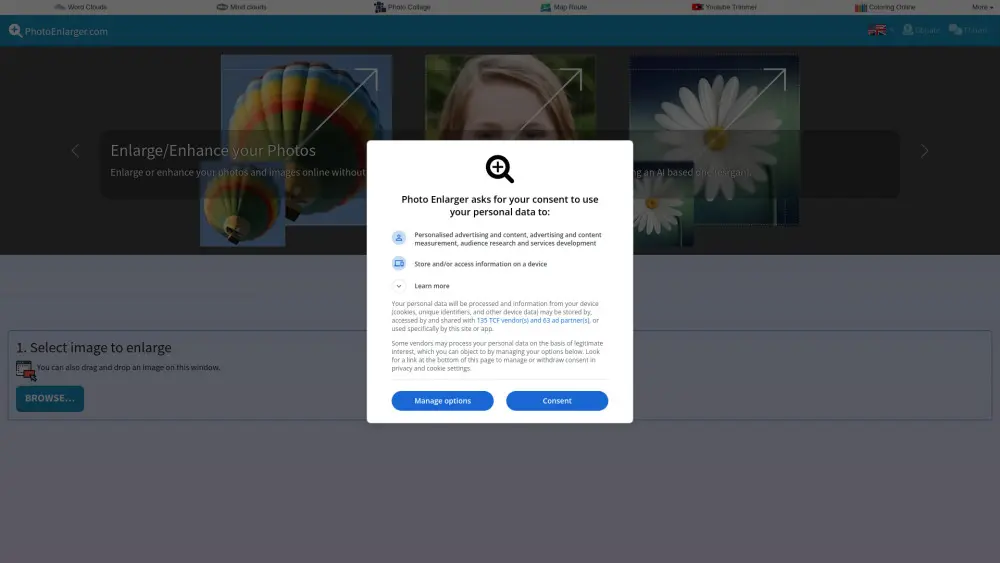
Product Information
Updated:Jul 16, 2025
Photo Enlarger Monthly Traffic Trends
Photo Enlarger achieved 71.5K visits with a 22.4% growth in July. While there are no specific product updates, the continued demand for AI-powered image upscaling tools and the general trend of users seeking high-quality photo enlargements likely contributed to this moderate growth.
What is Photo Enlarger
PhotoEnlarger.com is a web-based image enlargement and enhancement tool that enables users to upscale their photos and images online. It offers 6 different enlargement algorithms, including an AI-based option (esrgan), to increase image size and quality without losing detail. The service is completely free to use, with no sign-ups or credit purchases required. PhotoEnlarger.com prioritizes user privacy by processing all images directly in the browser, ensuring that photos never leave the user's device.
Key Features of Photo Enlarger
Photo Enlarger is a free online tool that allows users to enlarge and enhance photos and images without quality loss. It offers 6 different enlargement algorithms, including an AI-based option, and processes images directly in the browser without uploading them to servers. The tool is completely free to use with no sign-ups or limitations, and prioritizes user privacy and security.
Multiple Enlargement Algorithms: Offers 6 different algorithms for image enlargement, including an AI-based option (ESRGAN), allowing users to choose the best result.
Browser-based Processing: Enlarges and enhances images directly in the user's browser, ensuring privacy and security as photos never leave the user's device.
No Limitations: Completely free to use with no sign-ups required, no credit system, and no restrictions on usage.
Flexible Output Options: Allows users to download enlarged images in multiple formats (JPG, PNG, WebP) and offers cropping functionality.
Use Cases of Photo Enlarger
Professional Photography: Photographers can enlarge and enhance low-resolution images for high-quality prints or digital displays.
E-commerce Product Images: Online sellers can improve the quality of product photos to make them more appealing to potential customers.
Social Media Content Creation: Content creators can upscale images to meet platform-specific size requirements without losing quality.
Digital Art and Graphic Design: Artists and designers can enlarge digital artwork or graphics for various applications while maintaining detail and sharpness.
Pros
Free to use with no limitations
Prioritizes user privacy and security
Offers multiple enlargement algorithms for best results
No need to install software, works directly in browser
Cons
May require more processing power from user's device compared to server-based solutions
Limited to browser capabilities, which may affect performance for very large images
How to Use Photo Enlarger
Select an image to enlarge: Click the 'Browse...' button or drag and drop an image onto the designated area to upload the photo you want to enlarge.
Choose enlargement settings: Select the enlargement factor by adjusting the scale percentage or specifying a new width/height in pixels.
Click 'Enlarge!': Click the 'Enlarge!' button to start the enlargement process using 6 different algorithms.
Review enlargement results: Compare the results from the 6 different enlargement algorithms and choose the one you like best. You can zoom in/out or view fullscreen.
Download or crop the enlarged image: Download your preferred enlargement directly, or use the crop tool to select a specific area before downloading. Choose between JPG, PNG or WebP formats.
Photo Enlarger FAQs
You can enlarge a photo without losing quality by using AI-powered image upscaling tools. Many online services like PhotoEnlarger.com, Fotor, and VanceAI use advanced algorithms to increase image size while preserving or even enhancing details. Simply upload your image, choose an enlargement factor, and download the upscaled result.
Official Posts
Loading...Analytics of Photo Enlarger Website
Photo Enlarger Traffic & Rankings
71.5K
Monthly Visits
#528057
Global Rank
#993
Category Rank
Traffic Trends: Jul 2024-Jun 2025
Photo Enlarger User Insights
00:00:28
Avg. Visit Duration
1.32
Pages Per Visit
50.35%
User Bounce Rate
Top Regions of Photo Enlarger
US: 32.59%
IN: 14.46%
GB: 6.91%
KR: 3.25%
BR: 3.22%
Others: 39.57%











