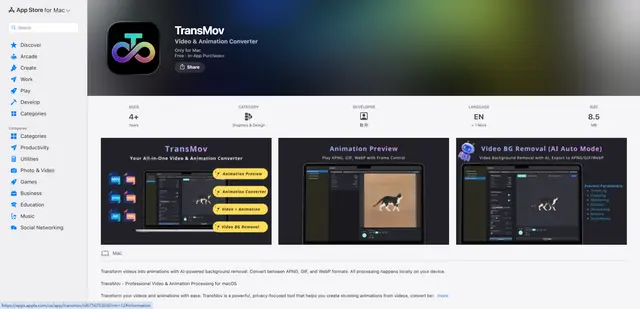PhotoDirector: AI Photo Editor
PhotoDirector는 사용자가 객체 제거, 배경 변경 및 AI 효과와 같은 도구를 사용하여 사진을 애니메이션화하고 향상시키며 창의적으로 편집할 수 있는 올인원 AI 기반 사진 편집 앱입니다.
https://play.google.com/store/apps/details?id=com.cyberlink.photodirector&hl=en_US&utm_source=aipure
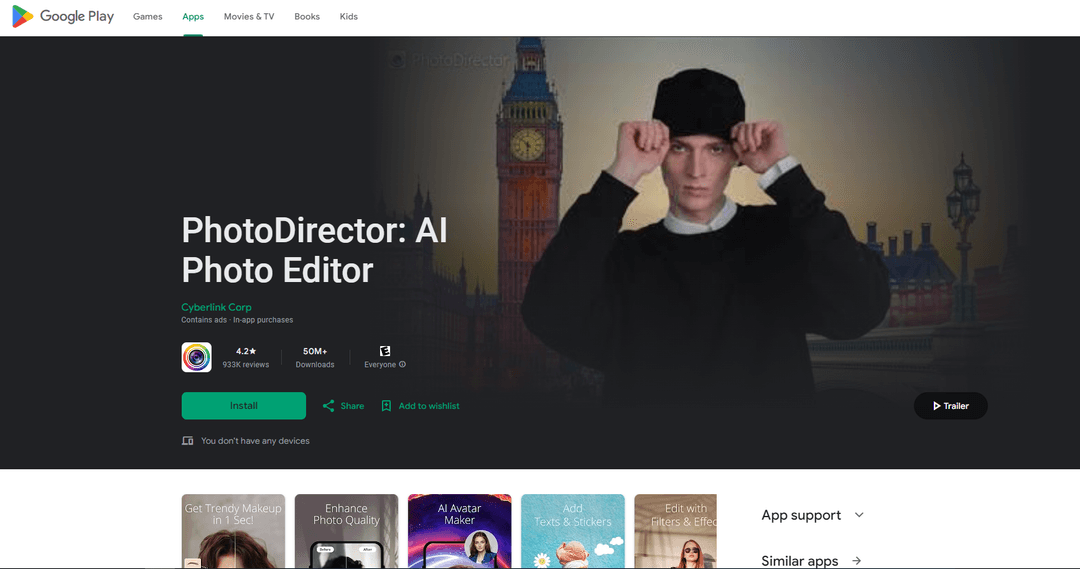
제품 정보
업데이트됨:Aug 28, 2024
PhotoDirector: AI Photo Editor이란?
PhotoDirector는 강력한 AI 기능과 전통적인 편집 도구를 결합한 종합적인 사진 편집 애플리케이션입니다. 조명 및 색상 보정과 같은 기본 조정부터 객체 제거, 배경 변경, 사진 애니메이션과 같은 고급 기능에 이르기까지 다양한 기능을 제공합니다. 이 앱은 빠른 향상을 원하는 일반 사용자와 심층 편집 옵션을 찾는 더 진지한 사진작가 모두를 대상으로 합니다. 사용자 친화적인 인터페이스와 정기적으로 업데이트되는 콘텐츠를 통해 PhotoDirector는 모바일 사진 편집 요구를 위한 원스톱 솔루션이 되는 것을 목표로 합니다.
PhotoDirector: AI Photo Editor의 주요 기능
PhotoDirector는 사진 애니메이션, 객체 제거, 배경 변경, 얼굴 리터칭 및 AI 생성 효과를 포함한 다양한 기능을 제공하는 올인원 AI 기반 사진 편집 앱입니다. 조명 및 색상 조정, 자르기 및 원터치 룩을 위한 정밀 편집 도구와 하늘 교체 및 빛의 광선 효과와 같은 창의적인 도구를 제공합니다. 이 앱에는 수천 개의 스티커, 필터, 프레임 및 효과가 포함되어 있으며, 매달 새로운 콘텐츠가 업데이트됩니다.
AI 기반 사진 애니메이션: 다양한 AI 기반 애니메이션 효과 및 도구로 이미지를 생동감 있게 만드세요.
고급 객체 제거: 몇 번의 탭만으로 사진에서 원하지 않는 객체를 빠르고 쉽게 제거하세요.
AI 생성 효과: AI 기술을 사용하여 사진을 애니메이션, 아바타, 전문 헤드샷 또는 스케치로 변환하세요.
얼굴 리터칭 도구: 피부 매끄럽게 하기, 치아 밝게 하기, 메이크업 적용 및 얼굴 모양 조정 기능으로 초상화를 향상시키세요.
배경 편집: 사진 배경을 변경하거나 교체하고 하늘 교체 또는 빛의 광선과 같은 효과를 추가하세요.
PhotoDirector: AI Photo Editor의 사용 사례
소셜 미디어 콘텐츠 생성: Instagram 및 Facebook과 같은 플랫폼을 위한 눈길을 끄는 애니메이션 게시물 및 스토리를 만드세요.
전문 헤드샷 생성: 캐주얼한 사진을 비즈니스 프로필을 위한 세련되고 전문적인 헤드샷으로 변환하세요.
디지털 아트 생성: AI 생성 효과 및 필터를 사용하여 사진을 스타일화된 디지털 아트워크로 변환하세요.
이벤트 사진 향상: 이벤트나 결혼식에서 촬영한 사진을 빠르게 편집하고 향상시켜 고객이나 손님과 공유하세요.
장점
다양한 AI 기반 편집 도구 및 효과
새로운 콘텐츠 및 기능이 포함된 정기 업데이트
기본 및 고급 편집 모두를 위한 사용자 친화적인 인터페이스
단점
일부 고급 기능은 프리미엄 구독이 필요합니다
AI 콘텐츠 정책으로 인해 특정 이미지 편집이 제한될 수 있습니다
성능은 장치 기능에 따라 다를 수 있습니다
PhotoDirector: AI Photo Editor 사용 방법
앱 다운로드 및 설치: 'PhotoDirector: AI Photo Editor'를 Google Play 스토어에서 검색하고 Android 기기에 설치합니다.
앱 열고 사진 선택: 앱을 실행하고 '+' 버튼을 눌러 편집할 사진을 기기 갤러리에서 선택합니다.
편집 도구 선택: 하단 메뉴에서 객체 제거, 사진 향상, 얼굴 보정, 하늘 교체 등 다양한 편집 도구 중에서 선택합니다.
AI 효과 적용: AI Anime, AI Avatar, AI Headshot, AI Sketch 등과 같은 AI 기반 기능을 사용하여 한 번의 탭으로 사진을 변형합니다.
조정하기: 각 도구에 대한 슬라이더와 옵션을 사용하여 편집을 미세 조정합니다. 변경 사항을 적용하려면 체크 마크를 탭합니다.
스티커, 필터 및 프레임 추가: 광범위한 옵션 라이브러리에서 스티커를 추가하거나 필터 또는 프레임을 적용하여 사진을 더욱 향상시킵니다.
저장 및 공유: 편집이 완료되면 저장 버튼을 눌러 편집된 사진을 저장합니다. 그런 다음 앱 내에서 직접 소셜 미디어에 공유할 수 있습니다.
PhotoDirector: AI Photo Editor 자주 묻는 질문
PhotoDirector는 무료 및 프리미엄 버전을 제공합니다. 무료 버전은 기능이 제한되어 있으며, 프리미엄 구독은 모든 콘텐츠와 기능을 잠금 해제합니다.