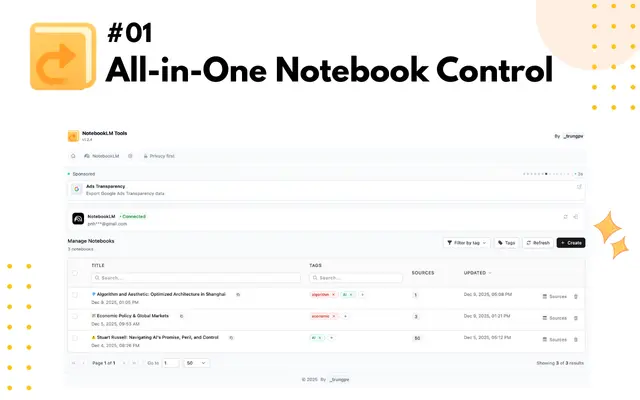Notewise
Notewise is a powerful cross-platform note-taking app that combines real-time collaboration, cloud synchronization, and paper-like handwriting experience with advanced customization options for students and professionals.
https://www.notewise.dev/?utm_source=aipure

Product Information
Updated:Oct 27, 2025
What is Notewise
Notewise is a digital note-taking solution developed by Ziikr, a Singapore-based startup, that has evolved into a comprehensive productivity tool available on both iOS and Android platforms. Launched in 2021 and recently recognized as Google Play's Best App for Personal Growth in 2024, Notewise offers two main services: Notewise Unlimited for local usage on a single device, and Notewise Cloud for multi-device synchronization and collaboration. The app serves as an alternative to traditional note-taking apps like Goodnotes and Notability, focusing on providing an unparalleled writing experience with modern features.
Key Features of Notewise
Notewise is a comprehensive note-taking application available on iOS, Android, and web platforms that combines digital handwriting capabilities with cloud synchronization features. It offers advanced tools like handwriting recognition, shape conversion, background removal, real-time collaboration, and PDF annotation. The app provides a paper-like writing experience with AI-powered features, secure cloud storage, and cross-device synchronization, making it suitable for both personal and professional use.
Smart Writing Tools: Features scribble-to-erase functionality, handwriting recognition, and shape conversion capabilities for enhanced note-taking experience
Cloud Sync & Collaboration: Seamless synchronization across devices with real-time collaboration features and secure cloud storage accessible via cloud.notewise.dev
Advanced Document Management: Includes document scanning, PDF annotation, table creation, and image background removal tools for comprehensive document handling
Cross-Platform Compatibility: Available on iOS, Android, and web platforms with consistent functionality and user experience across all devices
Use Cases of Notewise
Education: Students and teachers can create digital lecture notes, annotate study materials, and collaborate on group projects
Professional Planning: Architects and designers can sketch plans, create diagrams, and share project documents with team members
Business Documentation: Professionals can manage meeting notes, create presentations, and organize business documents with secure sharing capabilities
Personal Organization: Individuals can maintain journals, plan tasks, and organize personal notes with efficient tagging and search features
Pros
Smooth and natural handwriting experience
Robust cloud synchronization and sharing features
Comprehensive tool set for note-taking and document management
Cons
Limited to 10 notes in free version
No desktop application available
Separate purchases required for Android and iOS platforms
How to Use Notewise
Download and Install: Download Notewise from the App Store (iOS) or Google Play Store (Android). You can also get the Android APK directly from their website.
Create Account: Create a Notewise account to enable cloud sync and collaboration features. This will allow you to access your notes across devices.
Basic Navigation: Use fingers to scroll and zoom. If using a stylus, you can draw and write. The app supports various styluses including Apple Pencil and S-Pen.
Create New Note: Tap the plus button to create a new note. You can start writing, drawing, or importing PDFs to annotate.
Use Writing Tools: Select from different pen styles, colors, and tools in the toolbar. The app includes features like an eraser, lasso tool, and ruler for precise work.
Organize Notes: Create folders and use tags to organize your notes. The search function helps you quickly find specific content.
Import Documents: Import PDFs and images to annotate. You can also use the document scan feature to digitize physical documents.
Collaborate: Share notes with others using a link or invite them for real-time collaboration. Shared notes are accessible at cloud.notewise.dev.
Customize Settings: Adjust stylus button settings, customize toolbar shortcuts, and set up other preferences in the app settings.
Sync and Backup: Enable cloud sync to automatically back up your notes and access them across devices. Notes remain available offline and sync when connected.
Notewise FAQs
Notewise is available on iOS, Android, and Web (cloud.notewise.dev). Your notes sync across all platforms.