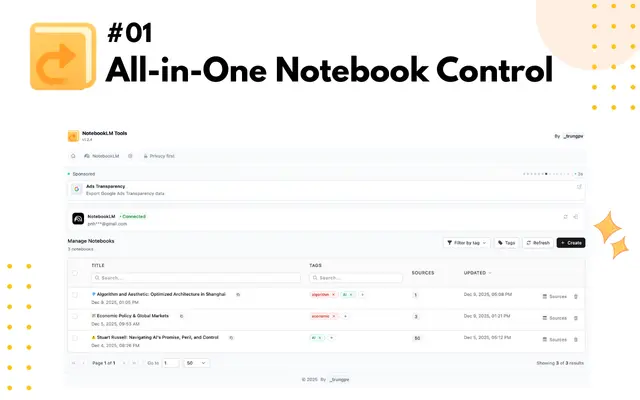Notate.so
Notate.so ist eine Notion-native Chrome-Erweiterung, die nahtloses Web-Clipping, Hervorheben und Notizen über Texte, Videos und PDFs mit direkter Synchronisierung mit Notion und KI-gestützter Kontextgenerierung ermöglicht.
https://notate.so/?ref=producthunt&utm_source=aipure

Produktinformationen
Aktualisiert:Dec 9, 2025
Was ist Notate.so
Notate.so ist ein All-in-One-Browser-Toolkit, das speziell für Notion-Benutzer entwickelt wurde, die Online-Inhalte effizient erfassen und organisieren möchten. Notate.so wurde von Denis aus Frustration über fragmentierte Notizsysteme heraus entwickelt und dient als Brücke zwischen Webbrowsern und Notion, sodass Benutzer Highlights, Notizen und Lesezeichen sofort speichern und synchronisieren können, ohne ihren natürlichen Workflow zu unterbrechen. Das Tool funktioniert mit verschiedenen Medientypen, darunter Webseiten, YouTube-Videos und PDF-Dokumente.
Hauptfunktionen von Notate.so
Notate.so ist eine Browsererweiterung, die als umfassendes Web-Clipper- und Notizwerkzeug speziell für die Notion-Integration dient. Sie ermöglicht es Benutzern, Text-, Videoinhalte und PDFs während des Browsens hervorzuheben, synchronisiert sich automatisch mit Notion und bietet Funktionen wie Auto-Scroll, intelligente Lesezeichen und KI-gestützte Kontextgenerierung. Das Tool zielt darauf ab, den Notizprozess zu rationalisieren und die Informationserfassung effizienter zu gestalten, ohne bestehende Arbeitsabläufe zu unterbrechen.
Cross-Media-Hervorhebung: Möglichkeit, Inhalte aus Texten, Videos und PDFs hervorzuheben und zu erfassen und diese automatisch mit präziser Standortverfolgung mit Notion zu synchronisieren
Direkte Notion-Integration: Nahtlose Synchronisation mit Notion, die eine sofortige Übertragung von Markierungen und Notizen ohne manuelles Kopieren und Einfügen ermöglicht
KI-gestützte Funktionen: Inhaltszusammenfassung, KI-Chatfunktionen und intelligente Kontextgenerierung für eine verbesserte Notizorganisation und -abfrage
Auto-Scroll-Navigation: Rückkehr zu exakten Hervorhebungsstellen über verschiedene Medientypen hinweg mit automatischer Scroll-Funktionalität
Anwendungsfälle von Notate.so
Akademische Forschung: Studierende und Forschende können effizient Informationen aus verschiedenen Online-Quellen sammeln und organisieren, während sie den Quellenkontext beibehalten
Content-Erstellung: Autoren und Content-Ersteller können Referenzmaterialien und Inspirationen aus verschiedenen Webquellen mit organisierter Nachverfolgung sammeln
Professionelles Lernen: Fachleute können wichtige Informationen aus Online-Kursen, Webinaren und Dokumentationen für kontinuierliches Lernen erfassen und organisieren
Vorteile
Nahtlose Notion-Integration mit automatischer Synchronisierung
Funktioniert über verschiedene Medientypen hinweg (Text, Video, PDF)
Zeitsparend mit minimalem manuellem Aufwand
Nachteile
Im kostenlosen Plan auf 50 Markierungen pro Monat begrenzt
Primär auf die Notion-Integration ausgerichtet
Erfordert Chrome-Browsererweiterung
Wie verwendet man Notate.so
Installiere die Chrome-Erweiterung: Füge Notate über den Chrome Web Store zum Chrome-Browser hinzu
Verbinde dich mit Notion: Synchronisiere Notate mit deinem Notion-Konto, um die direkte Integration zu ermöglichen
Markiere Webinhalte: Verwende CTRL/ALT/⌘ + Shortcuts, um beim Surfen beliebigen Text, Video-Zeitstempel oder PDF-Inhalte hervorzuheben, die du speichern möchtest
Füge Notizen hinzu: Schreibe kurze Notizen zu deinen Markierungen für zusätzlichen Kontext
Organisiere in Sammlungen: Sortiere deine Markierungen und Notizen automatisch in organisierten Sammlungen in Notion
Verwende Auto-Scrollback: Kehre mit der Auto-Scroll-Funktion zu exakt markierten Stellen in Texten, Videos oder PDFs zurück
Passe die Hervorhebung an: Wähle zwischen dezenten Unterstreichungen oder fetten Hintergründen in den Farben Gelb, Grün, Blau und Grau für helle und dunkle Seiten
Generiere KI-Kontext: Verwende die erfassten Inhalte, um automatisch Kontext für Notion AI zu generieren, ohne Copy-Paste
Greife geräteübergreifend zu: Zeige und verwalte deine Markierungen und Notizen geräteübergreifend über die Cloud-Synchronisierung
Notate.so FAQs
Notate ist eine Notion-native Chrome-Erweiterung, die es Benutzern ermöglicht, Webinhalte direkt in Notion hervorzuheben, zu speichern und zu synchronisieren. Sie funktioniert mit verschiedenen Medientypen, einschliesslich Webseiten, YouTube-Videos und PDFs.
Notate.so Video
Beliebte Artikel

Die beliebtesten KI-Tools von 2025 | 2026 Update von AIPURE
Feb 10, 2026

Moltbook AI: Das erste reine KI-Agenten-Netzwerk von 2026
Feb 5, 2026

ThumbnailCreator: Das KI-Tool, das Ihren YouTube-Thumbnail-Stress löst (2026)
Jan 16, 2026

KI-Smartglasses 2026: Eine Software-orientierte Perspektive auf den Markt für tragbare KI
Jan 7, 2026