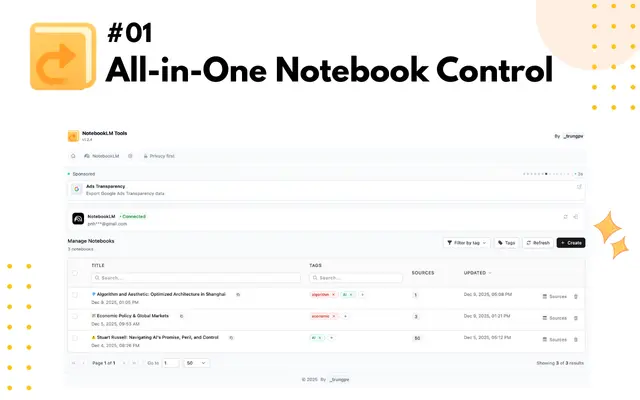Nebo
Nebo 是一款先進的筆記應用程式,由 AI 手寫識別技術驅動,允許用戶在多個設備和平台上無縫創建、編輯和轉換手寫筆記。
https://www.nebo.app/?utm_source=aipure
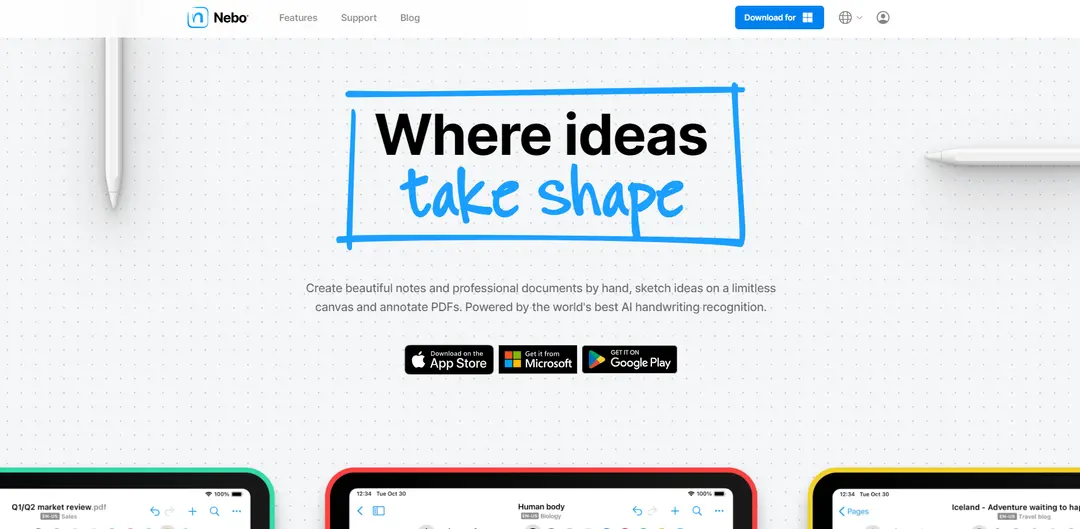
產品資訊
更新時間:2025年07月16日
Nebo 每月流量趨勢
Nebo 達到了 175,345 次訪問量,流量增長 1.4%。六月份發布的 6.4.11 版本引入了筆記中的 AI 回應功能,可能促成了這個小幅增長。然而,此次更新的影響有限以及其定價策略可能限制了更大規模的增長。
什麼是 Nebo
Nebo 是一款尖端的數位筆記應用程式,專為平板電腦、智能手機和電腦設計。由 MyScript 開發,它利用世界領先的 AI 手寫識別技術,提供一個動態平台,在可擴展的畫布上無縫共存手寫、文字、繪圖、圖表和圖像。Nebo 支援 66 種語言,並可在多個平台上運作,允許用戶從任何兼容設備訪問和搜索他們的筆記。該應用程式提供三種主要體驗:自由形式筆記創建、結構化文檔寫作和 PDF 註釋。
Nebo 的主要功能
Nebo 是一款專為平板電腦和手寫筆設計的高級筆記應用程式,提供強大的手寫識別、轉換為數位文本、數學公式識別、圖表創建、PDF 註釋和 AI 驅動的功能。它為在不同設備上創建、編輯和分享專業外觀的筆記和文件提供了無縫體驗。
手寫識別: 行業領先的技術,能夠實時準確地將手寫筆記轉換為數位文本
數學和圖表工具: 能夠書寫和轉換數學公式,並創建專業外觀的圖表
多平台同步: 在 iPad、iPhone、Windows 和 Mac 設備上無縫同步筆記
PDF 註釋: 直接在應用程式中導入和註釋 PDF 文檔
AI 驅動的功能: Beta AI 功能,用於總結、解釋和聊天筆記內容
Nebo 的使用案例
學生筆記: 適合學生用手寫課堂筆記並將其轉換為可搜索的數位文本
商務會議: 快速捕捉和分享會議記錄,通過將手寫筆記轉換為 Word 文檔
學術研究: 記錄複雜的數學公式和圖表,用於科學或工程工作
項目管理: 以靈活的數位格式組織和追蹤項目筆記、任務和圖表
優點
出色的手寫識別和轉換
強大的數學和圖表工具
定期更新新功能
跨平台可用性
缺點
比基本筆記應用程式學習曲線更陡峭
某些功能在不同平台上需要單獨購買
最佳體驗需要一支活動的手寫筆
如何使用 Nebo
下載並安裝 Nebo: 從您的設備應用商店下載 Nebo 應用程式(適用於 iPad、iPhone、Android、Windows)。確保您的設備符合最低規格要求。
完成入門流程: 首次打開應用程式時,按照逐步入門教程進行。這將引導您了解基本功能和手勢。
創建筆記本: 點擊 '+' 按鈕創建新筆記本。您可以在不同的筆記本類型之間選擇,如自由形式頁面或固定尺寸頁面。
開始做筆記: 使用您的手寫筆或手指手寫筆記。Nebo 將自動將您的手寫轉換為文字。您可以在同一頁上混合手寫、打字和繪圖。
使用格式化手勢: 利用筆勢來格式化文字,例如滑動創建項目符號或下劃線來加粗文字。
添加圖表和方程式: 使用專用工具插入圖表對象或數學方程式。Nebo 將識別並將這些轉換為數位格式。
轉換和編輯筆記: 雙擊手寫文字以將其轉換為打字文字。使用橡皮擦工具進行更正或編輯。
導出和分享: 將您的筆記導出為各種格式,如 Word、PDF 或文字。與他人分享筆記本或單獨頁面。
跨設備同步: 創建一個 MyScript 帳戶以在多個設備上同步您的筆記(如果需要)。
探索 AI 功能: 如果使用 iPad 版本,嘗試 Nebo AI 測試版功能,如筆記摘要和測驗。
Nebo 常見問題
Nebo 是一款數位筆記應用程式,利用先進的人工智慧手寫辨識技術,即時將手寫筆記轉換為文字。它提供建立筆記本、註釋 PDF 文件以及人工智慧驅動的摘要和解釋工具等功能。
Nebo 網站分析
Nebo 流量和排名
175.3K
每月訪問量
#221279
全球排名
#2434
類別排名
流量趨勢:Jul 2024-Jun 2025
Nebo 用戶洞察
00:00:36
平均訪問時長
2.22
每次訪問的頁面數
43.89%
用戶跳出率
Nebo 的主要地區
US: 10.13%
IN: 7.65%
IT: 6.21%
DE: 5.18%
TW: 4.49%
Others: 66.35%