MOVA
MOVA is an AI-powered mobile video editor that allows users to stylize videos, create AI hugging videos, and apply dynamic visual effects and filters with ease.
https://play.google.com/store/apps/details?id=com.ai.video.mova&hl=en_US
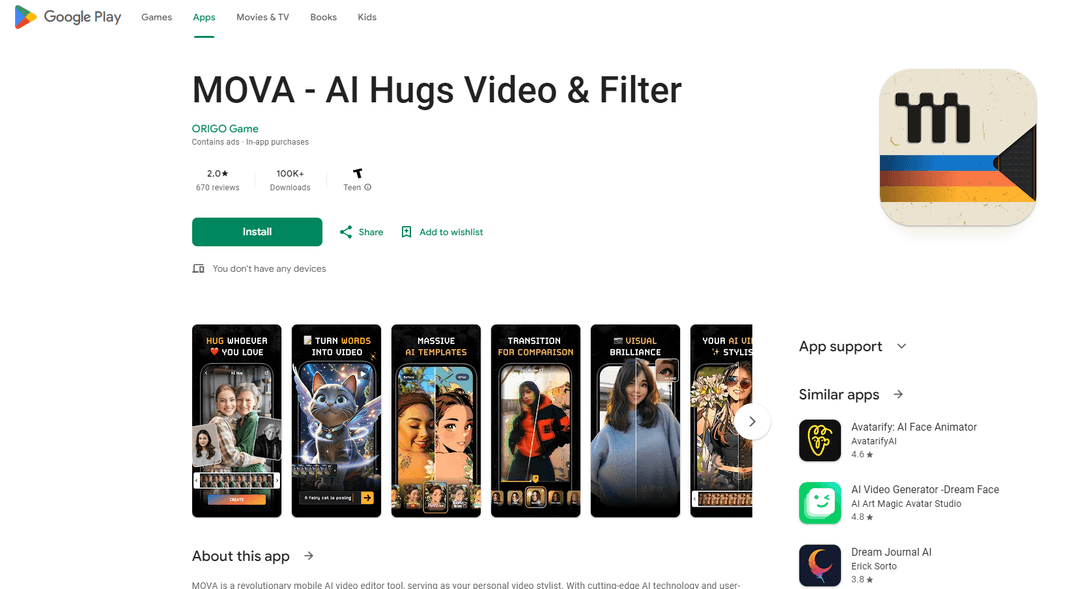
Product Information
Updated:Oct 12, 2024
What is MOVA
MOVA is a revolutionary mobile AI video editor tool that serves as your personal video stylist. Leveraging cutting-edge AI technology and user-friendly operations, MOVA enables users to effortlessly stylize their videos and set trends. One of its standout features is AI Hugs Video, which allows users to create virtual hugging scenes with just two single-person photos. MOVA aims to transform creative visions into beautiful realities, delivering warm and emotional visual experiences.
Key Features of MOVA
MOVA is an AI-powered mobile video editing app that allows users to create stylized videos with ease. It offers features like AI Hugs Video generation, text-to-video conversion, style transfer filters, and one-click preset applications. The app aims to provide high-quality video effects quickly, with ultra-high-quality effects generated in just 2-3 minutes. MOVA is designed for both professional creators and everyday users, offering a range of tools from anime-style conversions to realistic effects.
AI Hugs Video Generation: Create virtual hugging videos using just two single-person photos, bridging time and space with AI technology.
Text/Image-to-Video Conversion: Generate videos by inputting text descriptions or images, bringing creative visions to life.
Style Transfer Filters: Transform real-life footage into anime, cartoon, or artistic styles using AI-powered video filters.
One-Click Presets: Apply video editing templates and effects with a single click, requiring no professional skills.
Fast Rendering: Generate high-quality video effects in just 2-3 minutes using advanced AI technology.
Use Cases of MOVA
Social Media Content Creation: Easily create stylized and engaging video content for platforms like TikTok, Instagram, and YouTube.
Long-Distance Relationship Communication: Generate virtual hugging videos to maintain emotional connections with distant loved ones.
Digital Marketing: Quickly produce eye-catching video advertisements or promotional content for businesses.
Personal Memory Preservation: Transform old photos into animated videos for nostalgic experiences or tributes.
Creative Storytelling: Convert written stories or concepts into visually appealing video narratives.
Pros
User-friendly interface suitable for both professionals and beginners
Fast rendering times for high-quality video effects
Innovative AI-powered features like hugging video generation
Cons
Requires a paid subscription for full access to features
Some users report discrepancies between advertised results and actual output
Limited free options for trying the app before purchasing
How to Use MOVA
Download and install the app: Search for 'MOVA - AI Hugs Video & Filter' on the Google Play Store and install it on your Android device.
Open the app and sign up: Launch the MOVA app and create an account or log in if you already have one.
Purchase a subscription: Select and purchase a subscription plan to access the app's features. The app requires a paid subscription to use.
Choose a feature: Select the AI feature you want to use, such as AI Hugs Video, text-to-video, or image-to-video.
Upload or input content: For AI Hugs Video, upload two single-person photos. For other features, input text or upload images as required.
Apply filters or effects: Choose from the available filters and effects to stylize your video.
Generate the video: Click the generate button and wait 2-3 minutes for the AI to process and create your video.
Edit and customize: Make any additional edits or customizations to refine your video.
Save and share: Save your finished video and share it on your preferred platforms.
MOVA FAQs
While MOVA can be downloaded for free, it requires a paid subscription to access most features. Some users have reported being asked to pay for a subscription when trying to use the app.












