What is MOVA?
MOVA is an advanced AI-powered mobile application that revolutionizes video editing and creation. It offers a range of features that make it stand out in the crowded field of video editing apps:
- AI Hugs Video: This unique feature allows users to create emotional hugging videos using just two photos. The AI seamlessly merges the images to create a touching embrace scene, perfect for special occasions or heartfelt messages.
- Text-to-Video Generation: MOVA enables users to generate videos simply by inputting text or images. This feature transforms ideas into stunning visual content quickly and efficiently.
- Diverse Filters: The app boasts an extensive range of filters that can modify real-life footage into various artistic styles, providing users with versatile tools for creative expression.
- Efficient Processing: MOVA prioritizes efficiency, delivering high-quality video outputs in minimal time. This feature caters to the growing demand for quick and impactful video content creation.
- User-Friendly Interface: Designed for both beginners and professionals, MOVA's interface is intuitive and easy to navigate, making advanced video editing accessible to all.
Whether you're looking to edit personal memories or produce captivating videos for a wider audience, MOVA offers a powerful suite of tools that leverage AI to simplify and enhance the video creation process.
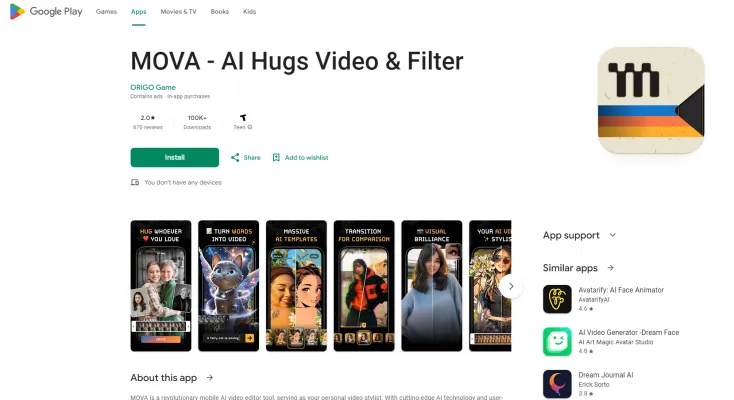
Use Cases of MOVA
MOVA's versatility makes it suitable for a wide range of applications:
- AI Video Enhancement: The app can automatically improve video quality by adjusting elements like brightness, contrast, and color. This feature is particularly useful for content creators looking to quickly enhance their footage.
- Face Filters and Effects: MOVA provides AI-generated face filters and effects that can be applied in real-time to videos and photos. Users can transform their appearance or add fun animated elements to their content.
- Background Removal: The app's AI can intelligently remove and replace video backgrounds without the need for a green screen. This allows for the easy creation of professional-looking videos in any setting.
- Style Transfer: Users can apply artistic styles to their videos, transforming ordinary footage into stylized animations or paintings. This feature enables unique creative expression and can be used to create eye-catching content for social media or artistic projects.
- Facial Animation: MOVA can animate still photos, bringing portraits to life with natural-looking movements and expressions. This feature can be used to create engaging content from static images or to add a dynamic element to presentations.
How to Access MOVA
Accessing MOVA is a straightforward process:
- Download the App: Open the Google Play Store on your Android device and search for "MOVA". Select the correct app and tap "Install".
- Open the App: Once installation is complete, tap the MOVA icon to launch the app.
- Sign Up or Log In: New users will need to create an account, while existing users can simply log in with their credentials.
- Explore Features: Familiarize yourself with the app's features and interface.
- Stay Updated: Regularly check for updates to access new features and improvements.
How to Use MOVA
To make the most of MOVA's features:
- Browse and Select: Explore the app's various features and select the one you want to use (e.g., AI Hugs Video, style transfer, etc.).
- Input Content: Depending on the feature, upload photos, videos, or input text as required.
- Apply Effects: Choose from the available filters, effects, or styles to enhance your content.
- Preview and Edit: Review the generated content and make any necessary adjustments.
- Save and Share: Once satisfied, save your creation and share it directly from the app if desired.
How to Create an Account on MOVA
Creating a MOVA account is simple:
- Download and open the app from the Google Play Store.
- Tap "Sign Up" on the welcome screen.
- Enter your information (email, username, password).
- Accept the terms and conditions.
- Verify your email through the link sent to your inbox.
- Log in to start using MOVA's features.
Tips for Using MOVA Efficiently
To maximize your MOVA experience:
- Explore the AI Hugging Trend: Create emotional videos using the AI Hugs feature.
- Experiment with Filters: Try different filters to enhance your videos' visual appeal.
- Use Presets for Quick Edits: Utilize the one-click "Use preset" feature for fast editing.
- Stay Updated: Regularly check for app updates to access new features.
- Engage with the Community: Join MOVA's user community for tips and inspiration.
By following these guidelines and tips, you can harness the full potential of MOVA's AI-powered features to create stunning, professional-quality videos with ease. Whether you're a casual user looking to enhance personal memories or a content creator aiming to produce eye-catching material, MOVA offers the tools and efficiency to bring your creative visions to life.




