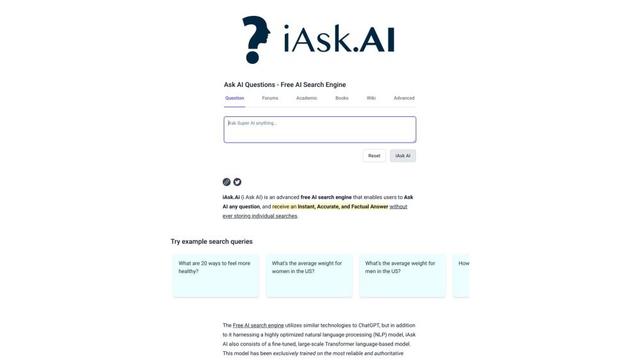LanguageTool Howto
LanguageTool is an open-source, AI-powered grammar, style, and spell checker that supports over 30 languages and integrates with various platforms and applications.
View MoreHow to Use LanguageTool
Choose your preferred method of using LanguageTool: LanguageTool can be used via browser extensions, desktop apps, or the online editor at languagetool.org/editor. Select the option that works best for you.
Install the browser extension or desktop app: If using a browser extension, install it from your browser's web store. For desktop apps, download from languagetool.org for Windows or Mac.
Start writing or paste your text: Begin typing in a supported app or website, or paste existing text into the LanguageTool editor.
Review suggestions: LanguageTool will automatically underline potential errors in different colors - red for spelling, blue for style, etc. Hover over or click on underlined text to see suggestions.
Apply corrections: Click on a suggestion to automatically apply the correction, or ignore if you disagree.
Use additional features: Explore other features like the paraphrasing tool, personal dictionary, and writing statistics to further improve your writing.
Consider upgrading to Premium: For access to all error detections and advanced features, upgrade to LanguageTool Premium if desired.
LanguageTool FAQs
LanguageTool is a free and open-source proofreading software for grammar, style, and spell checking. It supports over 30 languages and can detect errors that a simple spell checker cannot, such as mixing up there/their, no/now etc.
LanguageTool Monthly Traffic Trends
LanguageTool experienced a 3.0% decline in traffic, with 6.11M visits in July. The acquisition by Learneo and recent privacy policy updates might have affected user trust, leading to a minor drop in visits. Additionally, the lack of significant new updates could have contributed to the decline.
View history traffic
Related Articles
Popular Articles

FLUX.1 Kontext Review 2025: The Ultimate AI Image Editing Tool That Rivals Photoshop
Jun 5, 2025

FLUX.1 Kontext vs Midjourney V7 vs GPT-4o Image vs Ideogram 3.0 in 2025: Is FLUX.1 Kontext Really the Best AI for Image Generation?
Jun 5, 2025

How to Create Viral Talking Baby Podcast Videos with AI: Step-by-Step Guide (2025)
Jun 3, 2025

Best 5 NSFW Characters Generator in 2025
May 29, 2025
View More