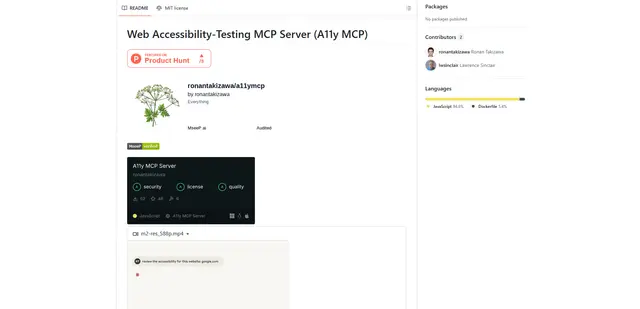LambdaTest
LambdaTest is an AI-Native test orchestration and execution platform that enables both manual and automated testing across 3000+ browser environments, making it a top choice for software testing in the cloud.
http://www.lambdatest.com/?ref=aipure

Product Information
Updated:Jul 16, 2025
LambdaTest Monthly Traffic Trends
LambdaTest achieved 1.4M visits with a 6.0% increase in July. The expanded browser support for mobile exploratory and automation on virtual devices and industry recognition for their innovative testing capabilities likely contributed to this growth.
What is LambdaTest
LambdaTest is a cloud-based cross-browser testing platform that helps developers and testers verify their web applications work properly across different browsers, operating systems, and devices. Founded with the mission to build a robust testing ecosystem on cloud, LambdaTest serves over 2 million users across 132+ countries and is trusted by leading enterprises for their digital transformation journey. The platform integrates with popular development and testing tools while offering both automated and manual testing capabilities.
Key Features of LambdaTest
LambdaTest is a cloud-based cross-browser testing platform that provides comprehensive testing solutions for web and mobile applications. It offers real-time testing across 3000+ browsers and devices, automated testing capabilities with support for multiple frameworks like Selenium, Cypress, and Playwright, and AI-powered testing features. The platform includes visual regression testing, responsive testing, and automated screenshot capabilities, along with extensive integration options with popular development and project management tools.
Cross Browser Testing: Enables testing on 3000+ real browsers and operating systems combinations, with both live interactive and automated testing capabilities
Real Device Cloud: Provides access to real iOS and Android devices for testing mobile applications, with options for public, dedicated, and on-premise device clouds
HyperExecute Testing: Offers blazing-fast test execution that accelerates testing up to 70% faster than traditional cloud grids, with smart test orchestration
KaneAI Integration: AI-Native testing assistant that helps plan, author, and evolve end-to-end tests using natural language processing
Use Cases of LambdaTest
Enterprise Web Application Testing: Large organizations can ensure their web applications work perfectly across different browsers and devices for global users
Mobile App Development: Development teams can test mobile applications on real devices without maintaining physical device labs
E-commerce Platform Testing: Online retailers can verify their shopping experience works consistently across all platforms and browsers
Startup Product Development: Small teams can leverage comprehensive testing capabilities without significant infrastructure investment
Pros
Extensive browser and device coverage with 3000+ combinations
Strong integration capabilities with 120+ popular tools and frameworks
24/7 customer support with quick response times
User-friendly interface with comprehensive documentation
Cons
Pricing can be prohibitive for smaller teams needing advanced features
Some users report occasional connection issues with real device testing
Browser-specific settings and resolution adjustments may feel limited in some cases
How to Use LambdaTest
Sign up for LambdaTest: Go to LambdaTest.com and create a free account either using Google authentication or email registration. New users get 100 minutes of automation test minutes free.
Choose Testing Type: Select the type of testing you want to perform: Real-time testing, Automated testing, Visual UI testing, or Mobile app testing. LambdaTest supports multiple testing frameworks like Selenium, Cypress, Playwright, etc.
Configure Test Environment: Select your desired browser, operating system, and device combinations from the 3000+ available options. You can test on real devices or emulators/simulators.
Set Up Local Testing (Optional): If testing locally hosted web applications, install and configure LambdaTest Tunnel to establish secure connection between your local machine and LambdaTest cloud.
Write/Upload Test Scripts: Create your test scripts using supported frameworks and programming languages, or upload existing test scripts to the LambdaTest platform.
Execute Tests: Run your tests on the selected environments. For real-time testing, you can interact with the application directly through LambdaTest's interface. For automation, trigger test execution through CLI or CI/CD pipeline.
View Test Results: Access detailed test reports, screenshots, video recordings, and logs through the LambdaTest dashboard. The platform provides comprehensive analytics and insights.
Debug & Log Issues: Use built-in developer tools to debug issues. LambdaTest allows one-click bug logging and integration with popular bug tracking tools like Jira, Asana, Trello etc.
Collaborate with Team: Share test results, collaborate on issues, and manage testing workflow using LambdaTest's team collaboration features and integrations with 120+ tools.
LambdaTest FAQs
No. You don't need to install any software, extension, plugin or configure any settings. Just login to LambdaTest, open the virtual machine through launcher, and start testing. That's the beauty of cloud testing.
LambdaTest Video
Analytics of LambdaTest Website
LambdaTest Traffic & Rankings
1.4M
Monthly Visits
#38208
Global Rank
#186
Category Rank
Traffic Trends: Jul 2024-Jun 2025
LambdaTest User Insights
00:01:46
Avg. Visit Duration
2.73
Pages Per Visit
55.35%
User Bounce Rate
Top Regions of LambdaTest
IN: 27.47%
US: 16.44%
GB: 3.19%
PK: 2.84%
DE: 1.96%
Others: 48.1%