Ideogram Canvas Come Usare
Ideogram è un generatore di immagini da testo alimentato da IA che eccelle nella resa accurata del testo all'interno delle immagini, offrendo una piattaforma intuitiva per creare visuali straordinarie da richieste testuali.
Visualizza AltroCome usare Ideogram Canvas
Visita il sito web di Ideogram AI: Vai su ideogram.ai nel tuo browser web.
Registrati per un account: Clicca sul pulsante 'Registrati' e crea un account utilizzando il tuo account Google.
Naviga nell'interfaccia di generazione delle immagini: Una volta effettuato l'accesso, vai alla pagina principale di generazione delle immagini.
Inserisci un testo di richiesta: Digita una descrizione dettagliata dell'immagine che desideri generare nella casella di input del testo.
Seleziona stili di immagine (opzionale): Scegli tra opzioni di stile come Illustrazione, Tipografia, Render 3D, ecc. per affinare la tua immagine.
Genera immagini: Clicca sul pulsante di generazione per creare più immagini generate dall'IA in base alla tua richiesta.
Esamina e seleziona le immagini: Guarda le immagini generate e seleziona quelle che desideri mantenere o affinare ulteriormente.
Affina le immagini (opzionale): Usa la funzione 'remix' per generare variazioni di un'immagine che ti piace.
Scarica o condividi le immagini: Salva le tue immagini generate preferite sul tuo dispositivo o condividile direttamente da Ideogram.
FAQ di Ideogram Canvas
Ideogram è un generatore di immagini da testo alimentato da AI che consente agli utenti di creare immagini a partire da descrizioni testuali. È stato lanciato nell'agosto 2023 e mira ad aiutare le persone a diventare più creative attraverso l'AI generativa.
Tendenze del traffico mensile di Ideogram Canvas
Ideogram Canvas ha registrato un calo del 9,1% nel traffico, con 8,4M di visite nell'ultimo mese. La mancanza di aggiornamenti significativi del prodotto nel periodo recente e il rilascio di Ideogram 3.0 appena un mese fa potrebbero aver contribuito a questo leggero calo, poiché gli utenti potrebbero essere in attesa di nuove funzionalità o miglioramenti.
Visualizza storico del traffico
Articoli Correlati

Recensione di Ideogram Canvas: Strumento di Creazione Immagini Basato su IA
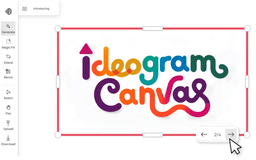
Come Usare Ideogram Canvas: Libera la Tua Creatività

I Migliori Generatori di Immagini AI: Flux 1.1 Pro Ultra è il Migliore Rispetto a Midjourney, Recraft V3 e Ideogram

Ideogram Canvas: Una Nuova Era per l'Arte Generata dall'IA
Articoli Popolari

Rilascio di PixVerse V2.5: Crea Video AI Impeccabili Senza Ritardi o Distorsioni!
Apr 21, 2025

MiniMax Video-01(Hailuo AI): Il rivoluzionario salto dell'IA nella generazione di testo-video nel 2025
Apr 21, 2025

VideoMaker.me: Il miglior generatore gratuito di video AI di abbracci nel 2025 | Tutorial sull'utilizzo
Apr 21, 2025

Codici Referral di HiWaifu AI ad Aprile 2025 e Come Riscuoterli
Apr 21, 2025
Visualizza altro






