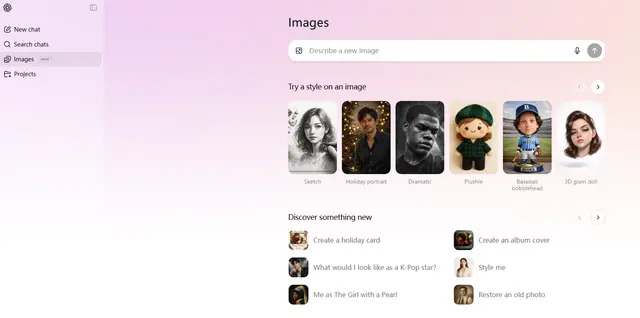Hula - AI Video Generator
Hula is an AI-powered creative app that transforms photos and videos into various artistic styles, including viral videos, avatars, stickers, and anime transformations.
https://play.google.com/store/apps/details?id=com.prequelapp.hula&hl=en?ref=aipure

Product Information
Updated:Apr 11, 2025
What is Hula - AI Video Generator
Hula is a versatile AI-powered mobile application that serves as a creative playground for digital art and content creation. The app allows users to transform their photos and videos using various AI-generated styles, ranging from vintage effects to anime transformations. With features like photo-to-video conversion, sticker creation, and even a baby generator that predicts how your future child might look, Hula offers a comprehensive suite of creative tools for personal expression and social media content creation.
Key Features of Hula - AI Video Generator
Hula is an AI-powered creative app that allows users to transform photos and videos in various artistic styles. It offers features like photo-to-video conversion, avatar creation, sticker generation, and style transformations including anime, vintage, and futuristic looks. With a subscription, users get 30 photo edits, 1 video edit, and 1 pack of photos per week, making it a versatile tool for digital content creation and personal entertainment.
Photo-to-Video Transformation: Convert static photos into dynamic videos with various scenarios like Paris strolls or magazine-style shoots
AI Style Transfer: Transform images using multiple artistic styles including retro, luxury, anime, and sitcom vibes
Custom Sticker Creation: Generate personalized sticker sets from selfies for use in various messaging platforms like WhatsApp, Telegram, and iMessage
Baby Generator: Predict and visualize future baby appearances by combining partner photos using AI technology
Use Cases of Hula - AI Video Generator
Social Media Content Creation: Create engaging reels and viral videos for platforms like Instagram and TikTok
Personal Communication: Enhance messaging experiences with custom stickers and animated content
Digital Art Creation: Transform personal photos into various artistic styles for creative expression
Entertainment and Fun: Generate future baby predictions or time-travel versions of photos for entertainment purposes
Pros
High-quality AI-generated results
Wide variety of creative transformation options
Easy integration with popular messaging platforms
Cons
Limited video generation allowance per subscription
Unclear communication about usage limits before purchase
Additional charges for extra video generations
How to Use Hula - AI Video Generator
Download and Install: Download the Hula app from Google Play Store and install it on your device
Choose Content Type: Select what you want to create - avatars, videos, photo transformations, video remixes, or stickers
Upload Media: Upload the photo or video you want to transform. For the baby generator feature, upload photos of both partners
Select Style: Choose from available styles like retro, luxury, anime, vintage, or different time periods (60s, 2000s etc.)
Generate Content: Click generate to create your transformed content. Note the usage limits: 30 photo edits, 1 video edit, and 1 photo pack per week with subscription
Save and Share: Save your generated content and share it on social media platforms or messaging apps like Instagram, WhatsApp, Telegram etc.
Manage Subscription: To create more content beyond the weekly limits, you'll need to purchase additional credits or wait for limit reset
Get Support: For questions or issues, go to Settings menu > Help > Send feedback to contact support
Hula - AI Video Generator FAQs
With a subscription, you get: 30 photo edits with Styles per week, 1 video edit per week, 1 pack of photos per week, and 1 sticker pack per week.