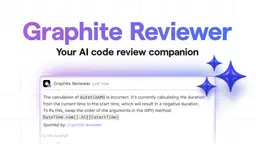Graphite Reviewer Cómo Usar
Graphite Reviewer es un compañero de revisión de código impulsado por IA que proporciona retroalimentación inmediata y accionable sobre solicitudes de extracción para ayudar a los equipos a entregar software de mayor calidad más rápido.
Ver másCómo Usar Graphite Reviewer
Regístrate en Graphite: Crea una cuenta en Graphite si aún no tienes una. Ve a app.graphite.dev/signup para comenzar.
Habilitar Graphite Reviewer: Navega a https://app.graphite.dev/reviewer y haz clic en el botón 'Habilitar revisor' para activar Graphite Reviewer para tus repositorios.
Seleccionar repositorios: Elige en qué repositorios de GitHub deseas habilitar Graphite Reviewer. Se puede habilitar de manera individual por repositorio.
Comienza a crear solicitudes de extracción: Crea solicitudes de extracción como lo harías normalmente en tu flujo de trabajo de desarrollo. Graphite Reviewer escaneará automáticamente los nuevos PR.
Revisar comentarios de IA: Graphite Reviewer proporcionará comentarios automatizados en tus solicitudes de extracción, destacando problemas potenciales, errores y sugerencias para mejorar.
Abordar sugerencias de IA: Revisa la retroalimentación generada por IA y realiza los cambios necesarios en tu código según las sugerencias.
Personalizar reglas (opcional): Define patrones y reglas personalizadas específicas para tu base de código utilizando indicaciones de IA y regex para hacer cumplir las mejores prácticas de tu equipo.
Monitorear e iterar: Mantén un seguimiento del rendimiento de Graphite Reviewer y ajusta la configuración según sea necesario para optimizar el flujo de trabajo de tu equipo.
Preguntas Frecuentes de Graphite Reviewer
Graphite Reviewer es una herramienta de revisión de código impulsada por IA que escanea automáticamente las solicitudes de extracción en busca de errores, fallos y otros problemas antes de que los revisores humanos los vean. Proporciona comentarios inmediatos y accionables sobre cada solicitud de extracción.
Tendencias de Tráfico Mensual de Graphite Reviewer
Graphite Reviewer alcanzó 463 mil visitas con un incremento del 2,8% en el tráfico. Sin actualizaciones recientes del producto, este ligero crecimiento puede reflejar el continuo interés del mercado en herramientas de revisión de código impulsadas por IA y las sólidas características de la plataforma como pilas auto-land, filtros, notificaciones y comandos.
Ver historial de tráfico
Artículos Relacionados
Artículos Populares

Tutorial de Video de Abrazos con PixVerse V2.5 | Cómo Crear Videos de Abrazos con IA en 2025
Apr 22, 2025

Lanzamiento de PixVerse V2.5: ¡Crea Videos de IA Impecables Sin Retrasos Ni Distorsiones!
Apr 21, 2025

MiniMax Video-01(Hailuo AI): El Salto Revolucionario de la IA en la Generación de Texto a Video 2025
Apr 21, 2025

Nuevos códigos de regalo de CrushOn AI NSFW Chatbot en abril de 2025 y cómo canjearlos
Apr 21, 2025
Ver más