Introduction to Graphite Reviewer
Graphite Reviewer is an innovative AI-powered code review tool designed to enhance the development workflow for teams using GitHub. It acts as an intelligent companion that provides immediate, actionable feedback on pull requests (PRs), helping developers catch bugs and logical errors before human reviewers even begin their assessments. With its codebase-aware AI, Graphite Reviewer leverages past PRs to deliver contextually relevant suggestions, ensuring that feedback aligns with a team's specific coding standards.
One of its standout features is its low false-positive rate, which is less than 3%, minimizing unnecessary noise during the review process. This allows developers to focus on significant issues rather than minor stylistic nits. Graphite Reviewer is easy to set up, requiring just a single click to enable in any repository, and it offers customizable prompts and regex rules to enforce best practices across the codebase. By streamlining the code review process, Graphite Reviewer empowers teams to ship higher-quality software faster, making it an essential tool for modern software development.
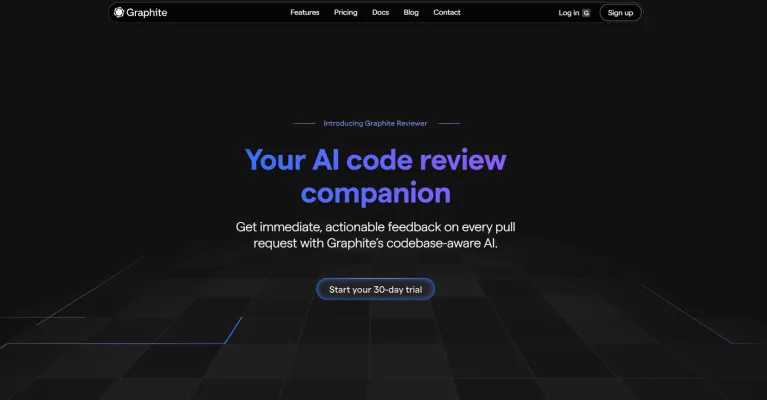
Use Cases of Graphite Reviewer
Graphite Reviewer offers several valuable use cases for development teams:
- Catching bugs early: Graphite Reviewer automatically scans pull requests for common mistakes, logic errors, and potential bugs before human reviewers see the code. This allows teams to identify and fix issues much earlier in the development process.
- Enforcing coding standards: Teams can customize Graphite Reviewer with repository-specific rules and AI prompts to ensure all code follows established best practices and style guidelines. This maintains consistency across large codebases.
- Onboarding new developers: By providing immediate, contextual feedback on every pull request, Graphite Reviewer helps new team members quickly learn coding standards and common pitfalls specific to the project. This accelerates the onboarding process.
- Reducing review fatigue: The AI handles many of the routine checks human reviewers would normally do, allowing them to focus on higher-level design and architectural concerns. This improves the efficiency and quality of human code reviews.
- Identifying similar past changes: Graphite Reviewer uses retrieval-augmented generation to surface past pull requests similar to the current one, providing valuable historical context to both authors and reviewers.
How to Access Graphite Reviewer
Accessing Graphite Reviewer is a straightforward process. Follow these step-by-step instructions to get started:
Step 1: Sign Up or Log In
- Visit the Graphite website at graphite.dev. If you're new to Graphite, click on the "Sign up" button to create an account. If you already have an account, simply log in using your credentials.
Step 2: Navigate to the Reviewer Section
- Once logged in, go to the dashboard. Look for the "Reviewer" feature either in the main menu or through the dashboard's navigation options.
Step 3: Enable Graphite Reviewer
- Click on the "Enable Reviewer" button. This will activate the feature across your repositories. Note that Graphite Reviewer can only be enabled on a repository-wide basis currently, so ensure you have the appropriate permissions.
Step 4: Customize Settings (Optional)
- After enabling, you can customize the Reviewer's settings. This includes defining custom patterns or AI prompts specific to your codebase to enforce the best practices you want to maintain.
Step 5: Start Using Graphite Reviewer
- With Reviewer enabled it will automatically begin providing feedback on new pull requests (PRs). You can now receive actionable insights to improve your code quality instantly.
How to Use Graphite Reviewer
To make the most of Graphite Reviewer, follow these steps:
- Enable Graphite Reviewer: Navigate to Graphite Reviewer and click "Enable reviewer."
- Upload Your PR: Create a pull request as you normally would. Graphite Reviewer will automatically scan it for issues.
- Review Feedback: Check the comments generated by Graphite Reviewer, which highlight best practices, logical inconsistencies, and spelling mistakes.
- Customize Rules: Define custom patterns for your codebase using regex rules or plain language prompts to enforce your team's coding standards.
- Finalize Your PR: After addressing the AI's suggestions, submit your PR for team review.
How to Create an Account on Graphite Reviewer
To create an account and start using Graphite Reviewer:
- Visit the Graphite Reviewer website.
- Click on "Sign Up" on the homepage.
- Fill in your details (name, email, password).
- Agree to the terms and conditions.
- Confirm your email by clicking the verification link sent to your inbox.
- Log in to your new account and start using Graphite Reviewer.
Tips for Using Graphite Reviewer Effectively
- Enable Custom Rules: Define custom rules specific to your codebase using regex matching to enforce coding standards.
- Leverage Codebase Awareness: Take advantage of the AI's ability to learn from past pull requests for context-aware feedback.
- Use Immediate Feedback: Encourage team members to act on the instant feedback provided by Graphite Reviewer to catch bugs early.
- Foster a Collaborative Environment: Use the tool as a second pair of eyes during code reviews, allowing human reviewers to focus on higher-level issues.
- Stay Updated with Best Practices: Regularly review the AI's suggestions to keep your coding standards current and aid in onboarding new team members.
By integrating Graphite Reviewer into your development workflow and following these tips, you can significantly enhance your code review process, improve code quality, and increase overall productivity. This AI-powered tool not only catches potential issues early but also helps maintain consistent coding standards across your team, making it an invaluable asset in modern software development.




