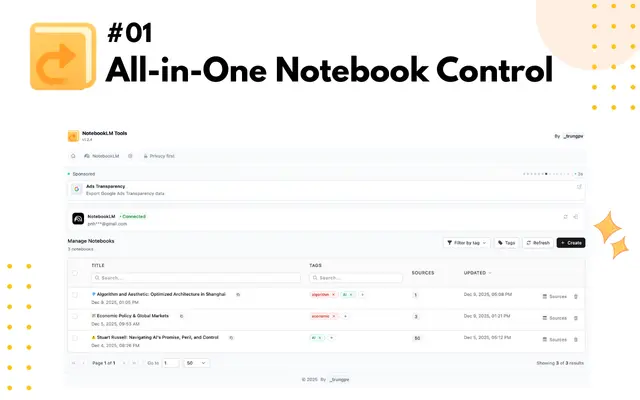Granola
Granola is an AI-powered notepad app that enhances meeting notes by combining user's manual notes with smart transcription and AI capabilities, without requiring intrusive meeting bots.
https://www.granola.ai/?ref=aipure

Product Information
Updated:Jul 16, 2025
Granola Monthly Traffic Trends
Granola achieved 501,932 visits with a 12.8% growth in June. The launch of Granola 2.0 and $43 million Series B funding likely contributed to this growth, enhancing user engagement and expanding the app's capabilities.
What is Granola
Granola is a revolutionary note-taking application designed specifically for professionals who attend frequent meetings. Launched in March 2023 by co-founders Chris Pedregal and Stephenson, Granola takes a collaborative approach to working with AI by blending human note-taking with AI-powered transcription and enhancement. Unlike traditional note-taking apps or AI transcription services, Granola allows users to guide the AI by writing down key points while letting the AI fill in additional context and details. The app is currently available for macOS, with iOS and Windows versions in development.
Key Features of Granola
Granola is an AI-powered meeting note-taking application that combines user's manual notes with automated transcription to create comprehensive meeting summaries. It works in the background without requiring meeting bot integration, transcribes meetings across various platforms, enhances notes with AI, and offers customizable templates for different meeting types. The app includes features for post-meeting analysis, easy sharing capabilities, and AI-powered follow-up assistance.
Background Transcription: Works quietly in the background to transcribe Mac's system audio without requiring meeting bots to join calls, supporting platforms like Zoom, Google Meet, Teams, and more
AI-Enhanced Note Taking: Combines user's manual notes with AI-powered transcription to create well-organized, comprehensive summaries after meetings
Customizable Templates: Offers pre-built templates for different meeting types (sales, user research, interviews) with customizable formats to match team needs
Post-Meeting AI Assistant: Provides AI-powered features to generate follow-up emails, extract action items, and answer questions about meeting content
Use Cases of Granola
Sales Team Meetings: Helps sales professionals track customer interactions, objections, and follow-up items across multiple client meetings
User Research Sessions: Captures and organizes feedback from user interviews and research sessions with detailed transcripts and summaries
Team Collaboration: Enables easy sharing of meeting notes and insights across team members, keeping everyone aligned on project progress
Venture Capital Meetings: Assists VCs in documenting startup pitches, tracking investment discussions, and maintaining detailed records of founder interactions
Pros
No awkward meeting bot integration required
Combines manual note-taking with AI enhancement for better accuracy
Easy sharing and collaboration features
Cons
Currently only available for Mac (Windows version in development)
Limited platform support for mobile devices
Some issues reported with speaker recognition
How to Use Granola
Install Granola: Download Granola.dmg file and drag the Granola icon into your Applications folder on macOS. Currently only available for Mac, with Windows version in development.
Sign in and Setup: Sign in with your Google account and grant necessary permissions for calendar access. Accept terms & privacy policy. Configure system audio settings to ensure microphone access.
Configure Settings: Check Settings → Coming Up to verify which events you want to transcribe. Fill out your profile with role and focus areas to get more relevant insights.
Start Taking Notes: Join your meeting as normal. Granola will run in the background and automatically start transcribing. You can type your own notes during the meeting or just let Granola listen.
During the Meeting: Optionally jot down key points using bullet points. Your notes will appear in black text while AI-generated content appears in gray. The green bars indicate audio is being captured.
End Meeting: When meeting ends, Granola automatically enhances your notes by combining your typed notes with AI summary. You can edit freely - any changes you make will appear in black text.
Review and Share: Review the AI-enhanced notes and transcript. Use the chat feature to ask follow-up questions about the meeting content. Share notes easily via Slack or email.
Manual Recording: For meetings not in your calendar, use the New Note button to manually start transcription for impromptu calls, Slack huddles, or ad-hoc meetings.
Granola FAQs
Granola is an AI-powered meeting notepad that transcribes and enhances meeting notes. It works in the background on Mac/iOS to capture audio and create notes without requiring meeting bots to join calls.
Granola Video
Analytics of Granola Website
Granola Traffic & Rankings
501.9K
Monthly Visits
#102861
Global Rank
#384
Category Rank
Traffic Trends: Apr 2025-Jun 2025
Granola User Insights
00:01:22
Avg. Visit Duration
2.11
Pages Per Visit
51.62%
User Bounce Rate
Top Regions of Granola
US: 44.24%
GB: 13.06%
IN: 7.09%
CA: 3.31%
DE: 2.7%
Others: 29.59%