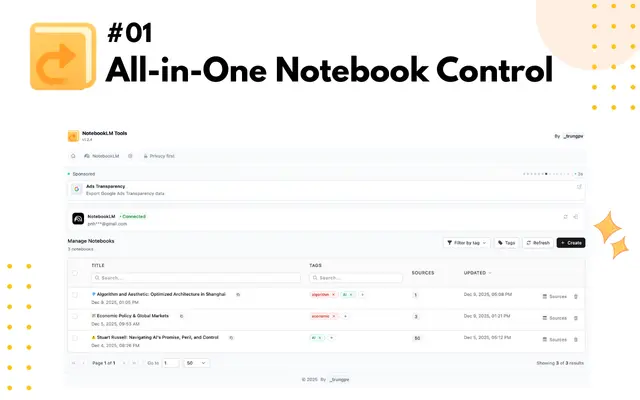Google NotebookLM
Google NotebookLM là một công cụ ghi chú và nghiên cứu dựa trên AI, giúp người dùng hiểu thông tin phức tạp bằng cách chuyển đổi nội dung đã tải lên thành các định dạng dễ tiêu hóa với các bản tóm tắt thông minh, Hỏi & Đáp tương tác và tổng quan âm thanh theo phong cách podcast.
https://apps.apple.com/us/app/google-notebooklm/id6737527615?ref=aipure&utm_source=aipure

Thông tin Sản phẩm
Đã cập nhật:Nov 9, 2025
Google NotebookLM là gì
Google NotebookLM là một sản phẩm thử nghiệm được thiết kế để tái hiện phần mềm ghi chú với một mô hình ngôn ngữ mạnh mẽ ở cốt lõi của nó. Nó đóng vai trò là một trợ lý nghiên cứu ảo giúp sinh viên, chuyên gia, nhà nghiên cứu và người sáng tạo hiểu rõ hơn và tương tác với thông tin phức tạp. Ứng dụng cho phép người dùng tạo sổ tay, tải lên nhiều loại nội dung khác nhau (PDF, trang web, video YouTube, văn bản) và tương tác với tài liệu theo nhiều cách thông qua cả giao diện web và thiết bị di động.
Các Tính năng Chính của Google NotebookLM
Google NotebookLM là một công cụ nghiên cứu và ghi chú hỗ trợ bởi AI, giúp người dùng hiểu thông tin phức tạp thông qua các bản tóm tắt thông minh, hỏi đáp tương tác và các tính năng âm thanh độc đáo. Nó cho phép người dùng tải lên nhiều loại nội dung khác nhau (PDF, trang web, video YouTube, văn bản), tạo ra những hiểu biết đáng tin cậy với các nguồn được trích dẫn và cung cấp các Tổng quan Âm thanh theo phong cách podcast có thể truy cập ngoại tuyến. Ứng dụng di động cho phép người dùng quản lý sổ tay, đặt câu hỏi khi đang di chuyển và chia sẻ nội dung trực tiếp từ bất kỳ ứng dụng nào.
Xử lý Nguồn Thông minh: Tải lên và phân tích các tệp PDF, trang web, video YouTube và tài liệu văn bản, với AI trở thành một chuyên gia về các nguồn của bạn để cung cấp các bản tóm tắt và kết nối
Tổng quan Âm thanh Tương tác: Chuyển đổi nội dung thành các cuộc thảo luận theo phong cách podcast giữa các người dẫn chương trình AI, với khả năng tham gia các cuộc trò chuyện và đặt câu hỏi trong thời gian thực
Thông tin chi tiết & Hỏi đáp được Trích dẫn: Đặt câu hỏi về nội dung của bạn và nhận câu trả lời với các trích dẫn nội dòng, đảm bảo thông tin đáng tin cậy và có thể kiểm chứng
Tích hợp Di động: Chia sẻ nội dung trực tiếp lên NotebookLM từ bất kỳ ứng dụng nào và truy cập sổ tay ngoại tuyến với hỗ trợ phát lại nền
Các Trường hợp Sử dụng của Google NotebookLM
Nghiên cứu Học thuật: Sinh viên và nhà nghiên cứu có thể phân tích nhiều bài báo học thuật, tạo bản tóm tắt và tạo ra những hiểu biết sâu sắc với các trích dẫn phù hợp
Học tập Chuyên nghiệp: Các chuyên gia có thể tiêu hóa các báo cáo ngành và tài liệu phức tạp trong khi di chuyển thông qua tổng quan âm thanh và truy cập di động
Sáng tạo Nội dung: Các nhà văn và người sáng tạo có thể sắp xếp tài liệu nghiên cứu, trích xuất các điểm chính và tạo các kết nối mới giữa các nguồn khác nhau
Tóm tắt Điều hành: Các CEO và giám đốc điều hành có thể nhanh chóng hiểu các báo cáo và tài liệu phức tạp thông qua những hiểu biết được tóm tắt và tổng quan âm thanh
Ưu điểm
Thông tin chi tiết đáng tin cậy với trích dẫn nguồn
Hỗ trợ định dạng nội dung linh hoạt
Các tính năng học tập âm thanh sáng tạo
Tích hợp di động liền mạch
Nhược điểm
Yêu cầu iOS 17.0 trở lên
Các lo ngại tiềm ẩn về quyền riêng tư với việc thu thập dữ liệu
Các tính năng cao cấp yêu cầu đăng ký
Cần kết nối internet cho hầu hết các tính năng
Cách Sử dụng Google NotebookLM
Cài đặt ứng dụng: Tải xuống và cài đặt Google NotebookLM từ App Store (yêu cầu iOS 17.0+) hoặc Google Play Store (yêu cầu Android 10+)
Tải lên nguồn: Tải lên các tệp PDF, trang web, video YouTube hoặc tài liệu văn bản của bạn vào sổ tay. Bạn có thể sử dụng tính năng chia sẻ từ bất kỳ ứng dụng nào để thêm trực tiếp nội dung vào NotebookLM
Tạo sổ tay: Tạo một sổ tay mới trên notebooklm.google.com hoặc thông qua ứng dụng di động để sắp xếp các nguồn của bạn
Xem xét phân tích AI: Hãy để NotebookLM phân tích các nguồn của bạn - nó sẽ tạo ra các bản tóm tắt và xác định các kết nối chính giữa các tài liệu
Đặt câu hỏi: Sử dụng tính năng Trò chuyện để đặt câu hỏi về các nguồn của bạn. NotebookLM sẽ cung cấp câu trả lời với các trích dẫn nội dòng từ các tài liệu bạn đã tải lên
Nghe tổng quan âm thanh: Chuyển đổi tài liệu văn bản của bạn thành các cuộc thảo luận âm thanh theo phong cách podcast với người dẫn chương trình AI. Bạn có thể tải xuống những tài liệu này để nghe ngoại tuyến
Sử dụng công cụ Studio: Truy cập phần Studio để biết các công cụ phân tích bổ sung và các cách để tương tác với nội dung của bạn
Quản lý nguồn: Xem và sắp xếp các nguồn bạn đã tải lên trong mỗi sổ tay thông qua tab Nguồn
Bật truy cập ngoại tuyến: Tải xuống Tổng quan âm thanh và nội dung khác để truy cập ngoại tuyến khi bạn không kết nối với internet
Câu hỏi Thường gặp về Google NotebookLM
Google NotebookLM là một ứng dụng hỗ trợ bởi AI giúp người dùng hiểu nội dung phức tạp bằng cách cho phép họ tải lên các tệp PDF, trang web, video YouTube và văn bản vào sổ tay, sau đó tóm tắt nội dung và trả lời các câu hỏi với các nguồn được trích dẫn.
Bài viết phổ biến

Các Công Cụ AI Phổ Biến Nhất Năm 2025 | Bản Cập Nhật 2026 từ AIPURE
Feb 10, 2026

Moltbook AI: Mạng xã hội Dành cho AI Thuần túy Đầu tiên của Năm 2026
Feb 5, 2026

ThumbnailCreator: Công cụ AI giải quyết nỗi lo lắng về hình thu nhỏ trên YouTube của bạn (2026)
Jan 16, 2026

Kính thông minh AI 2026: Góc nhìn phần mềm về thị trường AI đeo được
Jan 7, 2026