Glorci
Glorci is an AI-powered photo editing app that offers advanced features like object removal, photo enhancement, background extension, and AI art generation.
https://play.google.com/store/apps/details?id=com.glorci.aiart.artgenerator.photoeditor&hl=en_US
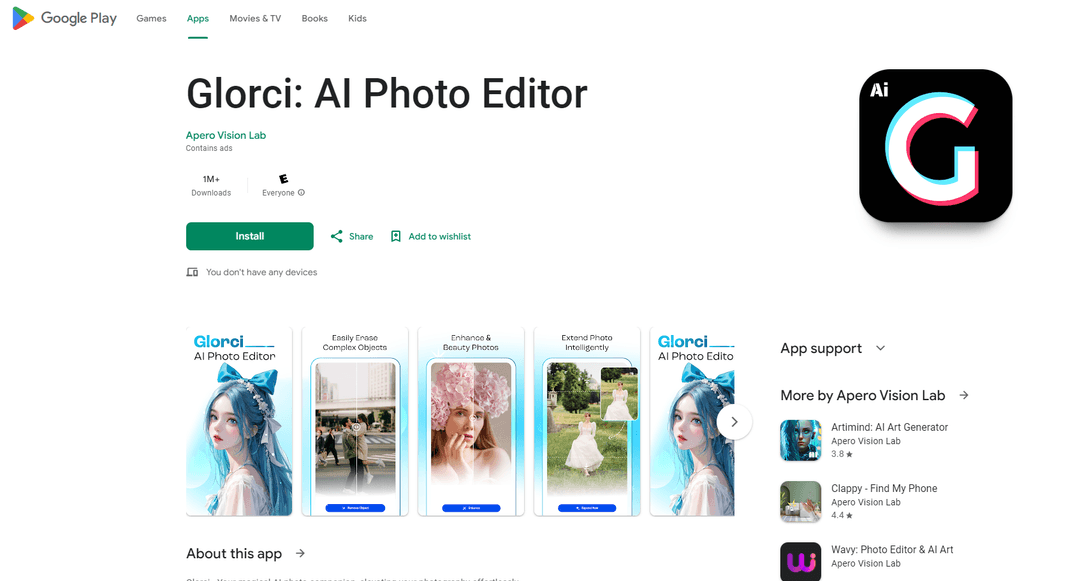
Product Information
Updated:Aug 28, 2024
What is Glorci
Glorci is a powerful AI photo editing app designed to transform your photography experience. Whether you're a professional photographer, social media enthusiast, or casual user, Glorci provides an intuitive interface and innovative features to effortlessly edit and enhance your photos. With advanced AI technology, Glorci allows users to remove unwanted objects, beautify images, extend backgrounds intelligently, and create unique AI-generated art, all with just a few taps.
Key Features of Glorci
Glorci is an AI-powered photo editing app that offers a range of features to transform and enhance images. It allows users to easily erase unwanted objects, beautify photos, extend backgrounds intelligently, and create artistic effects using AI technology. The app is designed to be user-friendly for both amateur and professional photographers, providing powerful editing tools with minimal effort required.
AI Object Removal: Easily erase complex objects and distractions from photos using advanced AI technology, resulting in seamless compositions.
Photo Enhancement: Powerful tools to adjust lighting, color balance, smooth skin, and enhance features to elevate the overall quality of images.
Intelligent Background Extension: Analyze and seamlessly extend photo backgrounds to expand compositions without sacrificing quality or realism.
Artistic AI Effects: Create unique artistic effects and transformations using AI-powered prompts and filters.
Use Cases of Glorci
Social Media Content Creation: Quickly edit and enhance photos for eye-catching social media posts across platforms.
Real Estate Photography: Remove unwanted objects and extend backgrounds to create more appealing property listing photos.
Portrait Photography: Enhance and beautify portrait photos for professional headshots or personal use.
Digital Art Creation: Transform regular photos into artistic pieces using AI-generated effects and styles.
Pros
User-friendly interface suitable for all skill levels
Powerful AI technology for professional-grade results
Wide range of editing features in one app
Regular updates with new tools and technologies
Cons
Contains ads which may affect user experience
Some advanced features may require in-app purchases
Effectiveness of AI features may vary depending on image quality and complexity
How to Use Glorci
Download and install the app: Go to the Google Play Store and search for 'Glorci: AI Photo Editor'. Download and install the app on your Android device.
Open the app: Tap on the Glorci app icon to launch it on your device.
Select a photo to edit: Choose a photo from your device gallery or take a new photo using the in-app camera option.
Choose an editing feature: Select one of the main features like 'Erase Objects', 'Enhance & Beautify', or 'Extend Background' from the app's main menu.
Apply AI edits: Use the AI-powered tools to make edits to your photo. For example, tap and drag to erase unwanted objects or use sliders to enhance colors and lighting.
Fine-tune results: Make any final adjustments to perfect your edited photo using the app's manual editing tools.
Save and share: When satisfied with the edits, save your photo to your device and share it on social media directly from the app if desired.
Glorci FAQs
Glorci is an AI-powered photo editing app that allows users to easily enhance photos, remove unwanted objects, extend backgrounds, and create artistic effects using artificial intelligence.











