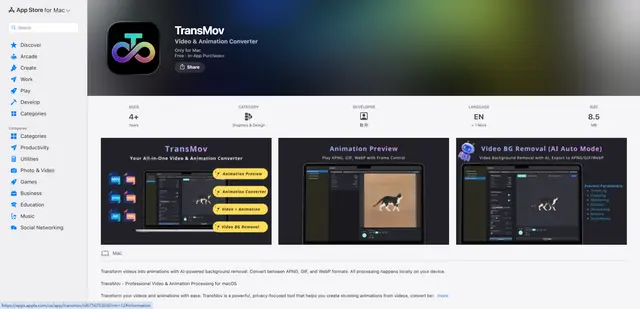GIO
GIO ist eine KI-gestützte mobile App, die als tragendes Fotostudio fungiert und es Benutzern ermöglicht, professionelle Porträts zu erstellen, Outfits zu wechseln, Hintergründe zu ändern und Fotos mithilfe künstlicher Intelligenz zu verbessern.
https://gioapp.ai/?utm_source=aipure

Produktinformationen
Aktualisiert:Jul 16, 2025
GIO Monatliche Traffic-Trends
GIO erhielt im letzten Monat 7.0k Besuche, was ein Signifikantes Wachstum von 73.6% zeigt. Basierend auf unserer Analyse entspricht dieser Trend der typischen Marktdynamik im Bereich der KI-Tools.
Verlaufsdaten anzeigenWas ist GIO
GIO ist eine mobile Anwendung, die von Prequel Inc. entwickelt wurde und künstliche Intelligenz nutzt, um Benutzern Fotobearbeitungsfunktionen in Studioqualität zu bieten. Die App bietet eine Reihe von Funktionen, darunter KI-Fotoverbesserung, Hintergrundentfernung, Outfitwechsel und Erstellung professioneller Porträts. GIO zielt darauf ab, eine umfassende Lösung zur Erstellung von polierten, professionell aussehenden Fotos für soziale Medien, Geschäftsprofile und den persönlichen Gebrauch zu sein, ohne dass teure Ausrüstung oder Studiozeit erforderlich ist.
Hauptfunktionen von GIO
GIO ist eine KI-gestützte Foto-Bearbeitungs-App, die es Benutzern ermöglicht, professionelle Porträtfotos zu erstellen, Outfits zu wechseln, Hintergründe zu ändern und ihre Fotos mit verschiedenen KI-Effekten zu verbessern. Sie bietet eine benutzerfreundliche Oberfläche für schnelles und einfaches Bearbeiten, was sie ideal für die Erstellung von Profilbildern, geschäftlichen Porträts und Inhalten für soziale Medien macht.
KI-Porträtgenerierung: Erstellen Sie professionelle Porträts in Studioqualität mit künstlicher Intelligenz
Outfit-Wechsel: Virtuell verschiedene Outfits und Stile anprobieren, ohne die Kleidung physisch zu wechseln
Hintergrundwechsel: Hintergründe von Fotos austauschen, um vielfältige visuelle Einstellungen zu schaffen
Verschiedene Bearbeitungsstile: Wählen Sie aus verschiedenen vordefinierten Stilen, um unterschiedliche Looks und Ästhetiken zu erzielen
Benutzerfreundliche Oberfläche: Intuitives Design ermöglicht einfaches Bearbeiten und schnelle Ergebnisse
Anwendungsfälle von GIO
Professionelles Networking: Erstellen Sie polierte LinkedIn-Profilbilder, um Karrierechancen zu verbessern
Dating-Apps: Generieren Sie ansprechende Profilfotos, um die Online-Dating-Präsenz zu verbessern
Inhaltserstellung für soziale Medien: Produzieren Sie hochwertige Bilder für Instagram, TikTok und andere soziale Plattformen
Geschäftliche Porträts: Erstellen Sie professionelle Porträts für Unternehmenswebsites und Marketingmaterialien
Persönliche Markenbildung: Pflegen Sie ein konsistentes und poliertes Image auf verschiedenen Online-Plattformen
Vorteile
Zeit- und kosteneffiziente Alternative zu professionellen Fotoshootings
Breite an Bearbeitungsoptionen und Stilen
Einfach zu bedienen mit schnellen Ergebnissen
Nachteile
Abonnementbasiertes Modell kann für einige Benutzer kostspielig sein
KI-generierte Bilder können manchmal unrealistisch aussehen oder Inkonsistenzen aufweisen
Datenschutzbedenken hinsichtlich der Datenerfassung und der Verwendung persönlicher Fotos
Wie verwendet man GIO
Laden Sie die GIO-App herunter und installieren Sie sie: Gehen Sie zum App-Store Ihres Geräts (App Store für iOS oder Google Play Store für Android) und suchen Sie nach 'GIO: AI Headshot Generator'. Laden Sie die App herunter und installieren Sie sie.
Öffnen Sie die App und wählen Sie ein Foto aus: Starten Sie die GIO-App und wählen Sie ein Foto aus der Galerie Ihres Geräts oder machen Sie ein neues Foto innerhalb der App.
Wählen Sie eine Bearbeitungsoption: Wählen Sie aus verschiedenen KI-gestützten Bearbeitungsoptionen wie der Erstellung professioneller Porträts, dem Wechsel von Outfits, dem Austausch von Hintergründen oder der Verbesserung von Fotos.
Wenden Sie KI-Effekte an: Verwenden Sie die KI-Tools, um Ihr Foto automatisch zu verbessern, Hintergründe zu entfernen oder andere Effekte nach Wunsch anzuwenden.
Feinabstimmung der Ergebnisse: Nehmen Sie zusätzliche Anpassungen oder Änderungen vor, um Ihr bearbeitetes Foto zu perfektionieren.
Speichern oder teilen Sie Ihr bearbeitetes Foto: Sobald Sie mit den Ergebnissen zufrieden sind, speichern Sie das bearbeitete Foto auf Ihrem Gerät oder teilen Sie es direkt von der App aus auf sozialen Medien.
Erwägen Sie ein Abonnement für GIO Premium: Um auf weitere Funktionen und Bearbeitungsoptionen zuzugreifen, möchten Sie möglicherweise ein Abonnement für GIO Premium in Betracht ziehen, das monatliche, wöchentliche oder jährliche Abonnements anbietet.
GIO FAQs
GIO ist eine KI-gestützte Foto-Bearbeitungs-App, die es Benutzern ermöglicht, professionelle Porträts zu erstellen, neue Outfits auszuprobieren, Hintergründe zu wechseln und mehr mithilfe von künstlicher Intelligenz.
Beliebte Artikel

Die beliebtesten KI-Tools von 2025 | 2026 Update von AIPURE
Feb 10, 2026

Moltbook AI: Das erste reine KI-Agenten-Netzwerk von 2026
Feb 5, 2026

ThumbnailCreator: Das KI-Tool, das Ihren YouTube-Thumbnail-Stress löst (2026)
Jan 16, 2026

KI-Smartglasses 2026: Eine Software-orientierte Perspektive auf den Markt für tragbare KI
Jan 7, 2026
Analyse der GIO Website
GIO Traffic & Rankings
7K
Monatliche Besuche
#2678762
Globaler Rang
-
Kategorie-Rang
Traffic-Trends: Jul 2024-Jun 2025
GIO Nutzereinblicke
00:00:05
Durchschn. Besuchsdauer
1.8
Seiten pro Besuch
46.26%
Nutzer-Absprungrate
Top-Regionen von GIO
US: 49.75%
BR: 20.93%
DE: 10.14%
IN: 9.08%
PK: 6.2%
Others: 3.89%