Plus AI
Plus AI is an AI-powered presentation maker that integrates directly with Google Slides and PowerPoint to generate, edit, and design professional slides in seconds.
https://www.plusdocs.com/
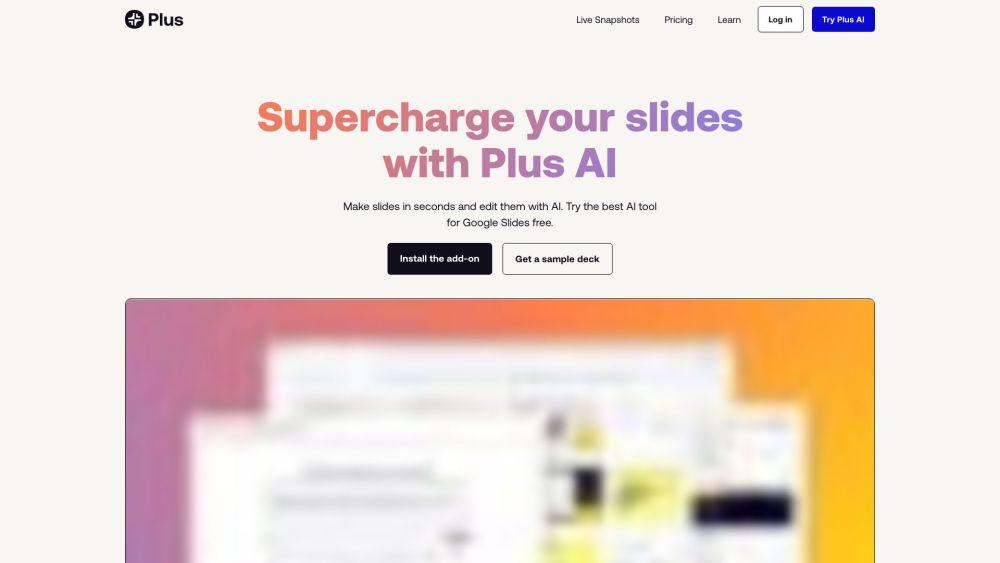
Product Information
Updated:Jul 16, 2025
Plus AI Monthly Traffic Trends
Plus AI reached 142.6K visits with a 5.1% increase. Without specific updates or market activities, this slight growth likely reflects normal market fluctuations.
What is Plus AI
Plus AI is an innovative AI presentation tool that works seamlessly within Google Slides and PowerPoint. It allows users to create, edit, and design high-quality presentations using artificial intelligence, without the need for a separate application. Plus AI offers features like generating entire presentations from prompts, converting documents to slides, editing with AI, and working in multiple languages. It's designed for professionals who need to create polished presentations quickly and efficiently.
Key Features of Plus AI
Plus AI is an AI-powered presentation maker that integrates directly with Google Slides and PowerPoint. It allows users to generate entire presentations or individual slides from prompts or existing documents, edit slides with AI assistance, and format content into professional layouts. Plus AI supports multiple languages and offers custom templates for enterprise users.
AI-Generated Presentations: Create full presentations or individual slides from text prompts or uploaded documents like PDFs and Word files.
Native Integration: Works directly within Google Slides and PowerPoint, allowing seamless collaboration and editing.
AI Editing Tools: Insert, rewrite, and remix slide content using AI assistance for improved phrasing and formatting.
Multilingual Support: Generate and translate presentations in multiple languages.
Professional Templates: Access a library of professionally designed slide layouts and templates compatible with AI tools.
Use Cases of Plus AI
Business Pitches: Quickly generate pitch decks and proposal presentations for client meetings and investor pitches.
Educational Content: Create webinar slides and training materials for online courses and corporate training programs.
Strategy Reports: Develop first drafts of strategy and research presentations for business analysis and planning.
Marketing Presentations: Design visually appealing marketing decks and campaign presentations with consistent branding.
Pros
Saves time by automating presentation creation and editing
Integrates seamlessly with existing tools (Google Slides and PowerPoint)
Offers professional-quality designs and layouts
Cons
Requires a paid subscription after the free trial period
May need fine-tuning of AI-generated content for perfect accuracy
How to Use Plus AI
Sign up for Plus AI: Go to the Plus AI website and sign up for a free 7-day trial. You'll need to provide your Google or Microsoft account to get started.
Install the Plus AI add-on: Install the Plus AI add-on for Google Slides or PowerPoint, depending on which platform you use.
Open Google Slides or PowerPoint: Open Google Slides or PowerPoint and create a new presentation or open an existing one.
Access Plus AI: In Google Slides or PowerPoint, go to the Extensions menu and click on Plus AI to open the tool.
Generate a presentation: To generate a full presentation, enter a prompt describing your presentation topic or upload a document. Click 'Generate' to create the slides.
Edit individual slides: Use the 'Insert', 'Rewrite', or 'Remix' features to edit or add individual slides based on your prompts or existing content.
Refine with AI editing tools: Use Plus AI's editing tools to refine your slides, including options to elaborate, summarize, improve phrasing, or translate content.
Apply custom templates: If you have custom templates, apply them to your presentation for consistent branding (available for Enterprise customers).
Collaborate and share: Collaborate with your team directly in Google Slides or PowerPoint, as Plus AI works within these familiar platforms.
Export and present: When finished, you can export your presentation as a PowerPoint file, PDF, or other formats directly from Google Slides.
Plus AI FAQs
Plus AI is an AI-powered presentation maker that integrates directly into Google Slides and PowerPoint. It allows users to generate entire presentations from prompts, convert documents to slides, and edit existing presentations using AI.
Official Posts
Loading...Popular Articles

Moltbook AI: 2026's First Pure AI Agent Social Network
Feb 5, 2026

ThumbnailCreator: The AI Tool That Solves Your YouTube Thumbnail Stress (2026)
Jan 16, 2026

How to Use ChatGPT Plus for Free (2026 Update)
Jan 14, 2026

AI Smart Glasses 2026: A Software-First Perspective on the Wearable AI Market
Jan 7, 2026
Analytics of Plus AI Website
Plus AI Traffic & Rankings
142.6K
Monthly Visits
#201245
Global Rank
#3193
Category Rank
Traffic Trends: Jul 2024-Jun 2025
Plus AI User Insights
00:01:19
Avg. Visit Duration
4.38
Pages Per Visit
27.89%
User Bounce Rate
Top Regions of Plus AI
US: 23.81%
IN: 5.75%
NG: 5.57%
GB: 5.34%
IT: 5.23%
Others: 54.3%







