
Floutwork
Floutwork is an AI-powered productivity browser that unifies workspaces, organizes tabs, and integrates AI assistants, tasks, notes, and calendar directly into your workflow to transform chaotic browsing into streamlined work experience.
https://www.floutwork.com/?ref=producthunt
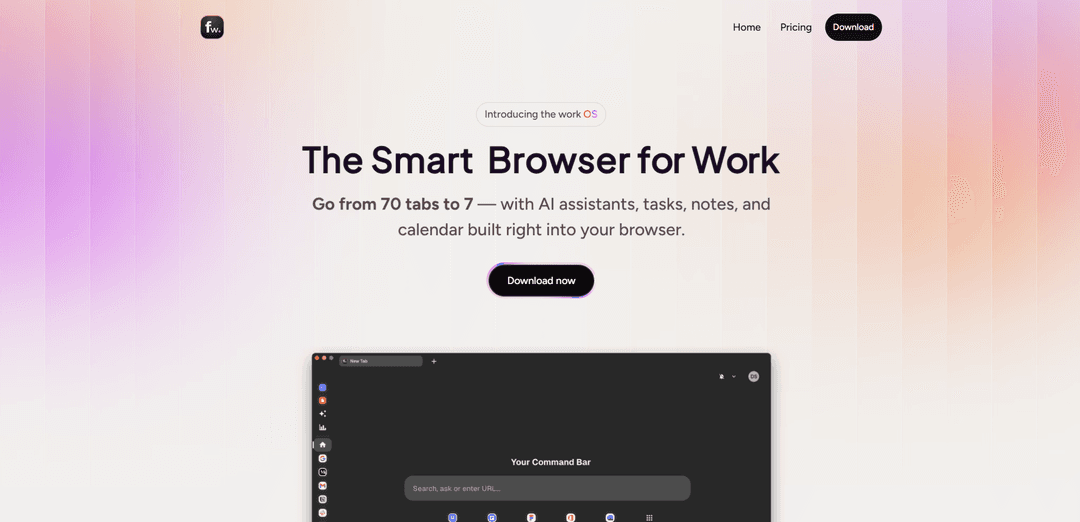
Product Information
Updated:Oct 11, 2025
What is Floutwork
Floutwork is a revolutionary desktop browser application specifically designed for knowledge workers, freelancers, and professionals who spend most of their workday in browsers. Unlike traditional browsers built for general web browsing, shopping, and searching, Floutwork reimagines the browser as a comprehensive work operating system that combines productivity tools, AI assistance, and workflow management into one cohesive platform. It addresses the common problem of tab chaos and scattered work processes by providing an organized, distraction-free environment where users can focus on getting work done efficiently.
Key Features of Floutwork
Floutwork is an AI-powered productivity browser that combines task management, note-taking, calendar integration, and AI assistance into a unified workspace. It helps users organize tabs by apps, reduce distractions, and streamline their workflow through features like automatic task scheduling, productivity tracking, focus mode, and built-in AI assistants. The browser is specifically designed for knowledge workers to eliminate tab chaos and improve work efficiency by centralizing all work-related tools and activities in one place.
Intelligent Tab Management: Automatically organizes and groups tabs by apps, reducing browser clutter from 70+ tabs to 7, with workspaces and quick access to frequently used applications
Integrated AI Assistants: Built-in AI tools accessible directly within the workflow for tasks like writing, research, and organization, with support for multiple AI models and custom assistants
Productivity Analytics: Automatically tracks and calculates productivity scores based on daily workflow, providing insights into work patterns and highlighting areas for improvement
Task and Calendar Integration: Allows users to create tasks from any webpage and automatically schedules them into the calendar, with smart organization and reminder features
Use Cases of Floutwork
Freelance Work Management: Helps freelancers manage multiple clients and projects by keeping work organized, tracking time, and maintaining separate profiles for different work streams
Product Management: Enables product managers to streamline their workflow by organizing project documentation, managing tasks, and utilizing AI assistants for creating Jira tickets and documentation
Academic Research: Assists researchers and students in organizing research materials, taking notes, and maintaining focus during deep work sessions
Content Creation: Supports content creators with AI-powered writing assistance, organized workspaces for different projects, and productivity tracking
Pros
All-in-one solution that combines browser, task management, and AI tools
Strong focus on productivity and distraction elimination
Automated organization and scheduling features save time
Cons
May have limited offline functionality
Potential learning curve due to numerous features and options
Browser-specific limitations compared to established browsers like Chrome
How to Use Floutwork
Download and Install: Visit floutwork.com and download the desktop app for your system. Install it following the standard installation process.
Sign Up and Log In: Create a Floutwork account and log in to start using the platform.
Set Up Your Workspace: Add your commonly used web applications and organize them in the launchpad. You can create multiple profiles (Work, School, Home, etc.) to keep different aspects of your work separate.
Organize Tabs: Use the app-based tab organization feature where tabs are automatically grouped by application, helping reduce tab chaos.
Set Up AI Assistants: Create custom AI assistants or use prebuilt ones for different tasks like writing, research, or project management. Access them directly within Slack, Jira, emails, and other applications.
Task Management: Add tasks directly from any web page, and let Floutwork automatically schedule them in your calendar. You can also turn Slack messages or Jira tickets into to-dos.
Use Focus Mode: Activate Focus Mode when needed - it dims everything else in Floutwork, starts a timer, and displays your current task name in the corner to help maintain concentration.
Take Notes: Use the built-in Notes feature to capture information while working. You can organize notes with tags and access them from anywhere within the browser.
Track Productivity: Monitor your productivity metrics through the Productivity Tracker, which shows time spent on each app, tasks completed, focus sessions, and daily timeline.
Manage Email: Use the Smart Inbox Cleaner feature to organize and declutter your inbox efficiently with just a few clicks.
Floutwork FAQs
Floutwork is an AI-powered productivity browser specifically designed for professionals. It unifies workspaces, organizes tabs, and integrates AI assistants directly into your workflow to help you stay focused and get more done without distractions.











