
Everywhere
Everywhere es un asistente de IA interactivo y sensible al contexto que se integra directamente en su entorno de escritorio para brindar asistencia inteligente al comprender el contenido de la pantalla y el contexto de la aplicación en tiempo real.
https://everywhere.sylinko.com/?ref=producthunt&utm_source=aipure
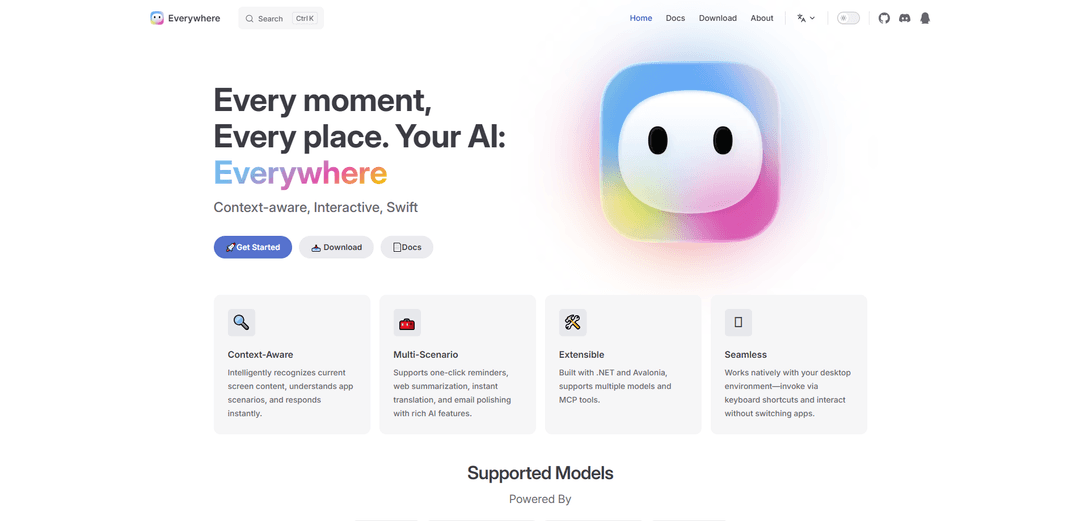
Información del Producto
Actualizado:09/11/2025
¿Qué es Everywhere?
Everywhere es un innovador asistente de IA construido en .NET y Avalonia que tiene como objetivo liberar a la IA de las pestañas del navegador y las aplicaciones independientes convirtiéndola en una capacidad nativa de su sistema operativo. Originalmente comenzó como un proyecto para reimaginar cómo la IA podría integrarse a la perfección en los flujos de trabajo de los usuarios, Everywhere se diferencia de las herramientas de IA tradicionales al operar directamente dentro del entorno de escritorio en lugar de estar confinado a aplicaciones o ventanas del navegador específicas.
Características Principales de Everywhere
Everywhere es un asistente de escritorio de IA consciente del contexto que se integra perfectamente con su sistema operativo, proporcionando una comprensión en tiempo real del contenido de la pantalla y respuestas instantáneas impulsadas por IA. Funciona en múltiples escenarios, ofreciendo funciones como resumen web, traducción, pulido de correo electrónico e interpretación de comandos del sistema a través del lenguaje natural, todo ello sin necesidad de que los usuarios cambien entre aplicaciones.
Inteligencia consciente del contexto: Reconoce y comprende de forma inteligente el contenido de su pantalla en tiempo real, proporcionando asistencia relevante basada en el escenario de la aplicación actual
Integración nativa del sistema operativo: Funciona directamente dentro de su entorno de escritorio, accesible a través de atajos de teclado sin necesidad de cambiar entre aplicaciones
Soporte multi-modelo: Construido con .NET y Avalonia, que admite múltiples modelos de IA y herramientas MCP para una funcionalidad versátil
Funciones ricas de IA: Ofrece recordatorios con un solo clic, resumen web, traducción instantánea y capacidades de pulido de correo electrónico
Casos de Uso de Everywhere
Resumen de contenido: Comprenda rápidamente los puntos clave y las ideas de cualquier página web o documento sin cambiar de contexto
Análisis financiero: Acceda a información del mercado en tiempo real, ganancias y métricas centrales directamente en los gráficos de acciones para tomar decisiones informadas
Administración del sistema: Ejecute comandos del sistema y administre servicios utilizando el lenguaje natural, con salida en vivo y manejo de permisos
Solución de problemas técnicos: Diagnostique instantáneamente los errores y reciba soluciones y comandos sugeridos para resolver problemas técnicos
Ventajas
Integración perfecta con el sistema operativo
No se requiere cambio de contexto entre aplicaciones
Funcionalidad versátil en múltiples escenarios
Desventajas
Actualmente no es compatible con macOS y Linux
La documentación aún está en desarrollo
Requiere la configuración de la clave API para su funcionalidad
Cómo Usar Everywhere
Descargar e instalar: Descargue el paquete del instalador Everywhere-Windows-x64-Setup o la versión zip sin instalación para Windows 10.0.19041.0 o posterior
Obtener claves de API: Obtenga las claves de API necesarias de los proveedores de modelos de IA compatibles, como Google Gemini y Anthropic Claude, a través de sus respectivas consolas
Configurar claves de API: Copie y pegue las claves de API obtenidas en la configuración de la aplicación Everywhere
Configurar atajos de teclado: Configure atajos de teclado para invocar Everywhere sin cambiar de aplicación
Usar funciones sensibles al contexto: Resalte o seleccione el contenido de su pantalla que desea que Everywhere analice; reconocerá y comprenderá automáticamente el contexto
Acceder a herramientas multi-escenario: Utilice funciones integradas como recordatorios con un solo clic, resúmenes web, traducción instantánea y pulido de correo electrónico a través de la interfaz
Ejecutar comandos del sistema: Utilice el lenguaje natural para ejecutar comandos del sistema, administrar servicios y manejar tareas técnicas a través de la interfaz
Obtener ayuda para errores: Cuando encuentre errores, deje que Everywhere analice el contexto para identificar las causas y sugerir soluciones
Preguntas Frecuentes de Everywhere
Everywhere es una aplicación de escritorio impulsada por IA que proporciona asistencia contextual en diferentes escenarios, funcionando a la perfección con su entorno de escritorio.
Video de Everywhere
Artículos Populares

Herramientas de IA más populares de 2025 | Actualización de 2026 por AIPURE
Feb 10, 2026

Moltbook AI: La primera red social de agentes de IA pura de 2026
Feb 5, 2026

ThumbnailCreator: La herramienta de IA que resuelve tu estrés con las miniaturas de YouTube (2026)
Jan 16, 2026

Gafas Inteligentes con IA 2026: Una Perspectiva del Software Primero en el Mercado de la IA Vestible
Jan 7, 2026







