DoneThat - Where do you spend your time?
DoneThat is a fully automated, privacy-first AI time tracker and work coach that helps individuals and teams understand where they spend their time and optimize it for what matters most.
https://donethat.ai/?ref=producthunt
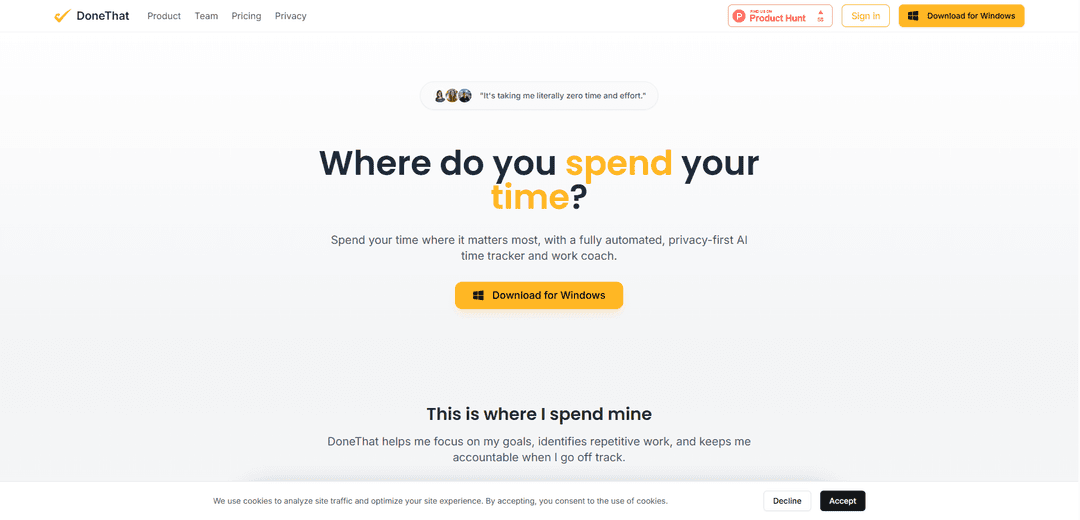
Product Information
Updated:Oct 17, 2025
What is DoneThat - Where do you spend your time?
DoneThat is an AI-powered productivity tool designed to help people gain insights into their work patterns and time allocation without any manual tracking effort. Built with privacy as the top priority, it automatically monitors how users spend their time and provides actionable coaching to improve productivity and work-life balance. The platform offers a 14-day free trial on its core plan and caters to both individuals looking to enhance personal productivity and teams aiming to collaborate more effectively.
Key Features of DoneThat - Where do you spend your time?
DoneThat is an AI-powered time tracking and work coaching platform that automatically monitors how users spend their time, helping them optimize productivity and focus on meaningful work. It features automated calendar reconstruction, task grouping, pattern detection, and goal tracking while maintaining strong privacy controls. The platform allows users to share progress with teams or keep it private, and includes AI coaching to improve work habits and prevent burnout.
Automated Time Tracking: AI automatically reconstructs your calendar and tracks activities without manual input, requiring zero effort from users while maintaining privacy
Smart Work Analysis: AI categorizes tasks, detects patterns, and provides insights on work habits and productivity trends
Goal Setting & Progress Tracking: Set input goals for time allocation in different categories and track progress toward output goals with automated monitoring
Team Collaboration Features: Share progress updates via Slack or email, collaborate with team members, and build trust through transparency
Use Cases of DoneThat - Where do you spend your time?
Remote Work Management: Help remote teams stay connected and accountable by tracking and sharing work progress transparently
Personal Productivity: Individual professionals can track their time allocation and optimize their daily routines for better productivity
ADHD Support: Assists individuals with ADHD in maintaining focus and accountability through automated tracking and pattern recognition
Burnout Prevention: Track work patterns and mood to identify signs of burnout and maintain better work-life balance
Pros
Zero effort required - fully automated tracking
Strong privacy controls and data protection
Comprehensive team collaboration features
AI-powered insights and coaching
Cons
Cannot work simultaneously on multiple machines
Requires 14-day trial before commitment
May have limitations with certain applications or websites
How to Use DoneThat - Where do you spend your time?
Sign up for free trial: Start with a 14-day free trial on the core plan. No credit card required.
Install the desktop app: Download and install the DoneThat desktop application to enable automated time tracking
Let it run automatically: The AI will automatically track and categorize your work activities without any manual input needed
Set your preferences: Configure your working hours, pause periods, and exclude specific applications/websites you don't want tracked in the settings
Set your goals: Define input goals for how much time you want to spend in different categories or track time spent on specific output goals
Review automated calendar: Check the AI-reconstructed calendar based on your actual activities and work patterns
Analyze patterns: Review the automated analysis from DoneThat's coach or export your data for custom analytics
Optional: Enable sharing: Choose to share progress with followers or team members via the app, email or Slack updates (sharing is private by default)
Use AI coach insights: Get automated feedback and suggestions from DoneThat's AI coach to improve your work patterns
Pause when needed: Use the pause feature anytime for confidential work or non-work activities you don't want tracked
DoneThat - Where do you spend your time? FAQs
DoneThat is an AI-first work tracker that automatically tracks and analyzes how you spend your time. It's a privacy-first tool that helps individuals and teams track their work, stay accountable, and get AI-powered coaching to improve their productivity.











