diny
Diny is a tiny AI-powered CLI tool that automatically generates clear and conventional git commit messages by analyzing staged changes, requiring no API key and offering plug-and-play functionality.
https://github.com/dinoDanic/diny?ref=producthunt
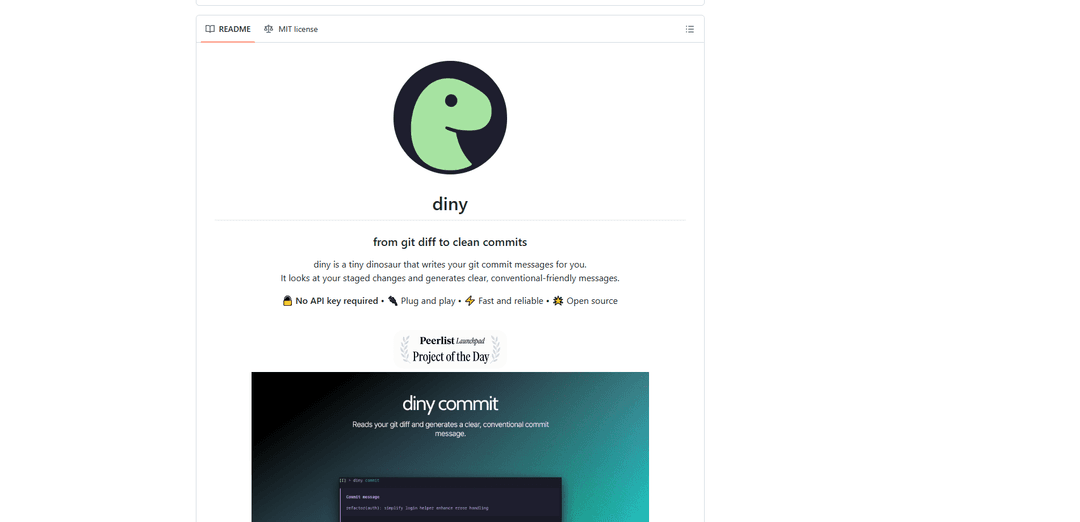
Product Information
Updated:Nov 16, 2025
What is diny
Diny is an open-source command-line interface (CLI) tool designed to simplify and improve the git commit process. It acts as a tiny dinosaur assistant that helps developers write better, more consistent commit messages without manual effort. Built with Go, Diny integrates seamlessly with existing git workflows and popular tools like LazyGit, making it an efficient solution for both individual developers and teams who want to maintain clean, meaningful commit histories.
Key Features of diny
Diny is a Git-focused CLI tool that automates commit message generation using AI. It analyzes staged changes, filters out noise, and generates clear, conventional-friendly commit messages. The tool offers features like interactive workflow, smart regeneration, timeline analysis, and customizable UI themes, while integrating seamlessly with Git workflows and tools like LazyGit without requiring any API keys.
AI-Powered Commit Generation: Uses Ollama to analyze git diff and generate meaningful commit messages while filtering out noise like lockfiles and build artifacts
Interactive Workflow: Provides multiple options for message refinement, including custom feedback system and editor integration for fine-tuning generated messages
Timeline Analysis: Offers a timeline feature that pulls all commits for a day into a short summary, helping track work history and create reports
Tool Integration: Seamlessly integrates with existing Git workflows through Git aliases and LazyGit integration
Use Cases of diny
Developer Productivity: Helps developers maintain clean commit history by automatically generating meaningful commit messages for their code changes
Project Management: Enables easy tracking and reporting of development progress through the timeline feature for client updates and time tracking
Team Collaboration: Improves code review process by ensuring consistent and descriptive commit messages across the team
Documentation: Assists in maintaining clear project history and documentation through well-structured commit messages
Pros
No API key required for operation
Easy plug-and-play installation
Multiple integration options with existing tools
Cons
Requires Ollama installation
Limited to owned data structures
Currently marked as experimental
How to Use diny
Install diny: For macOS/Linux: Run 'brew install dinoDanic/tap/diny'. For Windows: Run 'scoop bucket add dinodanic https://github.com/dinoDanic/scoop-bucket' followed by 'scoop install diny'
Stage your changes: Use 'git add' to stage the files you want to commit
Generate commit message: Run 'diny commit' to generate a commit message based on your staged changes
Set up auto command (optional): Run 'diny auto' to set up a git alias that allows you to use 'git auto' as a shortcut for generating commit messages
LazyGit integration (optional): Run 'diny link lazygit' to integrate diny with LazyGit for generating commit messages directly from the LazyGit UI
Customize theme (optional): Run 'diny theme' to select from 10+ dark and light UI themes, or 'diny theme list' to preview available themes
View commit history: Run 'diny timeline' to analyze and summarize your commit history
Keep updated: Run 'diny update' periodically to update to the latest version
diny FAQs
Diny is a CLI tool that automatically generates git commit messages by analyzing staged changes. It's a tiny dinosaur-themed tool that helps write clear, conventional-friendly commit messages without requiring an API key.











