
Datapizza AI Framework
Datapizza AI 是一個開源 Python 框架,通過其 API 優先設計和模組化架構,使開發者能夠以最小的開銷構建可靠、可觀察且可生產的生成式 AI 解決方案。
https://github.com/datapizza-labs/datapizza-ai?ref=producthunt&utm_source=aipure
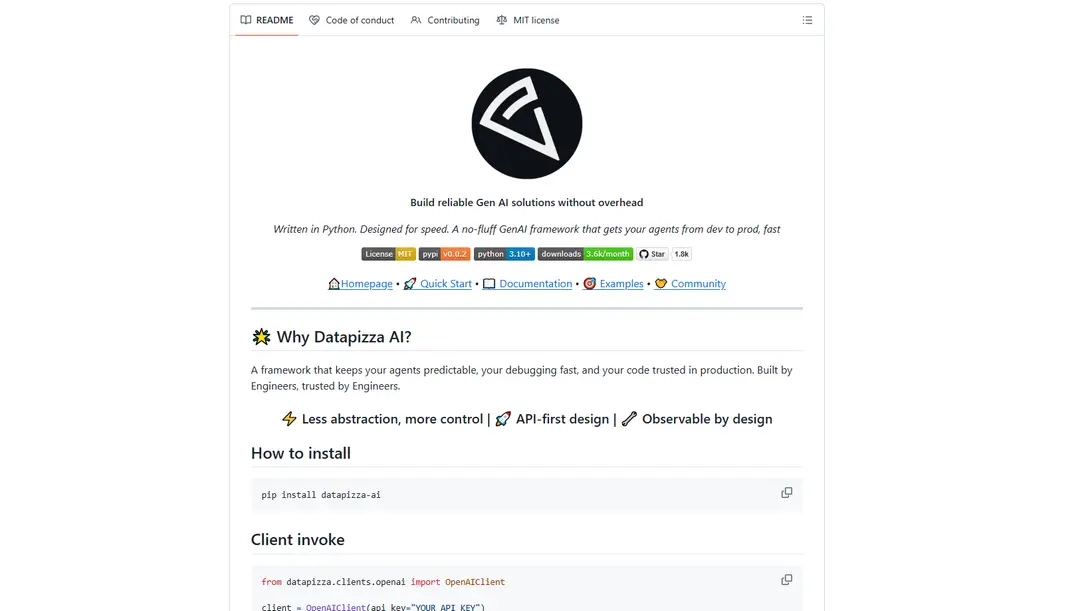
產品資訊
更新時間:2025年11月16日
什麼是 Datapizza AI Framework
Datapizza AI 是由義大利新創公司 Datapizza 開發的無廢話 GenAI 框架,專為需要在生產環境中構建和部署 AI 應用程式的工程師而設計。該框架在主要 AI 供應商(OpenAI、Google Gemini、Anthropic、Mistral、Azure)的原生 SDK 之上提供了一個薄而透明的層,提供了一個模組化和可組合的架構,該架構優先考慮控制和透明度,而不是過度的抽象。它支援多個 AI 供應商、工具整合,並具有內建的可觀察性功能,使其特別適合構建代理、RAG(檢索增強生成)系統和自動化管道。
Datapizza AI Framework 的主要功能
Datapizza AI 是一個基於 Python 的 GenAI 框架,旨在以最小的開銷構建可靠的 AI 解決方案。它提供多供應商支持、可組合的架構、內置的可觀察性以及與供應商無關的設計。該框架強調在開發可投入生產的 RAG 系統和 AI 代理中的控制和透明度,具有詳細的追蹤功能、模組化組件,並且易於與各種 AI 供應商和工具集成。
API 優先設計: 支持多個 AI 供應商(OpenAI、Google Gemini、Anthropic 等),具有一致的 API 和內置的工具集成,用於網絡搜索和文檔處理
內置可觀察性: 提供 OpenTelemetry 追蹤和詳細的監控功能,以幫助調試和優化 AI 操作,並全面記錄輸入、輸出和性能指標
可組合的架構: 具有可重用的塊、智能分塊和內置的重新排序功能,使開發人員可以從模組化組件構建複雜的 AI 系統
與供應商無關的實施: 可以輕鬆地在不同的 AI 供應商和工具之間切換,而無需進行重大的代碼更改,從而提供清晰的界面和易於遷移的設計
Datapizza AI Framework 的使用案例
多代理行程規劃系統: 使用多個專門的代理來創建複雜的旅行規劃解決方案,這些代理用於天氣信息、網絡搜索和協調
文檔處理管道: 構建 RAG 系統,該系統可以自動解析、索引和檢索 PDF 等文檔中的信息,以增強 AI 響應
企業知識庫: 開發可投入生產的系統,用於使用文檔檢索和 AI 驅動的響應來管理和查詢公司知識
優點
強大的可觀察性和調試功能
高度模組化和靈活的架構
全面支持多個 AI 供應商和工具
可投入生產,具有企業級功能
缺點
需要 Python 3.10+,這可能會限制與舊系統的兼容性
與更簡單的框架相比,由於其模組化特性,設置更複雜
如何使用 Datapizza AI Framework
安裝核心框架: 執行 'pip install datapizza-ai' 安裝核心框架。對於特定的供應商,安裝額外的套件,例如 'pip install datapizza-ai-clients-openai' 以進行 OpenAI 整合。
初始化客戶端: 導入並使用您的 API 金鑰初始化 AI 客戶端:'from datapizza.clients.openai import OpenAIClient; client = OpenAIClient(api_key=\"YOUR_API_KEY\")'
建立基本代理: 通過導入 Agent 類別並使用客戶端初始化它來建立一個代理:'from datapizza.agents import Agent; agent = Agent(name=\"assistant\", client=client)'
新增自定義工具: 使用 @tool 裝飾器建立自定義工具:'@tool def get_weather(city: str) -> str: return f\"The weather in {city} is sunny\"'
使用工具配置代理: 在初始化期間將工具新增到您的代理:'agent = Agent(name=\"assistant\", client=client, tools=[get_weather])'
啟用追蹤: 新增追蹤以進行調試:'from datapizza.tracing import ContextTracing; with ContextTracing().trace(\"my_ai_operation\"): response = agent.run(\"query\")'
建立多代理系統: 建立專門的代理並使用 can_call 方法連接它們:'planner_agent.can_call([weather_agent, web_search_agent])'
設定文檔處理: 安裝文檔解析器('pip install datapizza-ai-parsers-docling')並建立一個攝取管道,用於處理具有向量儲存整合的文檔
實施 RAG 管道: 建立一個 DAG 管道,連接重寫器、嵌入器、檢索器、提示範本和生成器模組,以進行檢索增強生成
執行查詢: 根據您的設定,使用 agent.run() 或 pipeline.run() 執行查詢:'response = agent.run(\"What is the weather in Rome?\")'
Datapizza AI Framework 常見問題
Datapizza AI 是一個基於 Python 的 GenAI 框架,旨在構建可靠的 AI 解決方案,而無需額外開銷。它專注於保持代理的可預測性、快速調試以及在生產中信任的程式碼,具有多供應商支援、內建可觀察性和供應商不可知設計等功能。











