CloneAI: AI Video Generator
CloneAI is an AI-powered app that transforms ordinary videos into visually stunning masterpieces by applying AI-generated styles and effects.
https://play.google.com/store/apps/details?id=com.pixerylabs.cloneai&hl=en_US
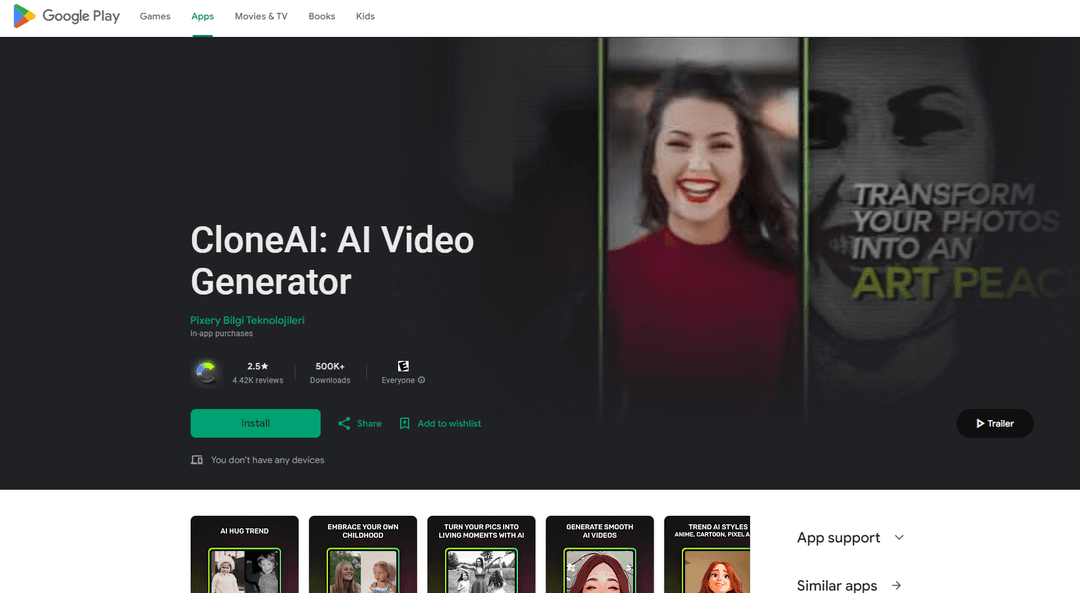
Product Information
Updated:Sep 6, 2024
What is CloneAI: AI Video Generator
CloneAI: AI Video Generator is a mobile application that uses artificial intelligence to transform regular videos into artistic and visually enhanced creations. Developed by Pixery Bilgi Teknolojileri, this app allows users to upload their videos and apply various AI-generated styles and effects to produce unique and captivating visual content. CloneAI aims to make video editing and enhancement accessible to users of all skill levels, providing an easy way to create eye-catching videos for social media and other purposes.
Key Features of CloneAI: AI Video Generator
CloneAI is an AI-powered video transformation app that allows users to upload their videos and apply various AI styles to create visually stunning masterpieces. It offers features like AI-generated video transformations, transition effects between original and AI-generated content, and the ability to explore how AI interprets video content. The app aims to help users create unique, artistic videos for social media and other purposes.
AI Video Transformation: Upload your video and select from various AI styles to transform ordinary videos into artistic works.
Transition Effects: Add cool transition effects between your original video and the AI-generated video segments.
AI Vision Exploration: Explore how AI interprets and visualizes your video content in unique ways.
Social Media Integration: Create content optimized for sharing and engagement on social media platforms.
Use Cases of CloneAI: AI Video Generator
Social Media Content Creation: Influencers and marketers can use CloneAI to create eye-catching, unique video content for their social media channels.
Artistic Video Projects: Artists and filmmakers can experiment with AI-generated styles to create innovative visual effects for their projects.
Personal Video Enhancement: Individuals can transform their personal videos into artistic pieces for sharing with friends and family or preserving memories in a unique way.
Educational Content: Educators can use the app to create visually engaging video content to enhance learning materials and presentations.
Pros
Innovative AI-powered video transformation capabilities
User-friendly interface for easy video uploading and style selection
Potential for creating unique, eye-catching content for social media
Cons
Limited free usage, requiring subscription or credit purchases for full access
Some users report inconsistent results or processing issues
Concerns about facial feature alterations in some transformations
How to Use CloneAI: AI Video Generator
Install the app: Download and install the CloneAI app from the Google Play Store
Upload a video: Open the app and upload the video you want to transform
Choose an AI style: Select an AI style to apply to your video from the available options
Generate AI video: Let the app process your video and apply the chosen AI style to create a transformed version
Add transition effects (optional): Add transition effects between your original video and the AI-generated video if desired
Preview and save: Preview the final result and save your AI-transformed video
Share on social media: Share your newly created AI video on social media platforms directly from the app
CloneAI: AI Video Generator FAQs
CloneAI is an app that uses AI to transform ordinary videos into visually stunning masterpieces. Users can upload a video, pick an AI style, and the app will generate an AI-enhanced version of the video.













